The John Deere Service Adviso is a software application that is suitable for all versions of Windows and that helps machine operators to identify problems in time and repair the devices that they use at work. In the following article we will familiarize ourselves with the Advisors functions. We chose Edition 5.3 for the test.
John Deere Service Advisor EDL V2 Electronic Data Link Truck Diagnostic Kit with V5.3.225 AG + CF Software
John Deer EDL v2 Interface & Service Advisor Diagnostic Kit:
1.Latest Service Advisor 5.3.225 AG and CF
Service Advisor 5.3.225 CF & AG ALL Data Base Up To 2023
JD Service ADVISOR 5.3.225 [2023] AG (Agriculture Equipmen).
JD Service ADVISOR 5.3.225 [2023] CF (Construction and Foresty)
2.One Year Warranty On All – Software & Hardware !
With Service Advisor you can view service manuals, use DTAC (Dealer Technical Assistance Center) data, make diagnostics, readings, tests and calibrations, re-program controllers.
Guidelines for working with the application
Working with Service Advisor installed on your hard disk promises to be a pleasure. It has a simple, colorful interface that’s easy to understand even if you’re seeing it for the first time. To simplify your tasks even more, we have prepared a step-by-step guide presented below.
1. If the program is already open, a user must enter a search query, PIN or model. At the same time tasks or offline mode can be selected. We’ll show you how to work with the latter.
2. If you choose an offline mode, you will see the search line at the top. For example, it is 8430. After that, the full information about this model will appear on the screen. In our case it is: John Deere row tractors. You can leave space blank to fill PIN and skip to Launch New Content button.
3. Then click on the Home icon in the top right corner, which will take you back to the main page where you should press Manuals. In the left column you can select:
– Troubleshooting and testing
– Repair
– Operation manual
– Machine connections
– Technical manual
– Technical guide for selecting components.
In this example we go to troubleshooting and testing. The program takes you to the content area, where you can read general information, learn about error codes and signs of malfunctions. If you select system diagnostics, the list for testing falls out. For example
Where to Find Software
https://www.autonumen.com/goods-6981-John-Deere-Service-Advisor-Software.html
At Autonumen.com you can learn more about the software to diagnose and repair John Deere tractors, ride-on mowers, combines, sprayers, cutters, chippers, etc. Service Advisor users
People often think of the Service Advisor as complicated computer software that you can’t work with unless you have special training. The truth is that the application was created for official dealers of John Deere equipment and other professionals in agriculture. On the other hand, the program is not complicated to use, so farms can buy it for business needs. There are tremendous opportunities to train operators and give them more freedom in their work.


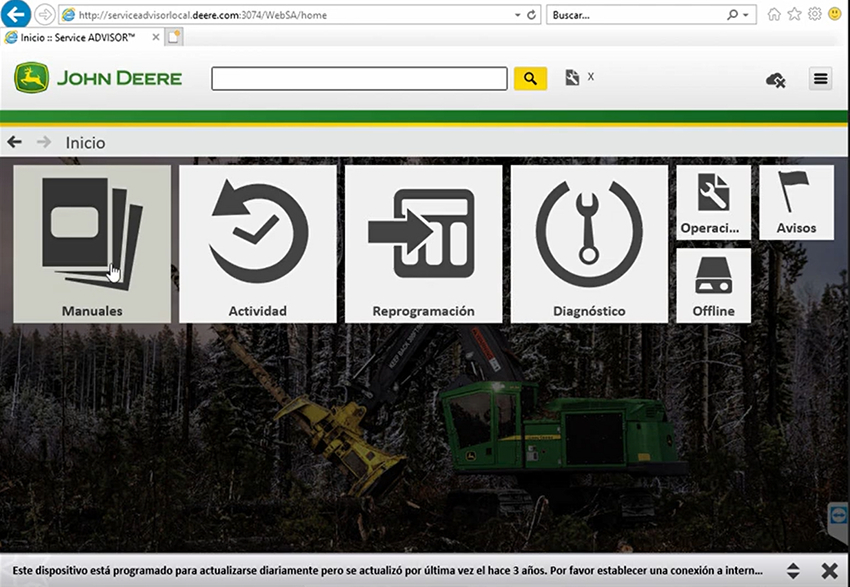
Leave a Reply