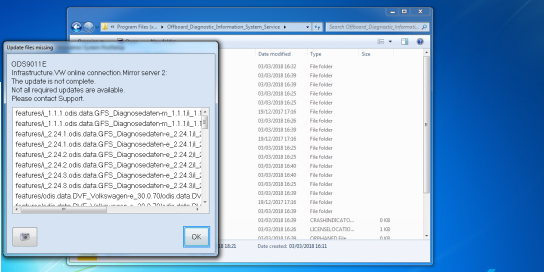
VAS PC ODIS VW softwar has new updated to ODIS VW 4.3.3. ODIS 4.3.3 work with vs 5054A and vas 6154.ODSI VW with ODIS engineering software support programming offline. Autonumen.com share you solution of vas PC VAS 5054A ODIS VW Software ODIS 4.3.3 Error “ODS9011E”.
Customer’ Problem:
Download VAS 5054A ODIS VW 4.3.3 on Windows 7 but had a problem:
Update file missing
ODS9011E
Infrastructure VW online connection. MirrorServer2:
The update is not complete.
All required updates are not available.
Please contact support.
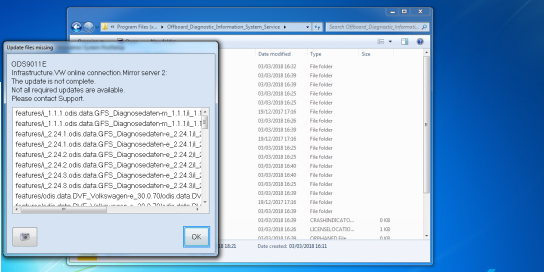
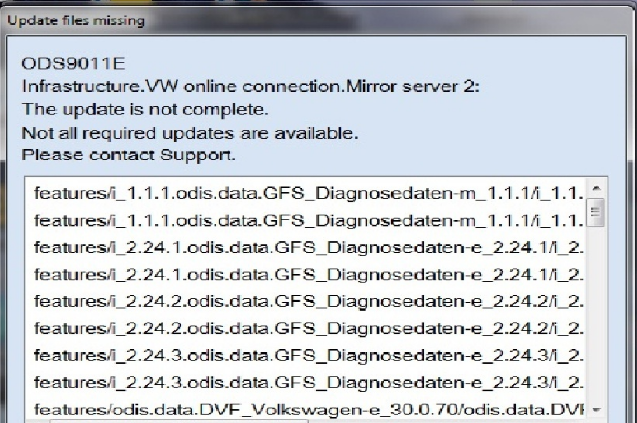
How to Slove VAS 5054A ODIS Software ODIS 4.3.3 Error “ODS9011E”
I found a solution to solve it by editing the lic. file – so that just vag “basic” products are valid/active…. but you have to give this file to the installer during the process, just swapping in the offboard folder hasn’t solved my issue…
And then, of course there’s no full activation and not all brands but it seems you could run odis vw 4.3.3 with the “basic vag brands” and with this installer and the current postsetups
Hopefully, guss could solve this “problem” for us, so that we are fully activated with all the brands then
Attach ODIS-S 4.3.3 ODIS-E 8.1.3 download links with directions:
Setup File
ftp://ftp.erwin-portal.com/ODIS/SOFTWARE/OffboardDiagSetup-Service_VWMCD_4_3_3_zc6mB.exe or
https://mega.nz/#F!ggIR1bZC!WpTJr-aaT-WGaMjPP4a-3Q
Post Setup
https://mega.nz/#!mEoXAKIA!rLrHTAGk0DgQwNDRUSd4QEIlXe5RaJgXnh6m2bkR21M or
ftp://ftp.erwin-portal.com/ODIS/POSTSETUP/update_ODIS_4_3_3_EU_UjUmb.zip
Softing folder Trick (Just delete the old Softing folder in Program Files Folder that you have and put this one in case you have already old ODIS before)
https://mega.nz/#!mMggQLiA!6nAx4i2BwCkbmxEeCSPHz1mn5MAeEa3HRO4ocEhIQ5A
In case you install ODIS VW 4.3.3 for the first time and you don’t have before any old ODIS before then Just delete the Softing folder from Program Files folder and paste this one as per this link below
https://mega.nz/#!mMggQLiA!6nAx4i2BwCkbmxEeCSPHz1mn5MAeEa3HRO4ocEhIQ5A
Full Launcher with License
https://mega.nz/#!U74SEZqS!yFrVx7f1E4DSnMqj7OYY7FP5zo5_XDzrtJdthu0bi-c
ODIS-E 8.1.3 Full
https://mega.nz/#F!ZMkwkLxb!dlXoDFIBPnXhVziZdQsL2w
Autonumen.com Notice:
TRY ODIS 4.3.3 ON YOUR OWN RISK!
Autonumen.com Tips:
Autonumen.com Offer you 4 in 1 ODIS VW 4.2.3 with ODIS Engineering 7.22 with ETKA 7.5 plus with Elsawin 5.3 In One 320G HDD,can ready to use. ODIS VW 4 in 1 software support offline and online programming.
4 in 1 ODIS 4.2.3 with ODIS Engineering 7.22 with ETKA 7.5 Plus Elsawin 5.3 In One 320G HDD
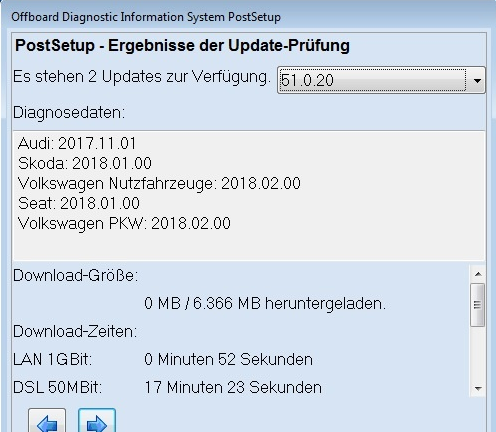
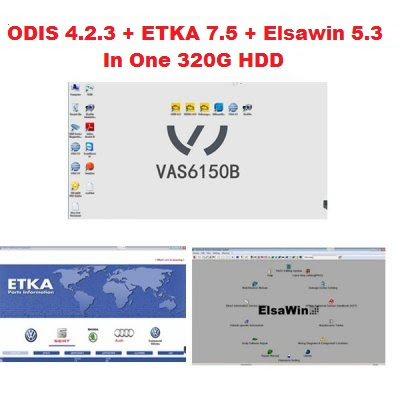
Leave a Reply