
PIWIS 4 is a state-of-the-art diagnostic tool specifically designed for the ever-evolving landscape of vehicle technology. As the automotive industry continues to innovate, PIWIS 4 stands at the forefront, providing comprehensive support for new vehicles, including the latest 2024 models.
One of the standout features of PIWIS 4 is its robust support for new electric vehicle models. This reflects a significant commitment to expanding electric vehicle offerings, ensuring that technicians and service centers are well-equipped to handle the demands of modern electric mobility. As more consumers transition to electric vehicles, having a reliable diagnostic system like PIWIS 4 is essential for efficient service and maintenance.
In addition to its diagnostic capabilities, PIWIS 4 incorporates SFD (Schutz Fahrzeug Diagnose) Diagnostic Protection Technical Support. This feature enhances the security and reliability of diagnostic procedures, providing an added layer of protection for both technicians and vehicle owners. With SFD, users can have confidence in the integrity of their diagnostic processes, knowing that their vehicles are in safe hands.
From a technical standpoint, PIWIS 4 is equipped with advanced hardware, specifically the PT3G-E-VCIV2, and runs on the latest software version, V42.800.030. It supports both wireless and LAN cable connections, making it versatile for various workshop setups. Operating on a Windows 10 64-bit system, PIWIS 4 ensures compatibility with contemporary computing environments.
Staying updated with the latest software version is crucial for users. The PIWIS 4 software not only provides access to new features and enhancements but also includes vital bug fixes that improve overall performance. This commitment to regular updates ensures compatibility with the latest vehicle models and technologies, allowing service centers to operate at peak efficiency.
PIWIS 4 is more than just a diagnostic tool; it is a comprehensive system designed to meet the evolving needs of automotive technicians and service centers. With its support for new vehicle models, emphasis on electric vehicles, and advanced security features, PIWIS 4 is positioned as a cutting-edge solution in the automotive service industry. As we move further into an era of technological advancement in vehicles, tools like PIWIS 4 will be invaluable for ensuring that vehicles are maintained to the highest standards.
Updating the Porsche PIWIS 4 (Porsche Integrated Workshop Information System) typically involves updating the software to ensure it has the latest features, bug fixes, and compatibility with new vehicle models. Here’s a general guide on how to update the PIWIS 4 system:
Steps to Update Porsche PIWIS 4:
Check Your Current Version:
Before proceeding with an update, check the current software version installed on your PIWIS 4. This information is usually found in the settings or about section of the software.
Obtain the Latest Update:
Visit the official Porsche website or contact your local Porsche dealer to obtain the latest software update files. Ensure that you download the update specifically designed for the PIWIS 4.
Prepare a USB Drive:
Format a USB flash drive (FAT32 format is typically recommended) to ensure compatibility.
Copy the downloaded update files onto the USB drive.
Connect the USB Drive to PIWIS 4:
Plug the USB drive into the USB port of the PIWIS 4 device.
Start the Update Process:
Turn on the PIWIS 4 device and navigate to the update section in the software interface.
Follow the on-screen prompts to initiate the update process. The system may check the USB drive for update files.
Wait for the Update to Complete:
Do not turn off the device or remove the USB drive during the update process. This may take some time, depending on the size of the update.
Confirm Successful Update:
Once the update is complete, the system should prompt you. You can then check the software version again to confirm that the update was successful.
Reboot the Device:
Restart the PIWIS 4 to ensure that all changes take effect properly.
Important Considerations:
Backup Data: Always back up important data before performing updates.
Follow Instructions: Make sure to follow any specific instructions provided with the update files.
Consult Professionals: If you’re unsure or uncomfortable with the update process, it’s best to consult a Porsche dealer or a qualified technician.
Safety Precautions:
Ensure that the PIWIS 4 is connected to a stable power source during the update.
Avoid interrupting the update process, as this can lead to software corruption.
By following these steps and guidelines, you should be able to successfully update your Porsche PIWIS 4 system. If you encounter any issues, consider reaching out to Porsche technical support or a certified workshop for assistance.
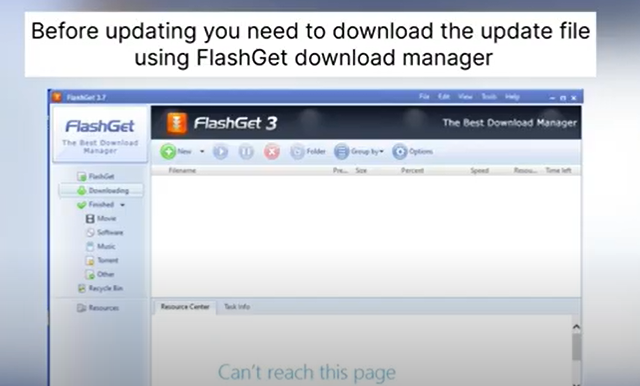
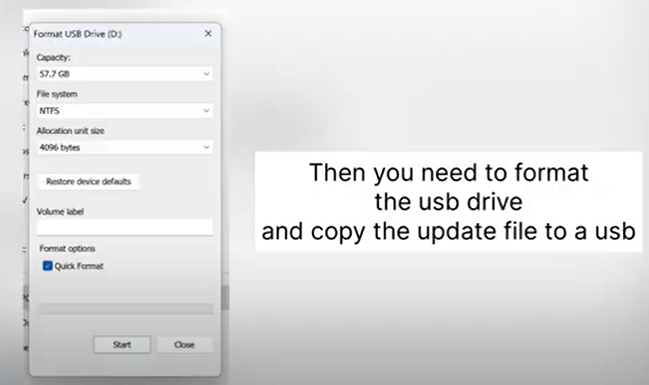

Leave a Reply