MB Star C6 OEM Xentry Diagnostics Tool is a powerful tool used to diagnose and troubleshoot various issues in Mercedes-Benz vehicles. However, sometimes users may encounter a situation where the diagnostics tool fails to read data when connected to a truck. In this article, we will explore some possible solutions to this problem.
1. Check Connection:
The first step is to ensure that the connection between the MB Star C6 and the truck is secure. Check all cables and connectors for any damage or loose connections. Make sure they are properly plugged in and not obstructed. Reconnecting the cables or trying a different USB port may also help establish a stable connection.
2. Update Software:
Outdated software can sometimes cause compatibility issues, resulting in the inability to read data from the truck. Check if there are any available updates for the MB Star C6 OEM Xentry Diagnostics software. Visit the official website or contact the manufacturer for the latest software version. Updating the software may resolve any compatibility problems.
3. Verify Truck Compatibility:
Ensure that the MB Star C6 OEM Xentry Diagnostics tool is compatible with the specific truck model you are trying to diagnose. Different truck models may require specific software or additional plugins. Check the compatibility list provided by the manufacturer or consult the user manual for the tool. If the truck is not compatible, consider using an alternative diagnostics tool.
4. Reset Tool and Truck:
Performing a reset on both the MB Star C6 OEM Xentry Diagnostics tool and the truck may help resolve connectivity issues. Disconnect the tool from the truck and power off both devices. Wait for a few minutes before powering them back on. Reconnect the tool to the truck and attempt to read the data again. Resetting can often clear any temporary glitches that may be affecting the connection.
Solved MB Star C6 OEM Xentry Diagnostics cannot read data when connected to truck
Sometimes it will happen: when MB Star C6 OEM Xentry is connected to the truck with the supplied cable, there will be a situation where the data cannot be read.
Problem: The device can’t read (vehicle)data
And after trying the Sprinter years2011/2010/2012, the same error will appear, and the cause of the error may be the following:
Initialization of diagnosis multiplexer failed.
Possible causes:
The link between the diagnosis multiplexer and the diagnostic unit is interrupted
The voltage supply at the diagnostic socket(circuit 30 and(or)circuit)is faulty
Note: When using SD connect, check the connection status using the Toolkit
Solution:
Open VX manager to see if it is connected to the device, if it is normal, you need to reinstall the driver
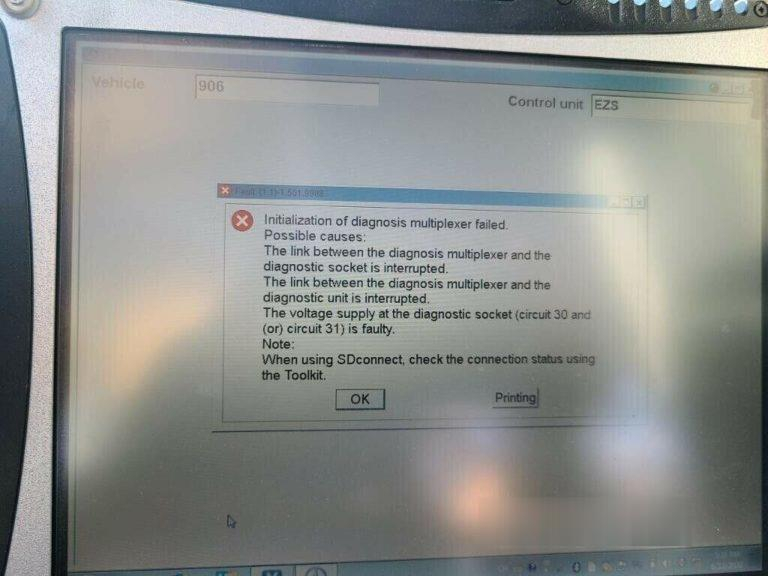
Leave a Reply