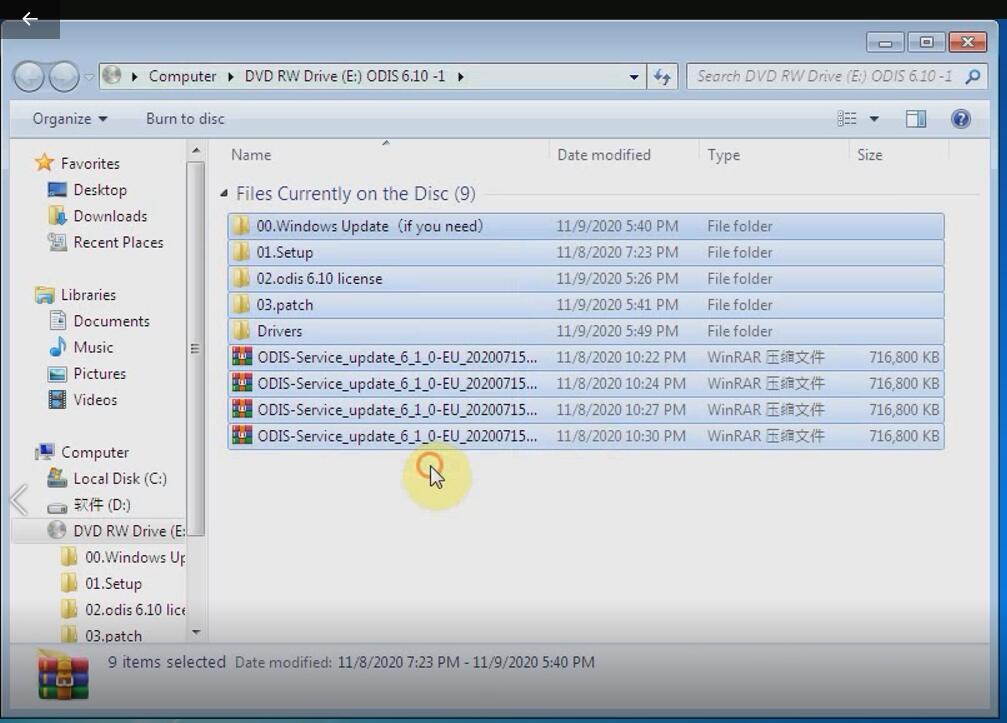
Please kindly notice:
ODIS 6.10 installation guide on VAS 5054A is the same as VAS 6154, the main difference is that VAS6154 needs to install VAS Driver 1.8.1.1012. (step 8 as below)
Main steps:
Step 1: Copy all 5 ODIS V6.10 software from DVD and paste to the local disk of the computer
It will take a long time, please be patient.
Software files including:
-Windows update (if you need)
-Setup
-ODIS 6.10 license
-Patch
-Drivers
-ODIS-Service-update_6_1_0-EU files
Step 2: Update windows system depends on your need
Step 3: Restart computer after updating windows system
Step 4: Unzip ODIS service installation file
odis service installation file
Install OffboardDiagSetup-service_VWMCD_6_1
Select the language you want
odis select language
Choose target folder
Select the corresponding diagnostic interface
Select the license “license.dat” on local disk
Install device software
Step 5: Copy the offboardDiagLauncher from local disk to program files (x86)
Step 6: Run Offboard Diagnostic information system as administrator
URL: D disk/ODIS 6.10/ODIS-Service_update-6_1_0-EU
User name: abc
Keyword: abc
Select the corresponding language
Download ODIS data
Step 7: Copy the Patch “softing” and paste to lock disk (C:) Program files (x86)
Step 8: Install VAS6154 Driver –VAS Driver 1.8.1.1012
Then you can run the software to diagnose
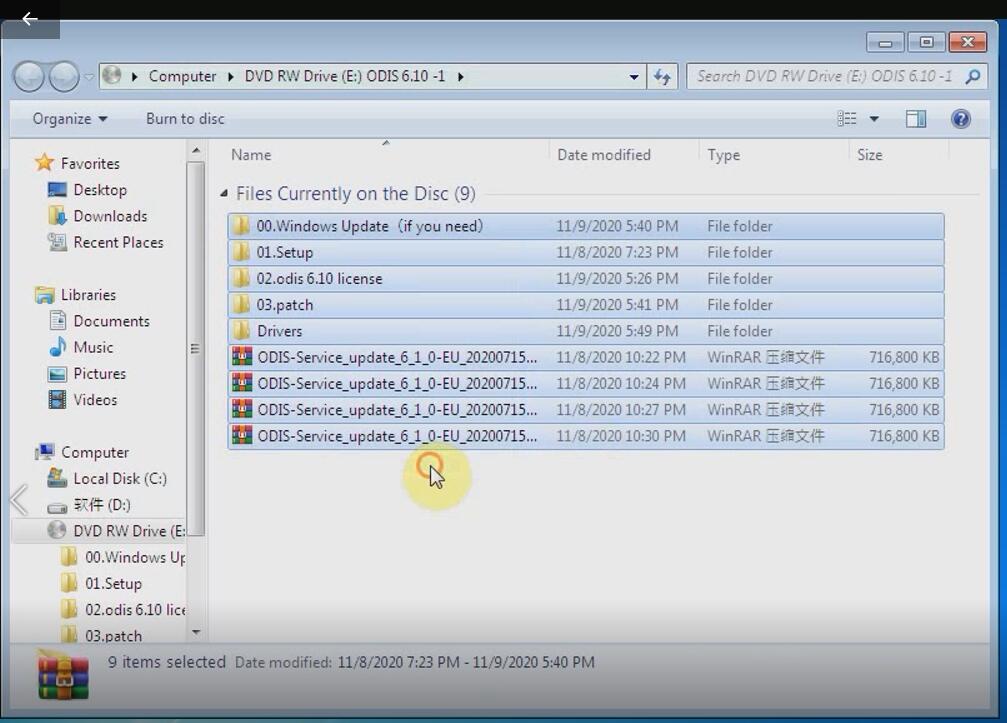
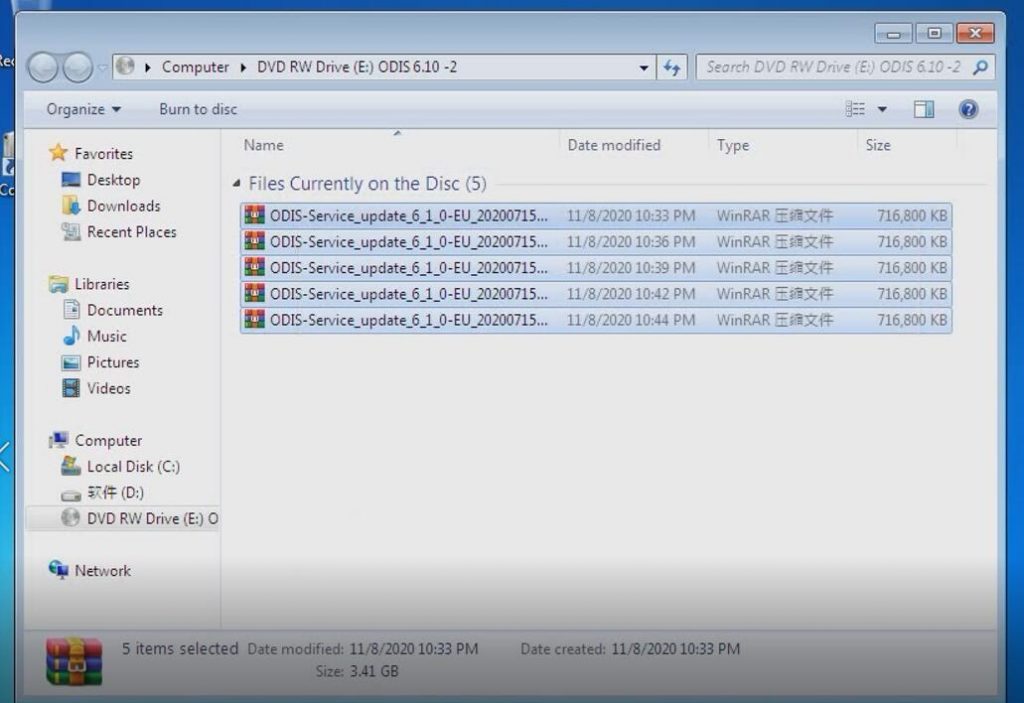
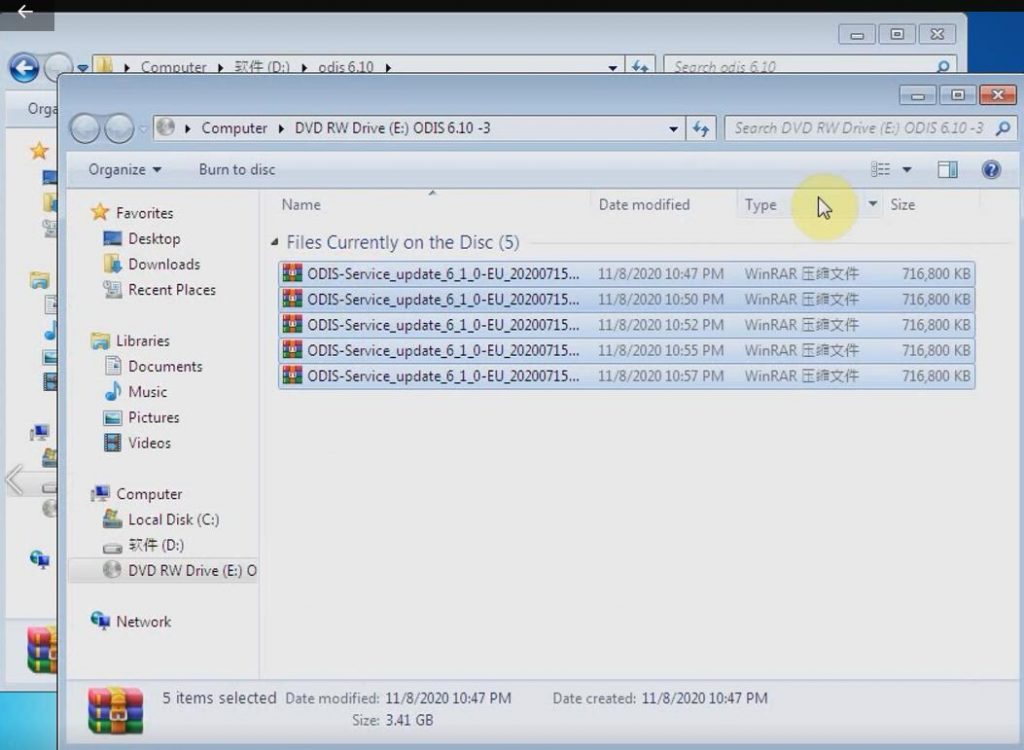
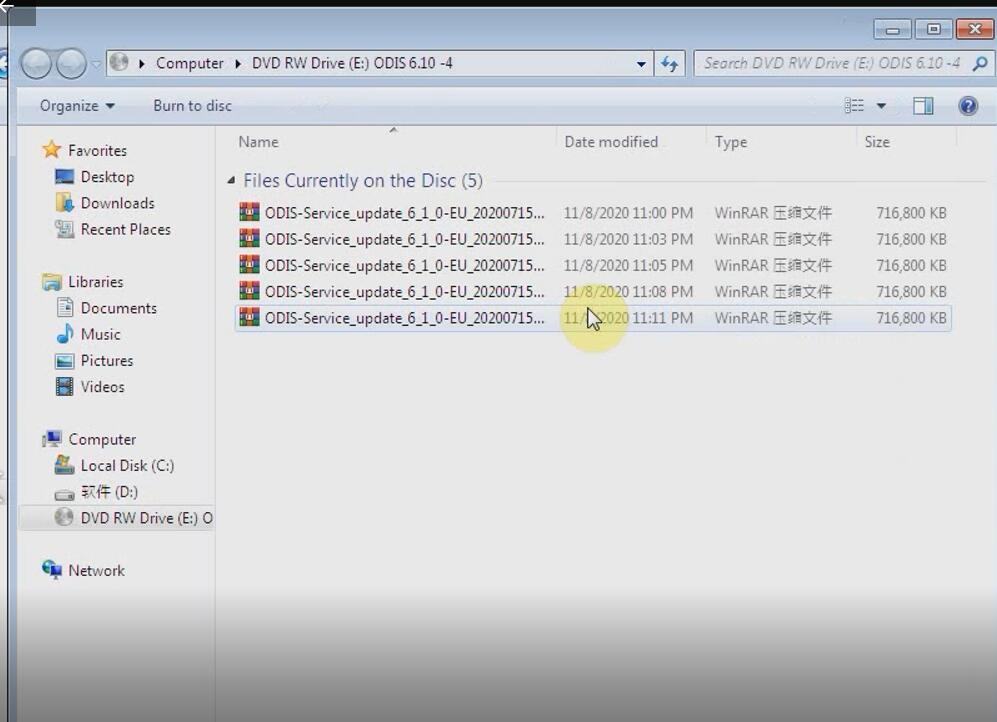
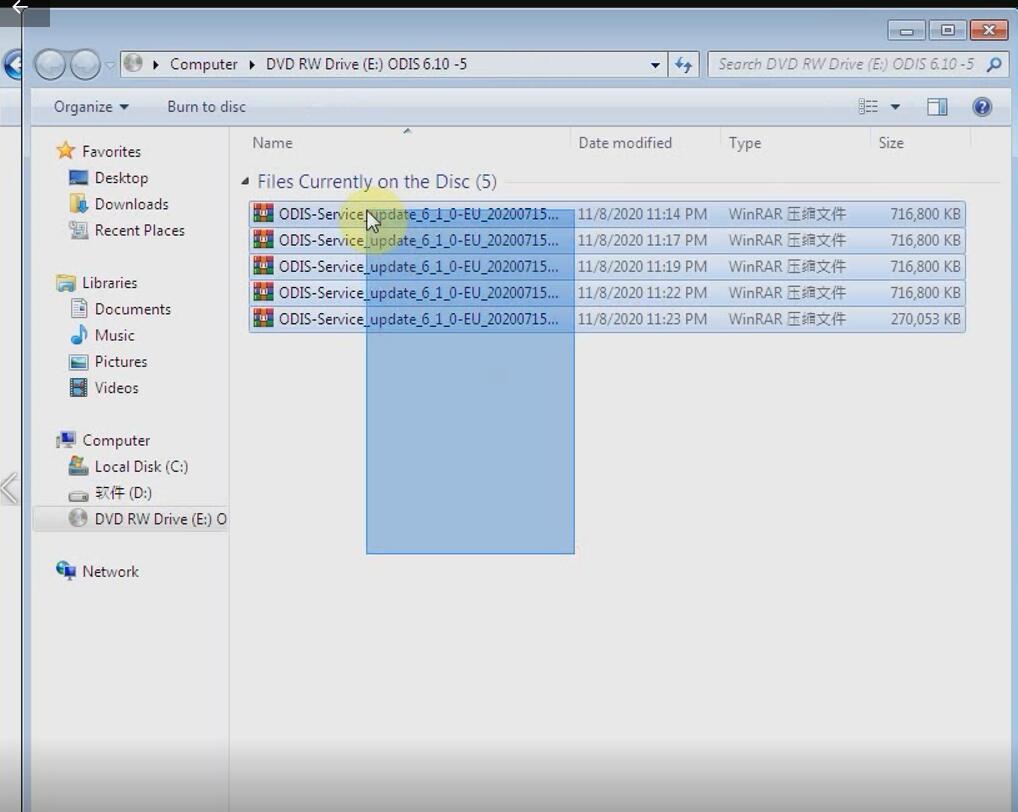
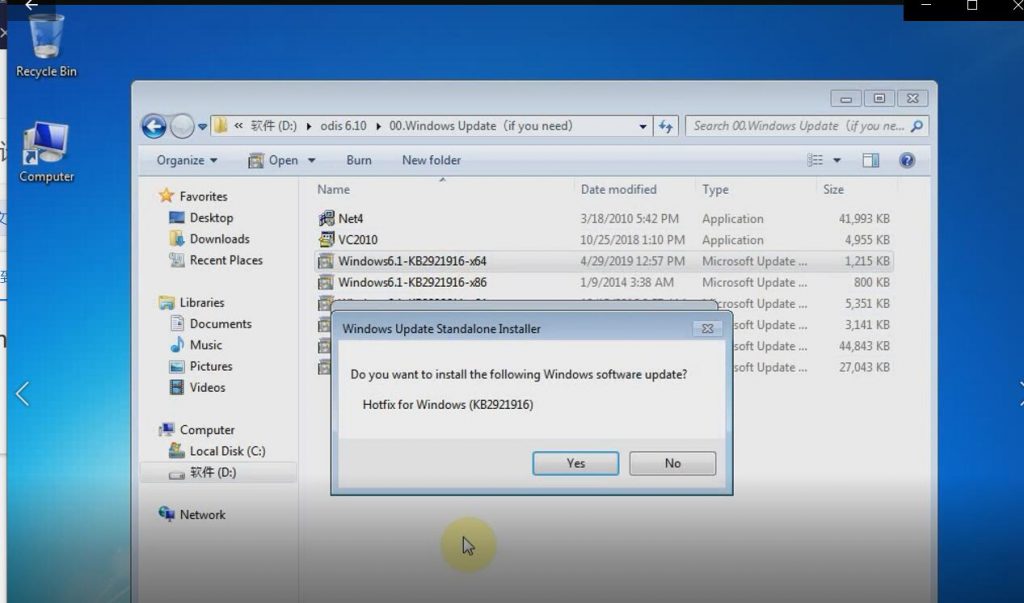
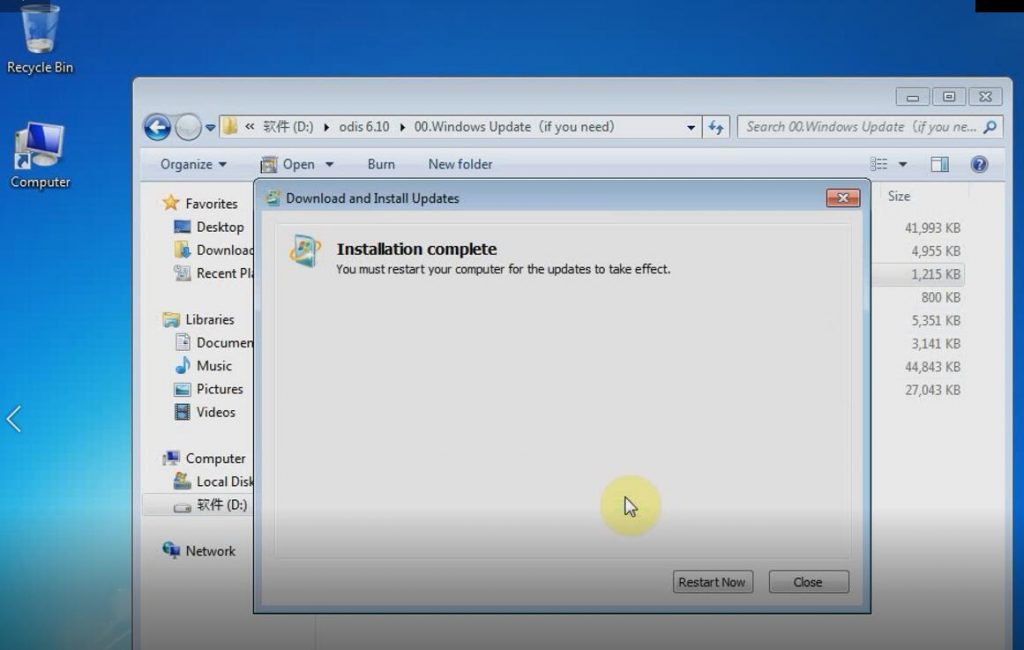
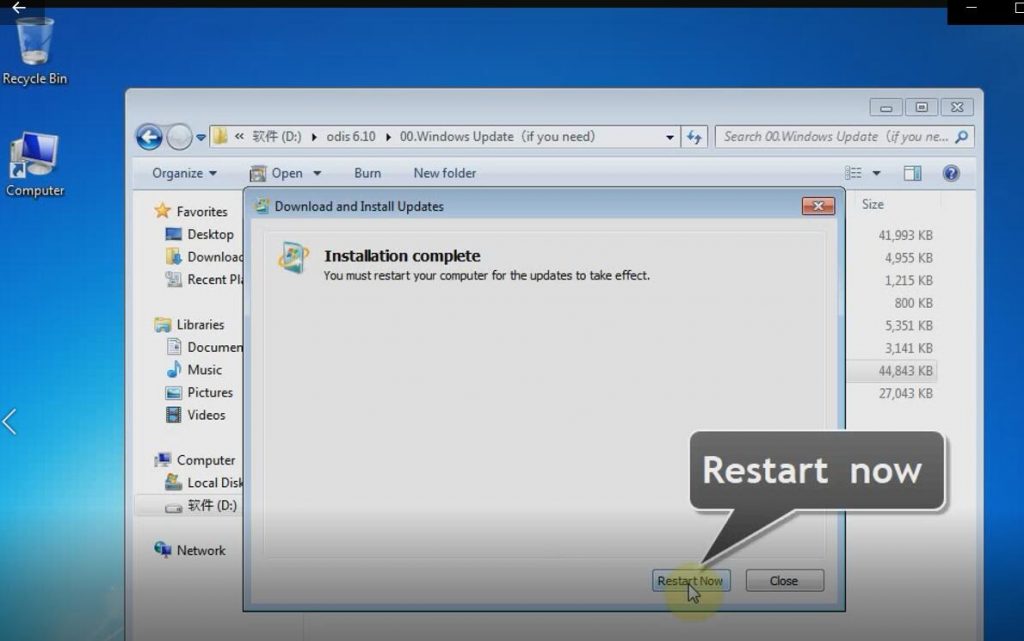
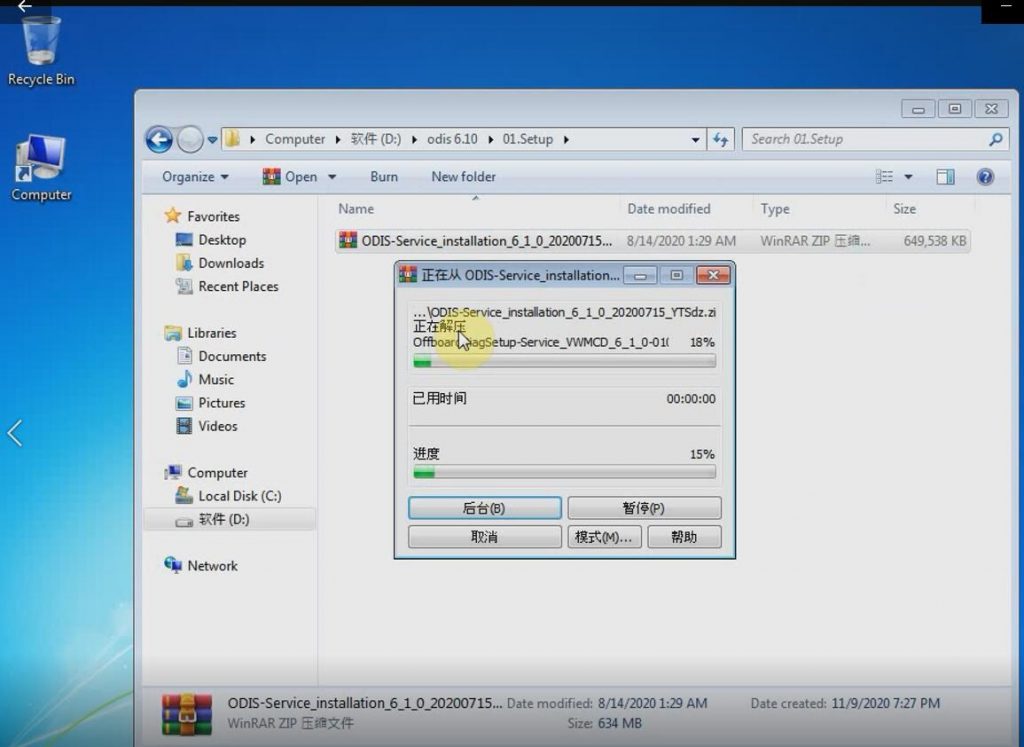
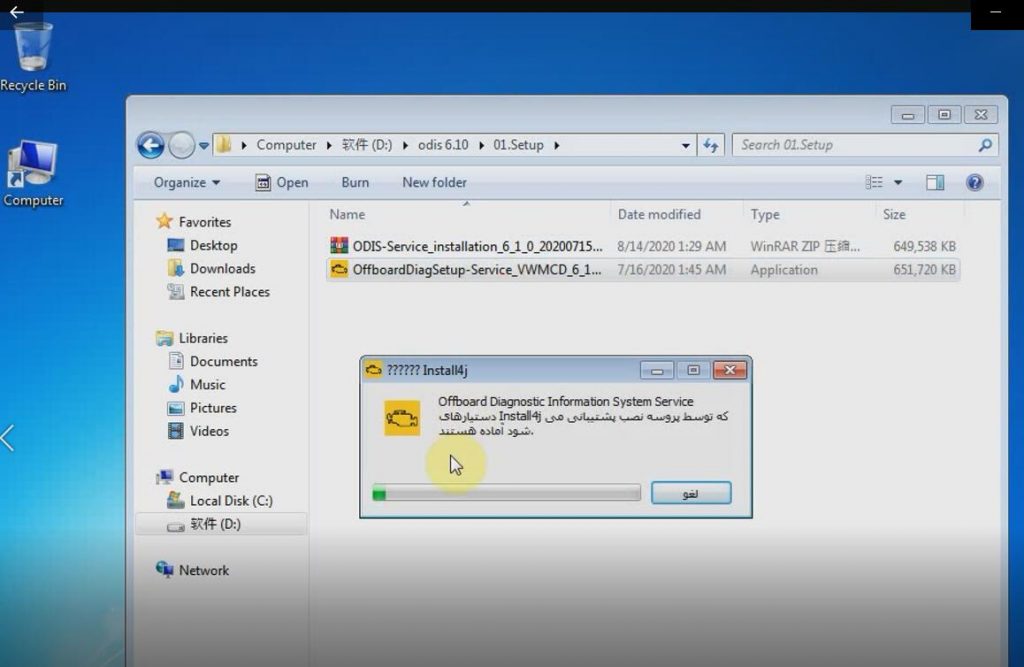
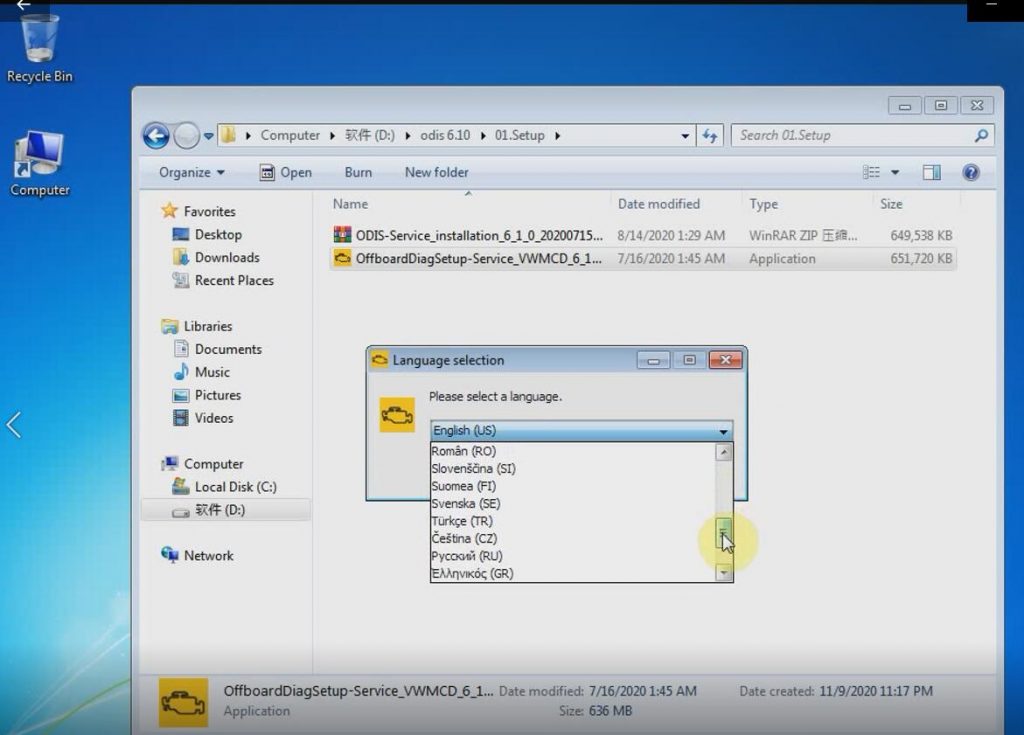
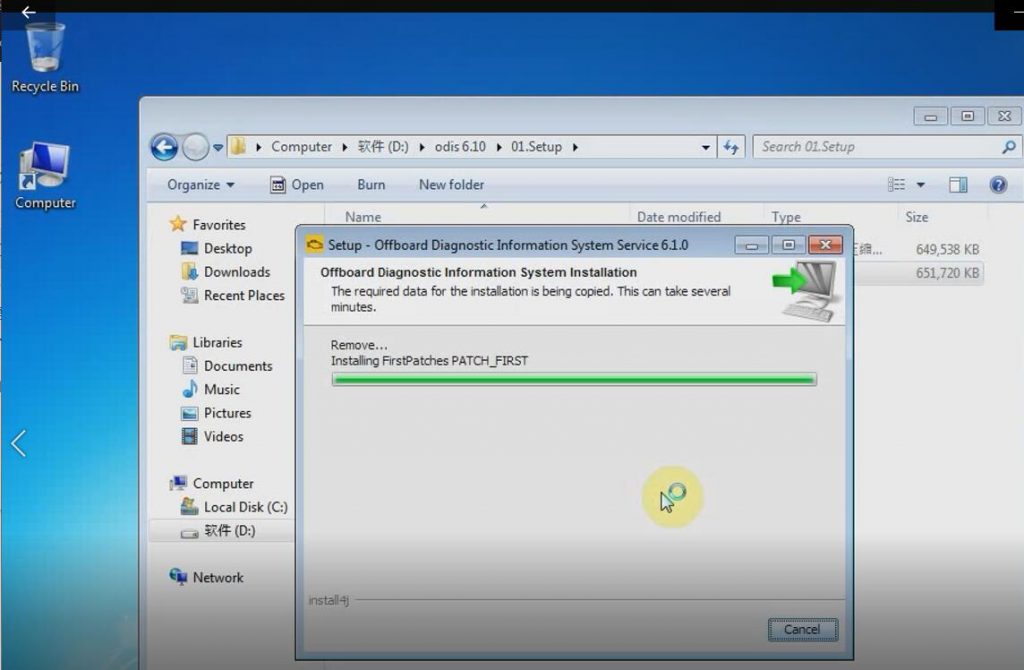
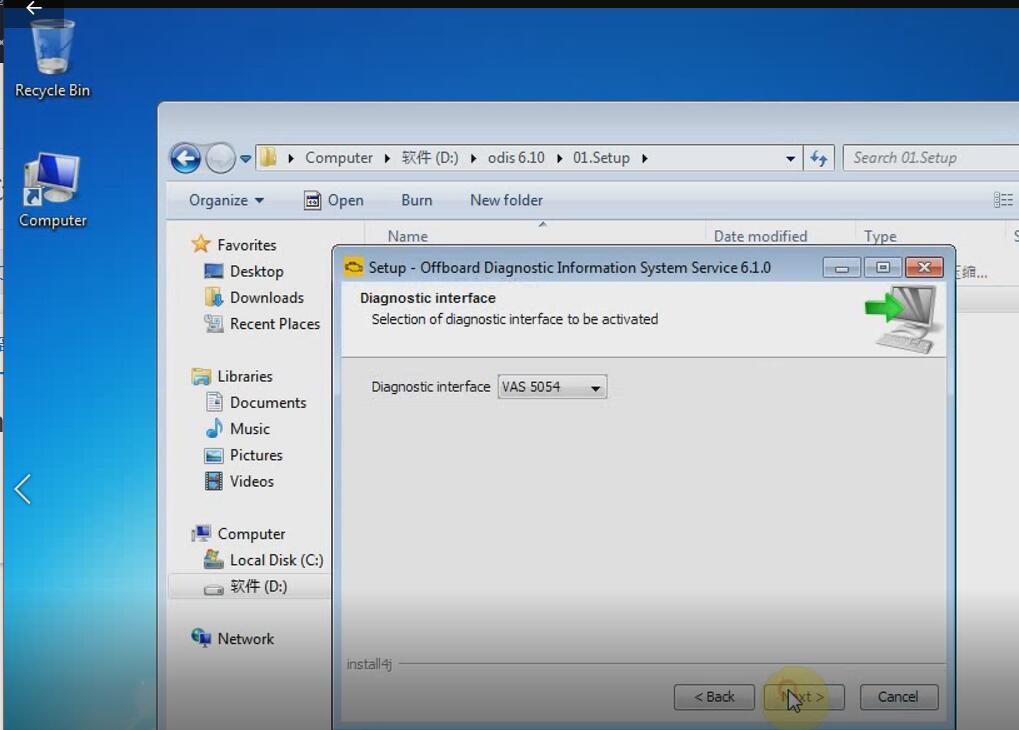
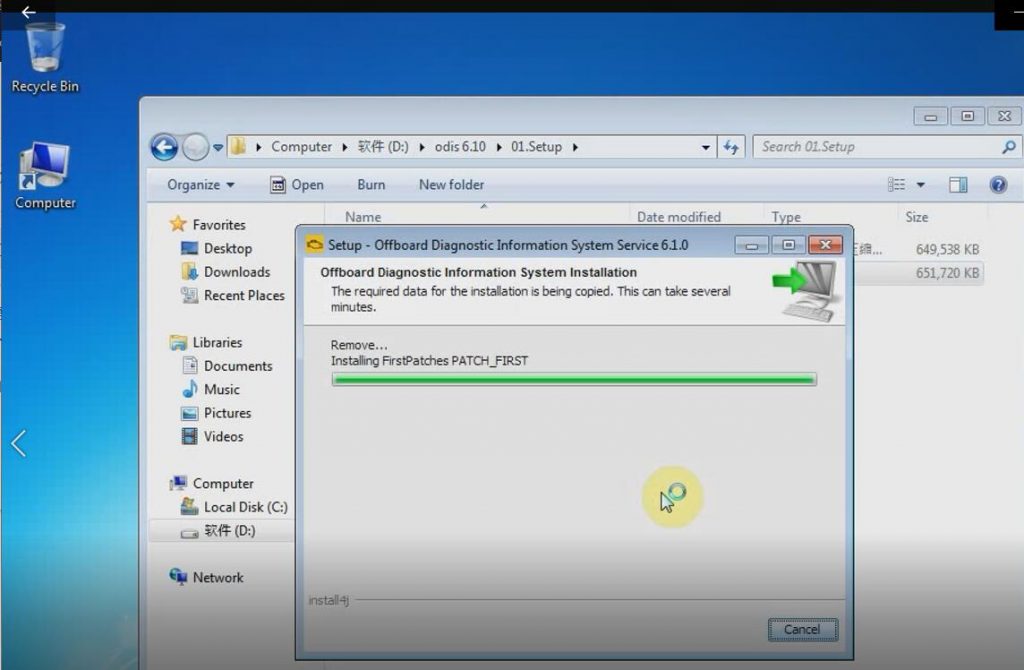

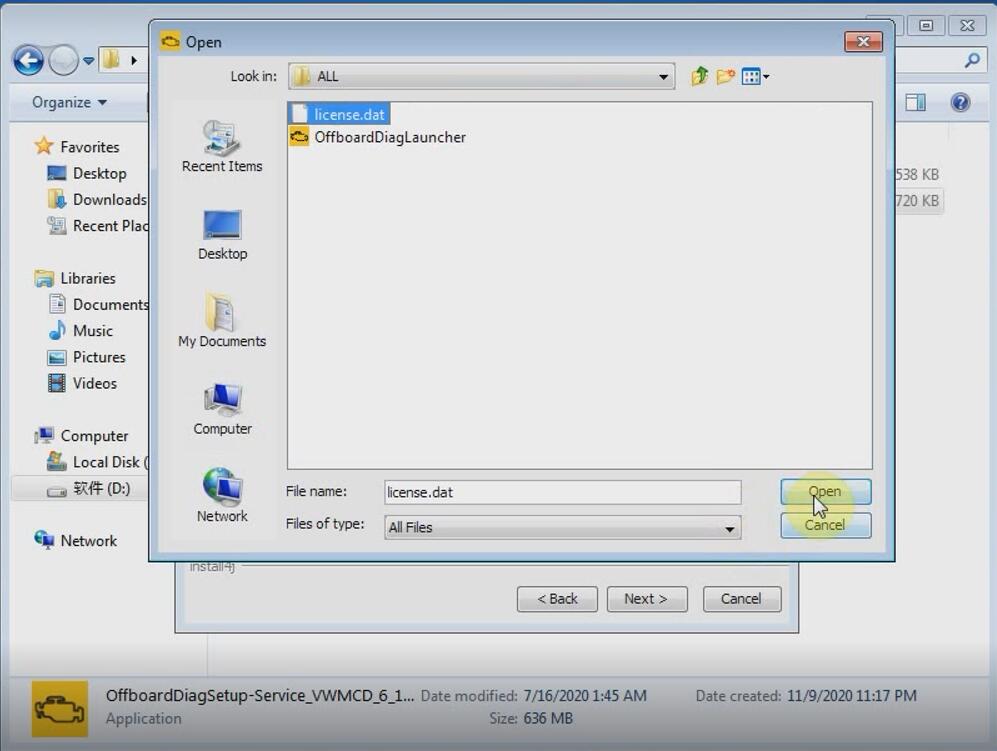
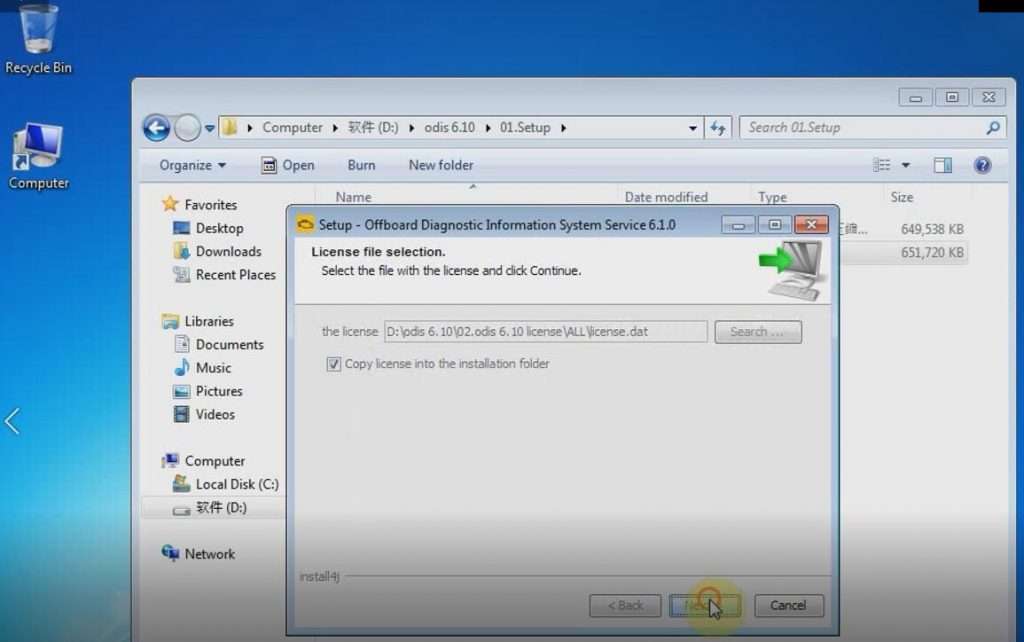
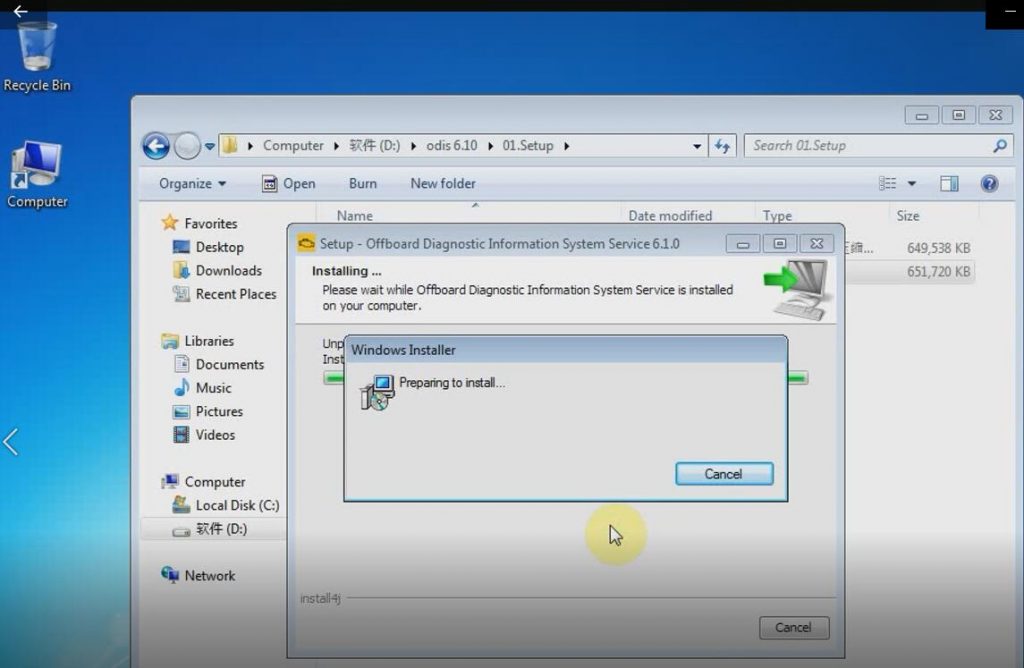
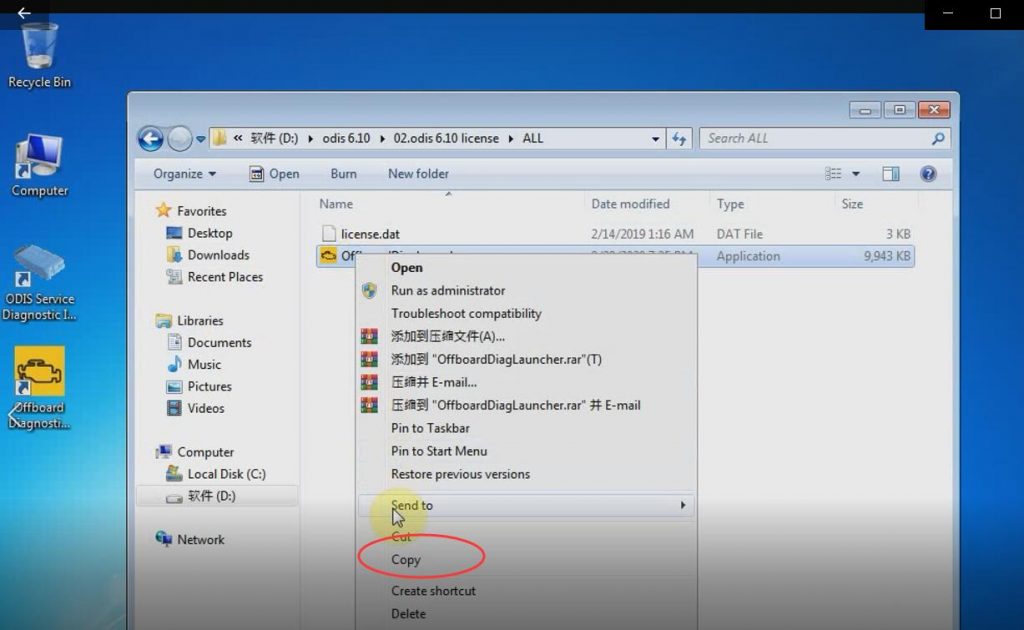
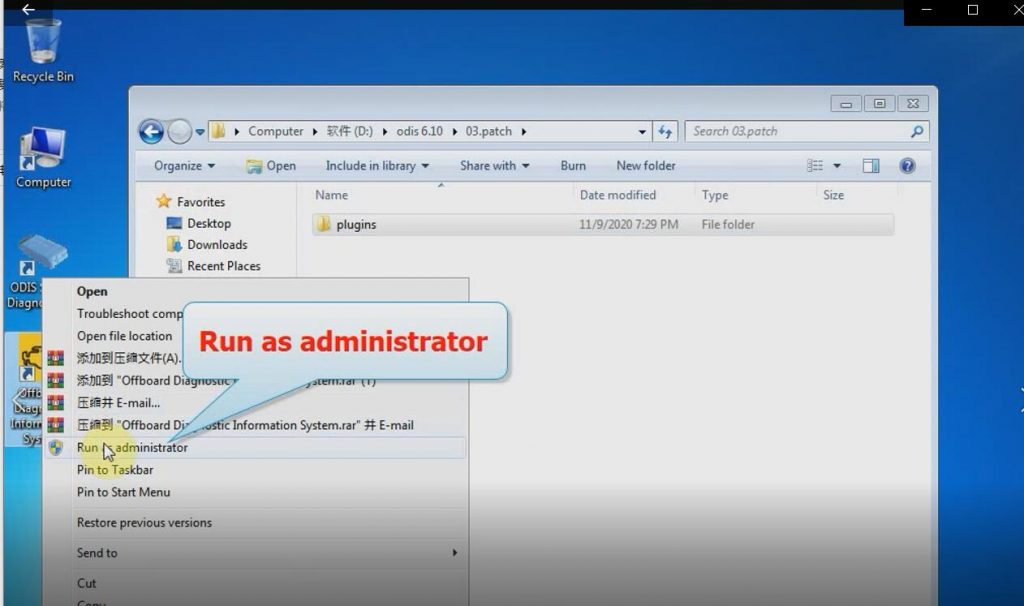
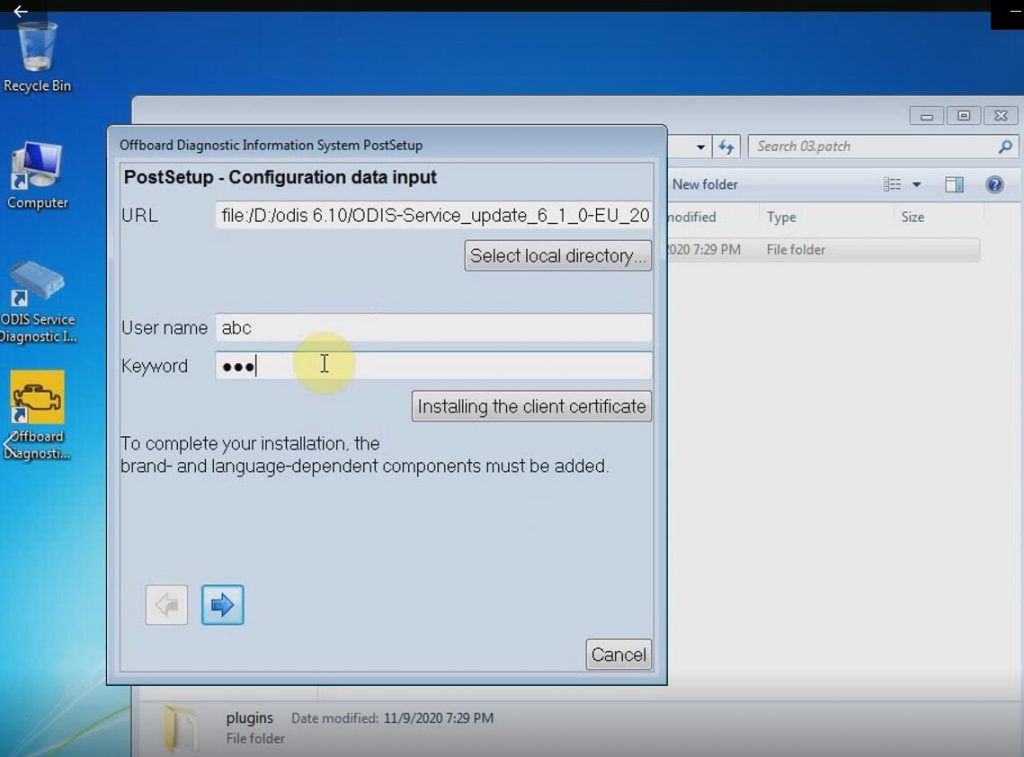
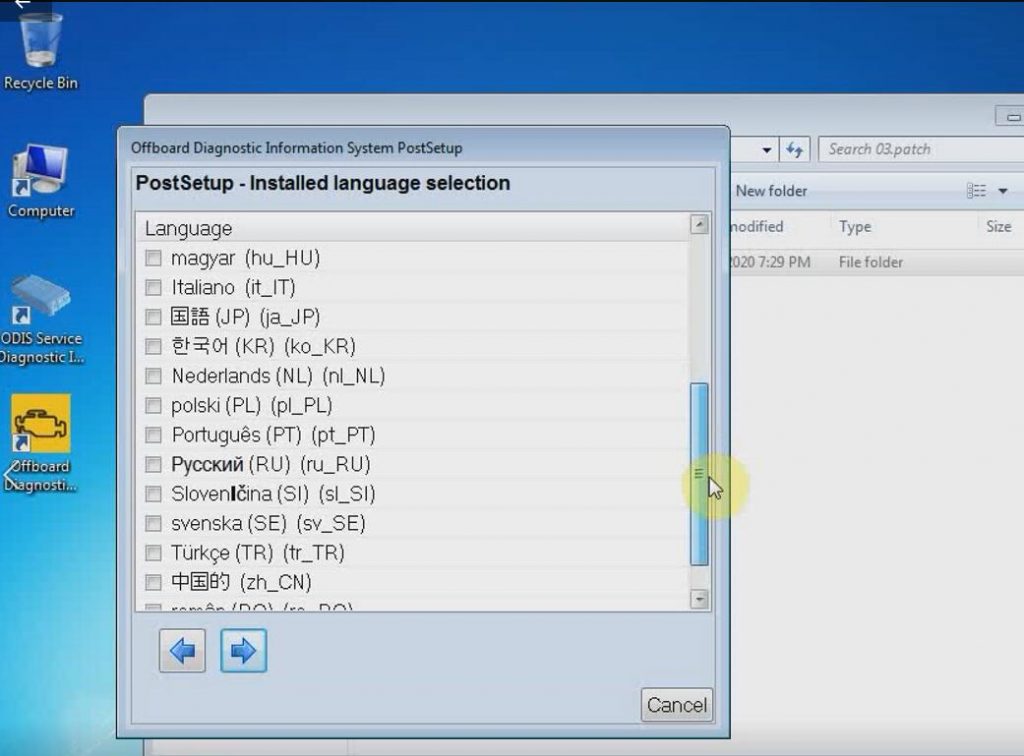
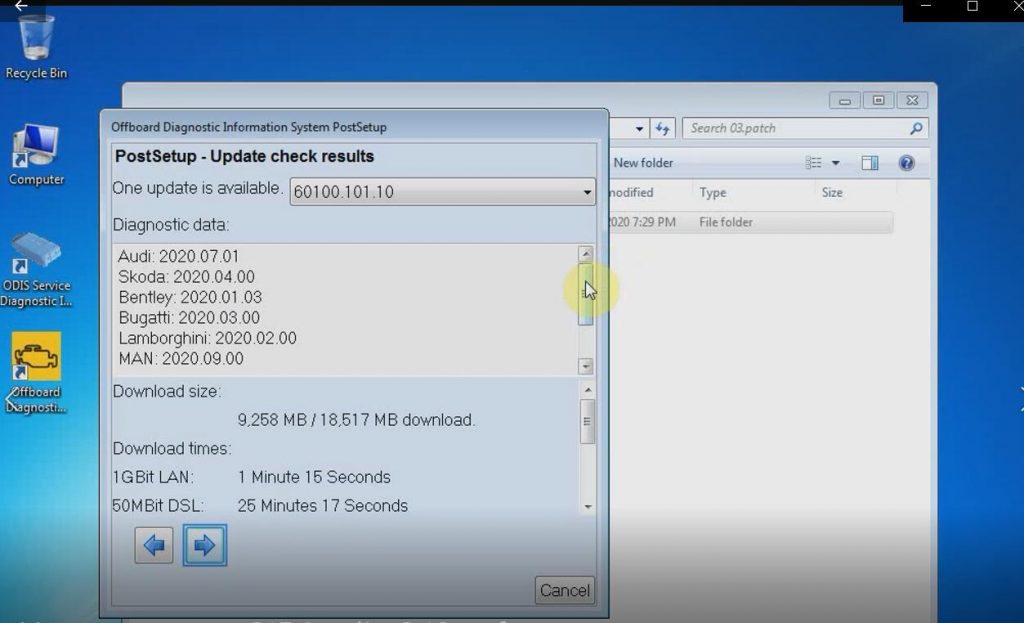
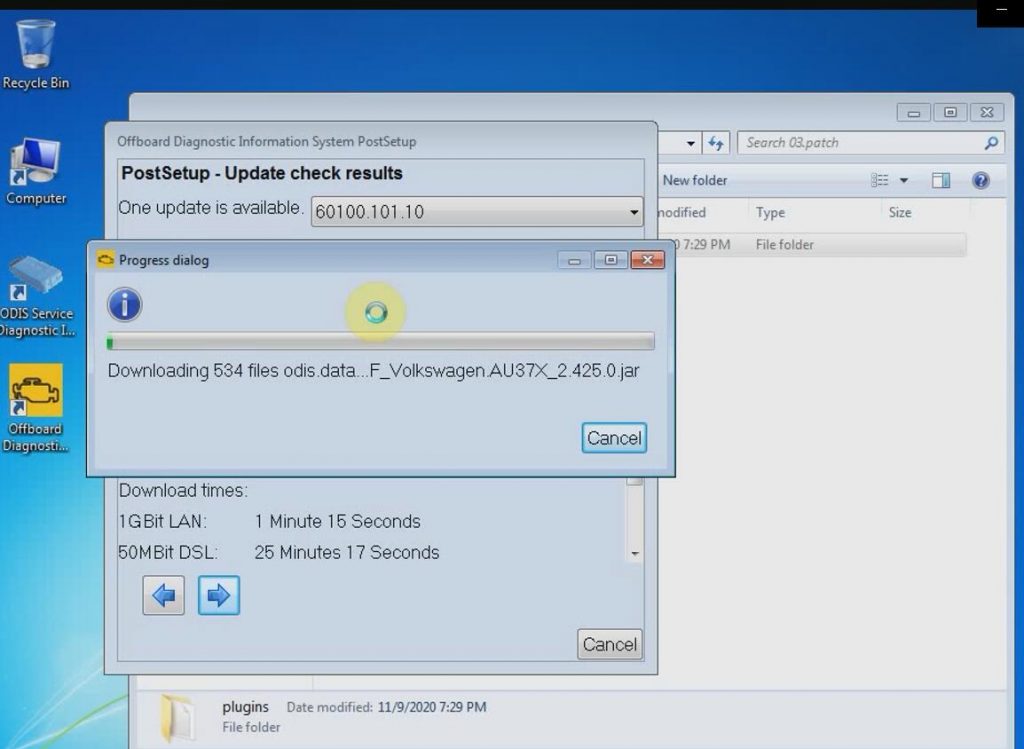
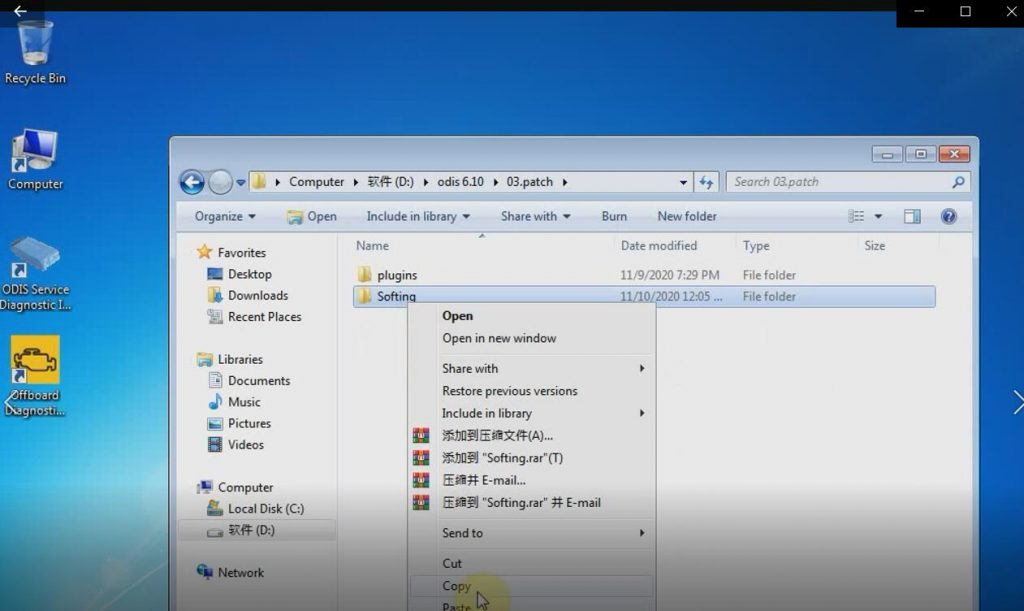
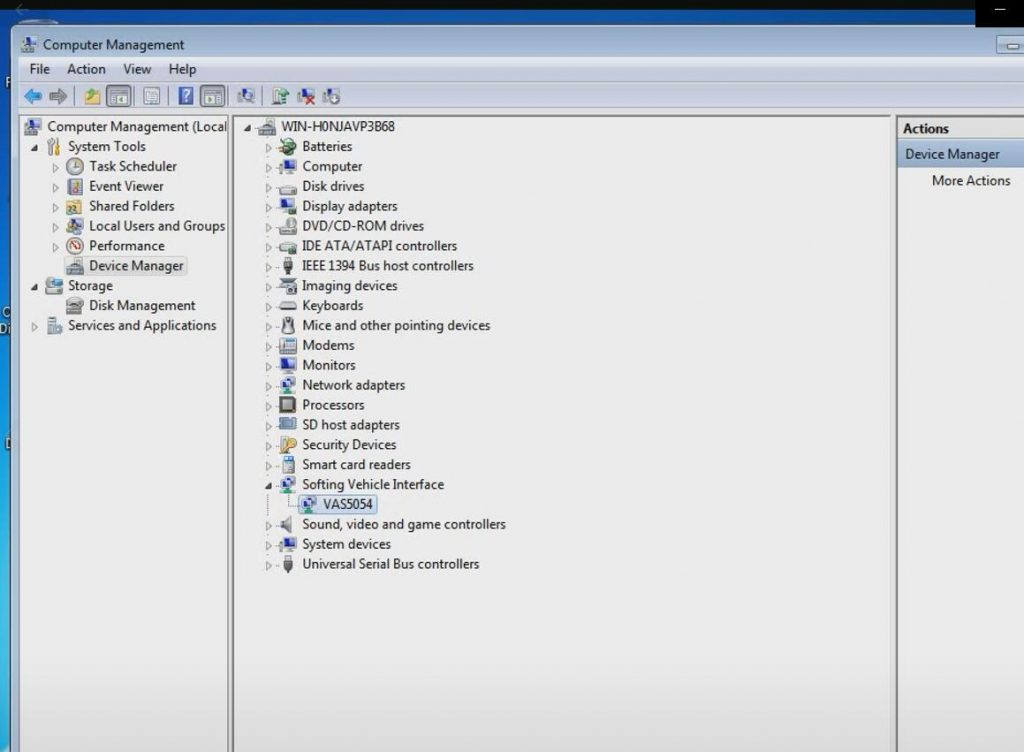
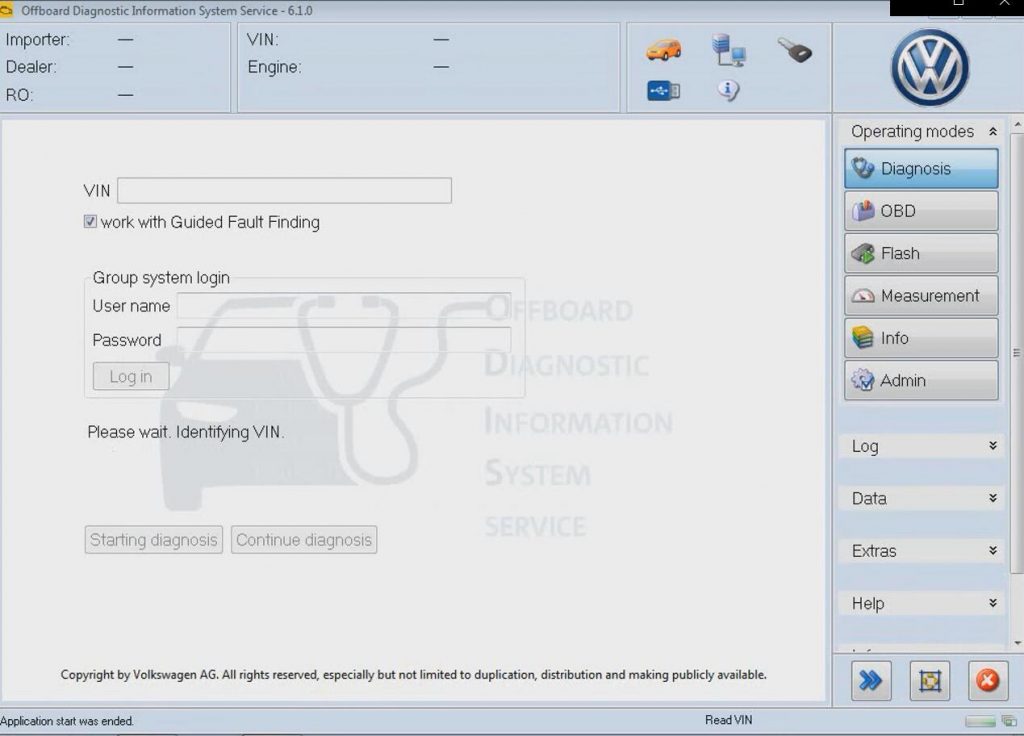
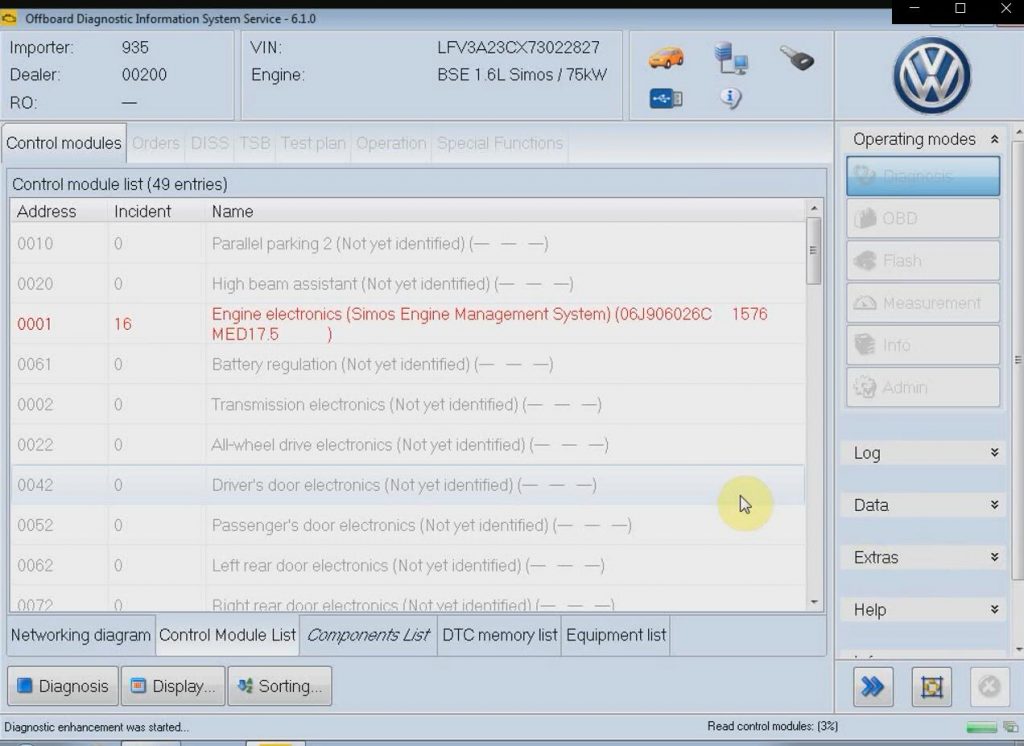
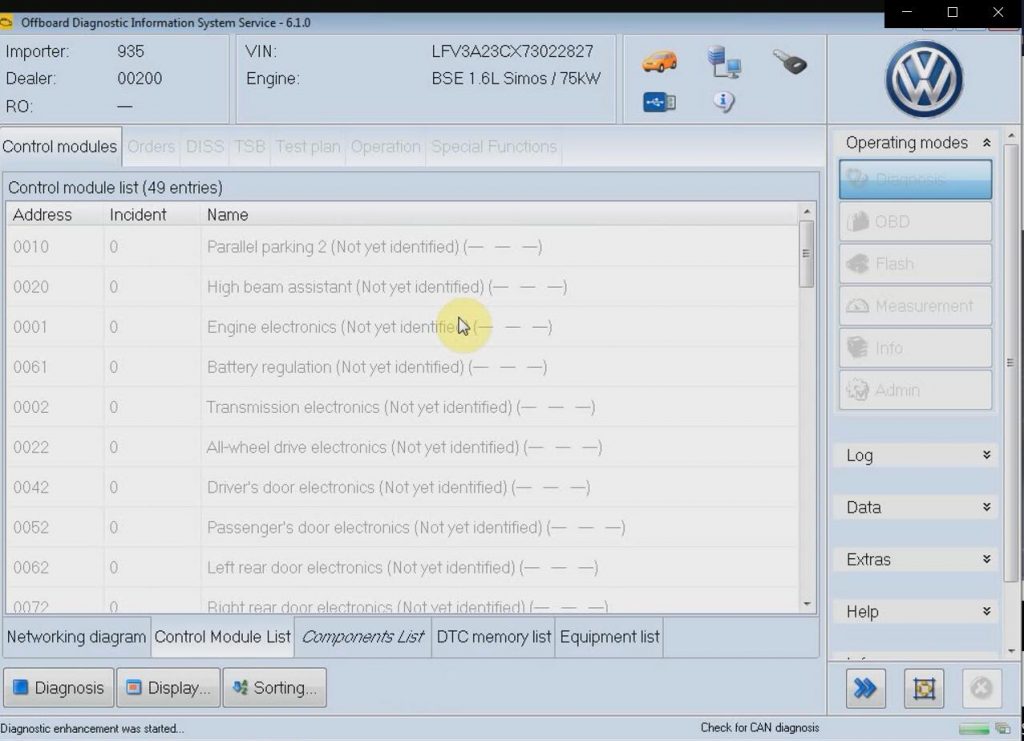
Leave a Reply