Chrysler witech micropod 2 is New chrysler witech micropod ii kit. Chrysler VCI Micro Pod 2 also called Mopar micropod 2 vci. Below OBD2Tuning sharing Chrysler witech micropod 2 setup utility V16.04.12 Chrysler VCI Micro Pod 2 configuration Guide.
New chrysler witech micropod ii Kit Chrysler VCI Micro Pod 2 with V16.04 Mopar micropod 2 software
Car Diagnostic Tools Chrysler witech micropod 2 setup utility V16.04.12 Chrysler VCI Micro Pod 2 configuration Guide:
Note: Please disable any Anti-Virus software that you have on your computer in order to allow the microPOD Setup Utility to install and run properly.
Steps to download and install the microPOD Setup Utility
IMPORTANT: Once the microPOD is configured using the microPOD Setup Utility, all the microPOD Wireless Settings will be deleted. You will be required to follow the instructions from the KB link titled “How to configure a Wireless Profile on a microPOD II”.
To download the application, please login to DealerCONNECT > Service > wiTECH Information > microPod Setup Utility
Step 1
Click on “Run” to begin the downloading process of microPOD Setup Utility.
Step 2
The install wizard will appear to install the wiTECH Driver x64 onto your computer if your PC has not been installed with wiTECH 1.0 application.
If the PC has been installed with wiTECH 1.0 App, you will not see the screen below and proceed to Step 6. Otherwise, click “Next” to proceed.
Step 3
Read the License Agreement carefully, and accept the terms in the license agreement. Then, click “Next” to continue.
Step 4
You are now ready to start the actual installation of the driver. You now need to click on “Install” for it to start.
Step 5
This will now install the wiTECH Driver x64. Once complete, the program will automatically proceed to the next step.
Step 6
Once the installation has completed, click “Finish”. Proceed to the following section, “Using the microPOD Setup Utility”.

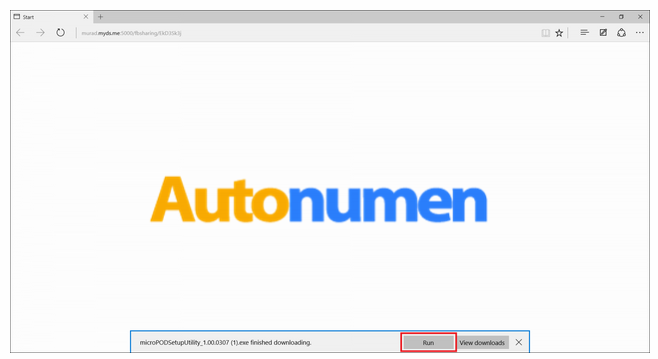
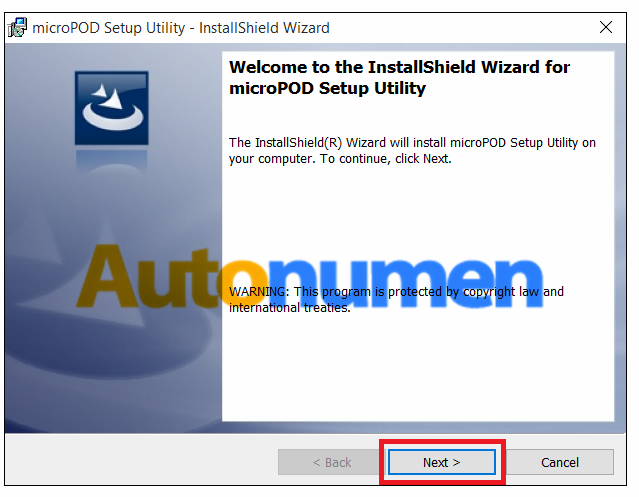
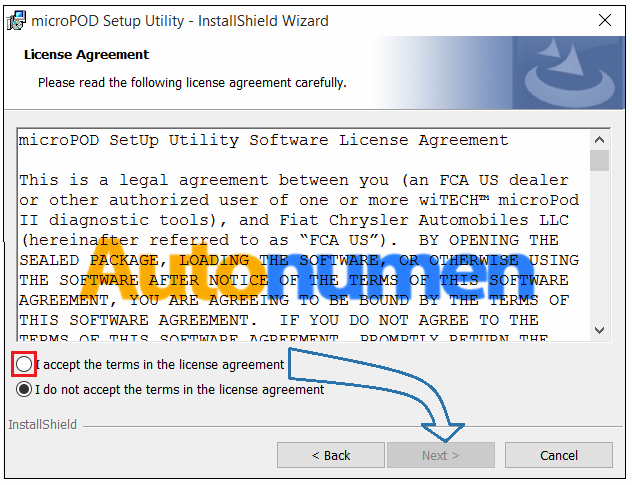
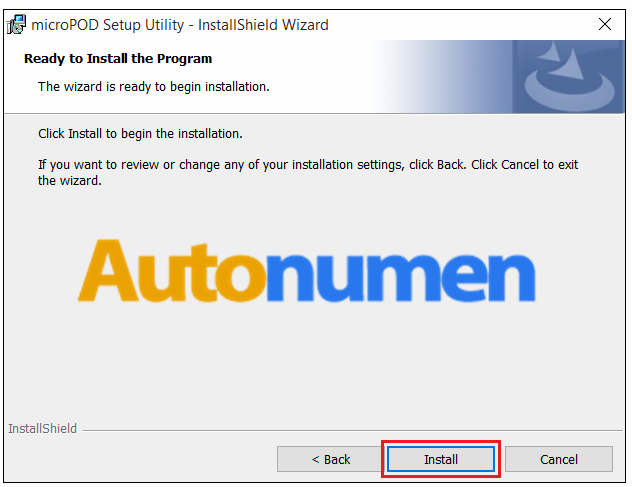
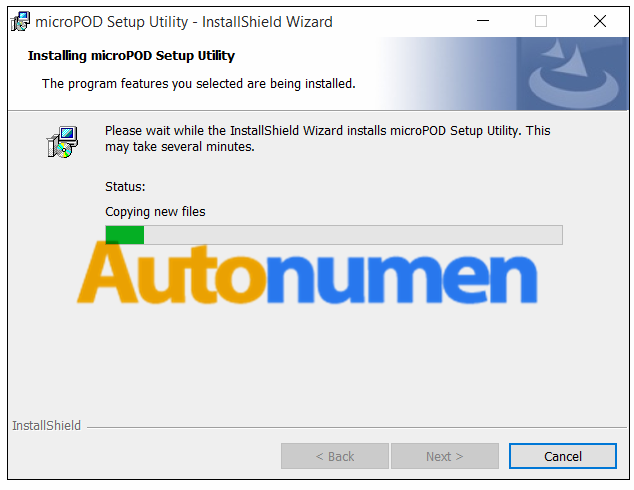
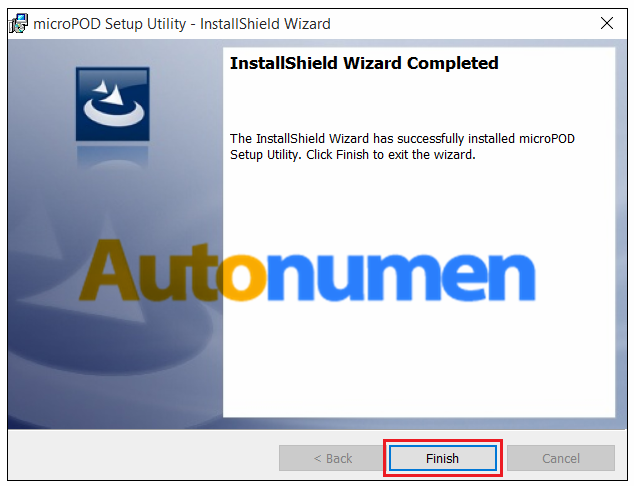
Leave a Reply