
Nissan Consult 3 Plus diagnostic and programming software update to V65.12 on Autonumen.com.
Free download Nissan Consult 3 plus v65.12 on Mega
https://mega.nz/#!GRIEQTjT!BpR-ysRj2rDj8dPO5U1xnBE05qA5-NEFcMhmAoo4MsY
only work on Windows XP(SP2 or later); cannot work on VISTA
Nissan Consult III Plus software version:
1.Nissan Consult-3 Plus Software Version : V65.12 ;
2.Nissan Consult-3 Plus CSP Software Version : CSP V41.10 ;
3.Nissan Consult III Plus Programming Data Version : Pplus_V65.1F ;
Nissan Consult 3+ features:
Crack
No need password
Tested OK by professionals
Safe to use
Optional languages
11 languages available:
1.English 2. Finnish 3. French 4. German 5. Greek 6. Italian 7. Japanese 8. Spanish 9. Chinese(Traditional) 10. Chinese(Simplified) 11. Russian 12. Portuguese 13. Turkish 14. Thai 15. Czech 16. Polish
2.Hungarian
100% works with Nissan consult 3 plus:
Nissan Consult 3 Plus is the newest Nissan diagnostic tool, based on a wireless platform provides completed diagnosis and service information.
Nissan Consult 3+ can support all the models of the Nissan and Infiniti from 1996 up till now, incl. Nissan 2011 MY LEAF Quest and Murano CrossCabriolet, super racing MY GT-R and 2012 of NV and 2012 MY Infiniti M and M Hybrid
v65.12 Nissan consult 3 plus car list:
1.all nissan car , infiniti car and nissan gtr car to 2017.
2. New cars with obd-16 connector
Old cars with 14 pin connector
3. nissan electromobiles such as Leaf
4. all Renault
Note: you need different cards for different cars and functions
Immo card GTR card battery card
Operating System Requirements:
Windows XP SP2 Professional Edition operating system or higher
Installation Notes:
1.Before installing the software, turn off the firewall, antivirus software, 360, etc.
2.Software should be installed in C drive, and C drive must be “NTFS” format.
How to install Nissan Consult 3 plus v65.21 software:
1.Run “start.html” by iexplore.exe;
2.Run “C3PCheckLicense.exe” in folder “C3P License”;
3.Run “v80003T_20101215_x32.exe” to enable bluetooth;
4.Run “Pplus_V51.1F.exe” in folder “ReprogramData”.
Now, Nissan Consult 3 plus v65.21 works like a charm.
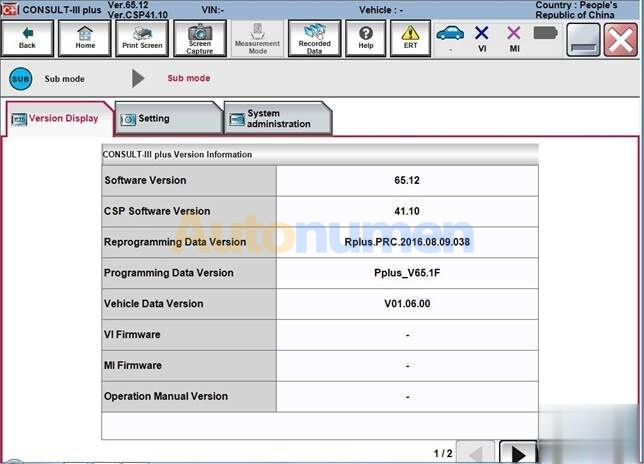
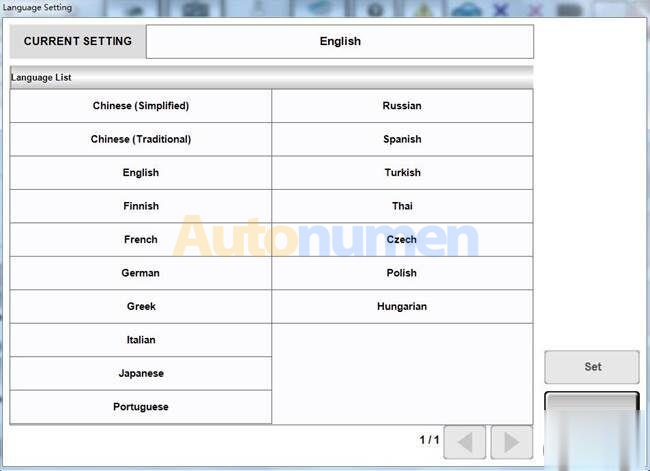


Leave a Reply