MB SD Connect Compact C4 C5 MB Star Diagnosis tool WIFI settings:
1, Right click on the network icon,
Select Open Network and SHaring Center, open as shown below :
2, Select “Change adapter settings” on the left.
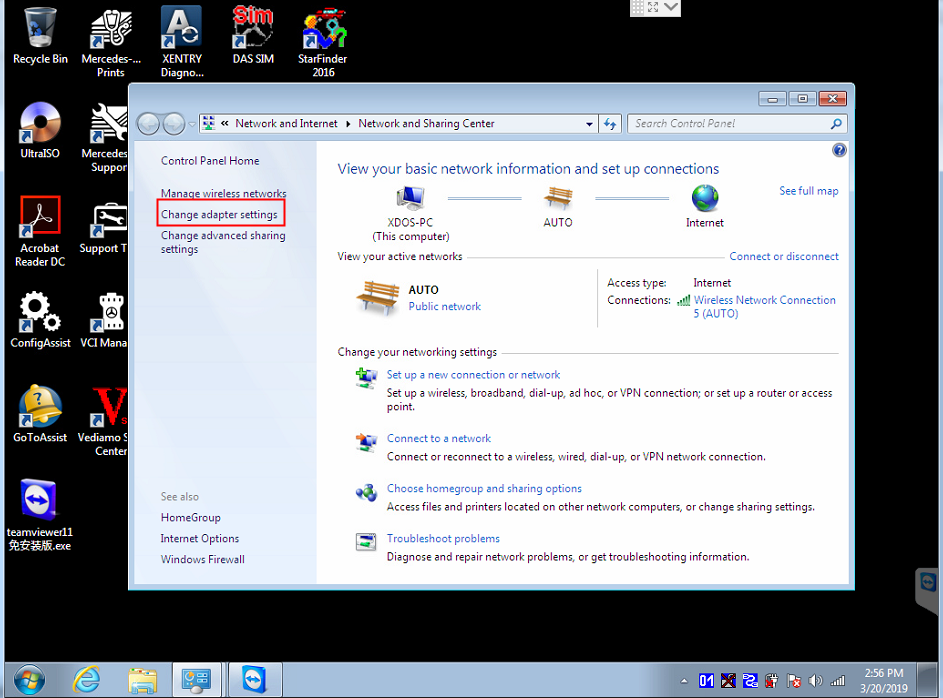
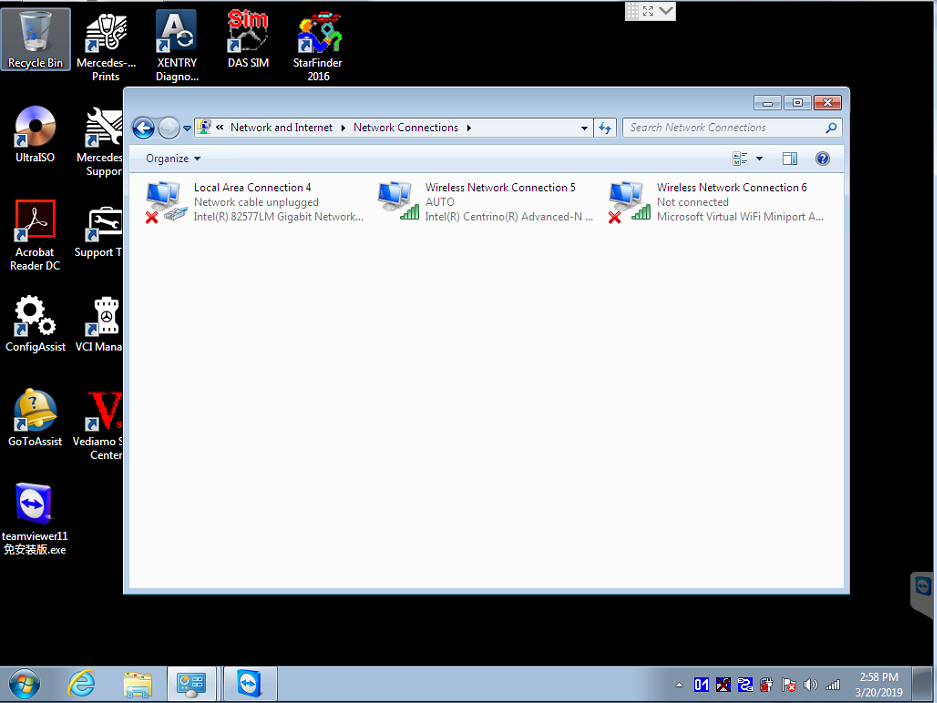
Setting:
IP:172.29.127.118 Subnet mask:255.255.0.0
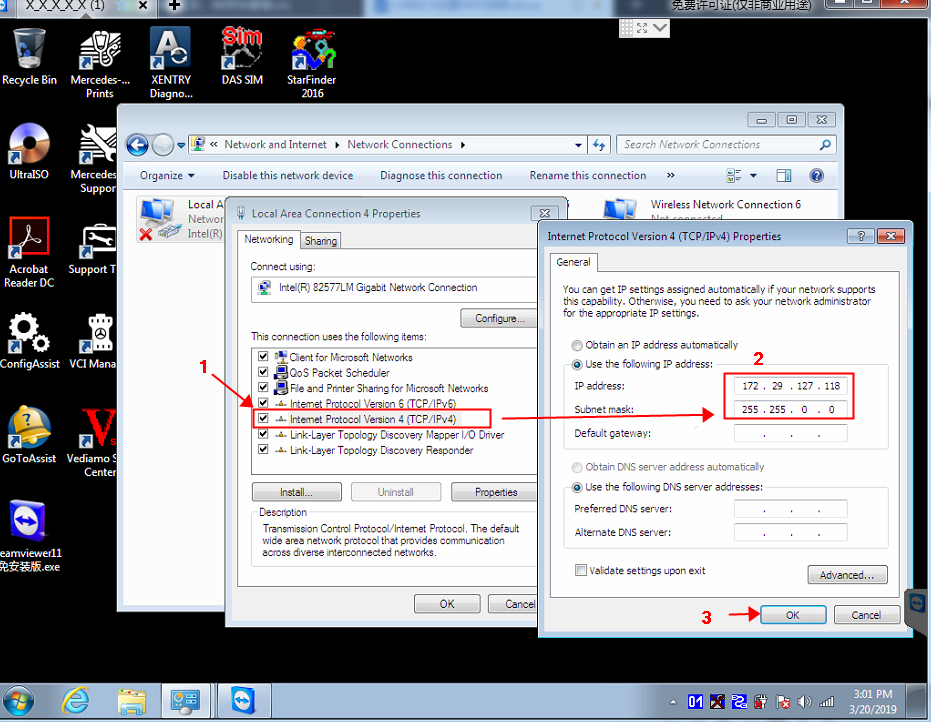
5, Enter the WIFI password and connect to the C4/C5 host.
First connect the C4/C5 to the car (start the car),
Then connect the network cable to C4/C5 and the computer.
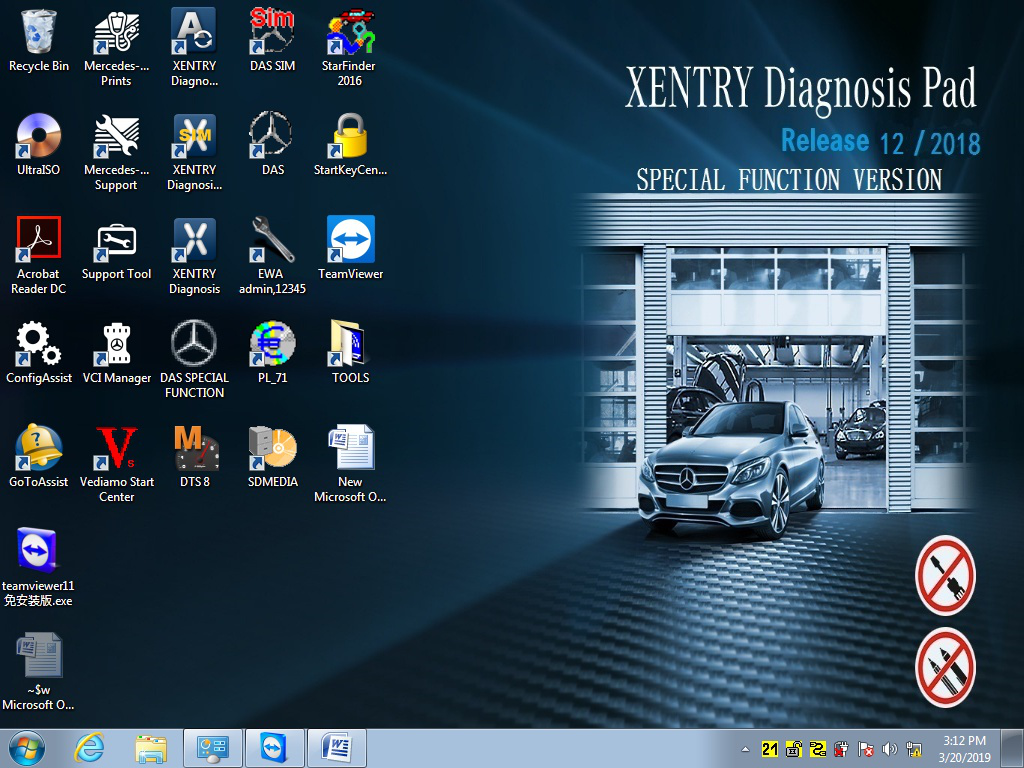
Right click on the bottom right corner icon ![]() ,select Administration
,select Administration
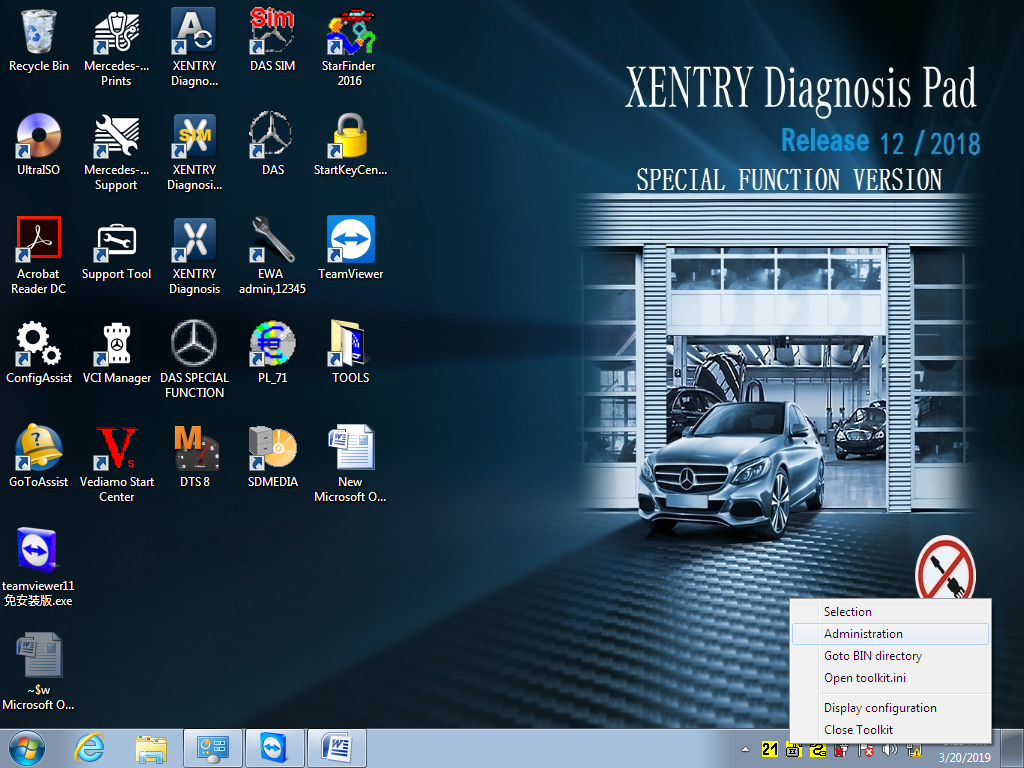
In the Administration menu, select the Register/configure option and fill in the KEY with: 1234567890123 (13-digit password).
Click Star again to confirm.
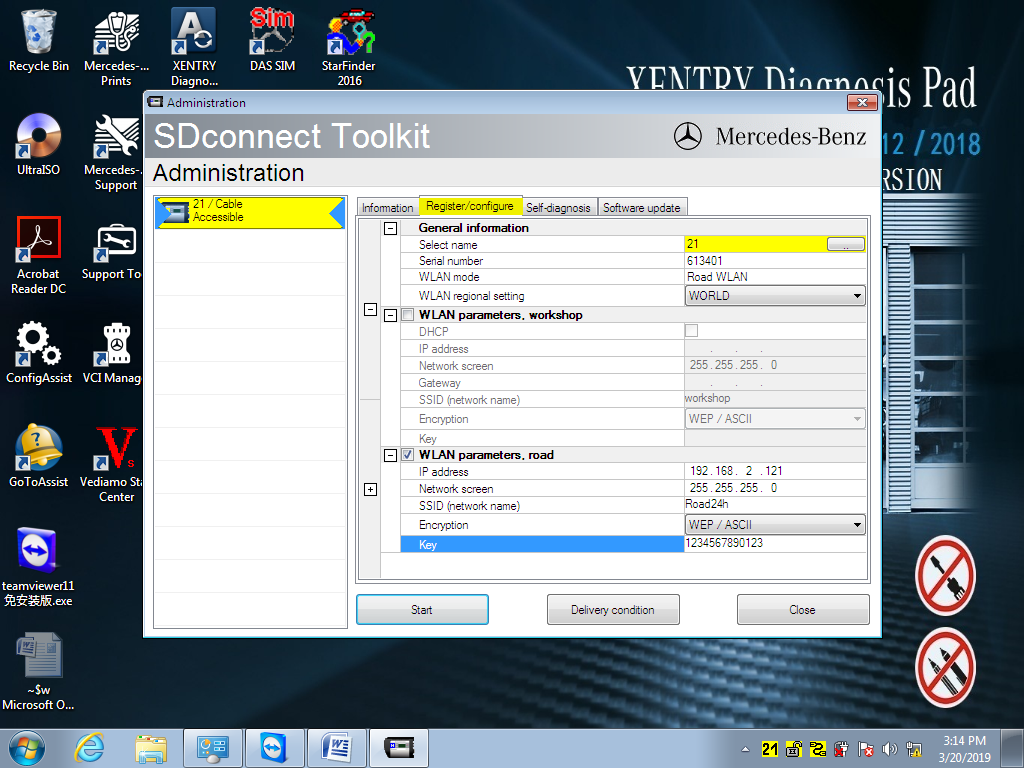
Click the computer icon in the lower right corner ![]() ,Find Road24h
,Find Road24h ![]() in the WIFI tab,Click Connect.
in the WIFI tab,Click Connect.
Enter the 13-digit password: 1234567890123
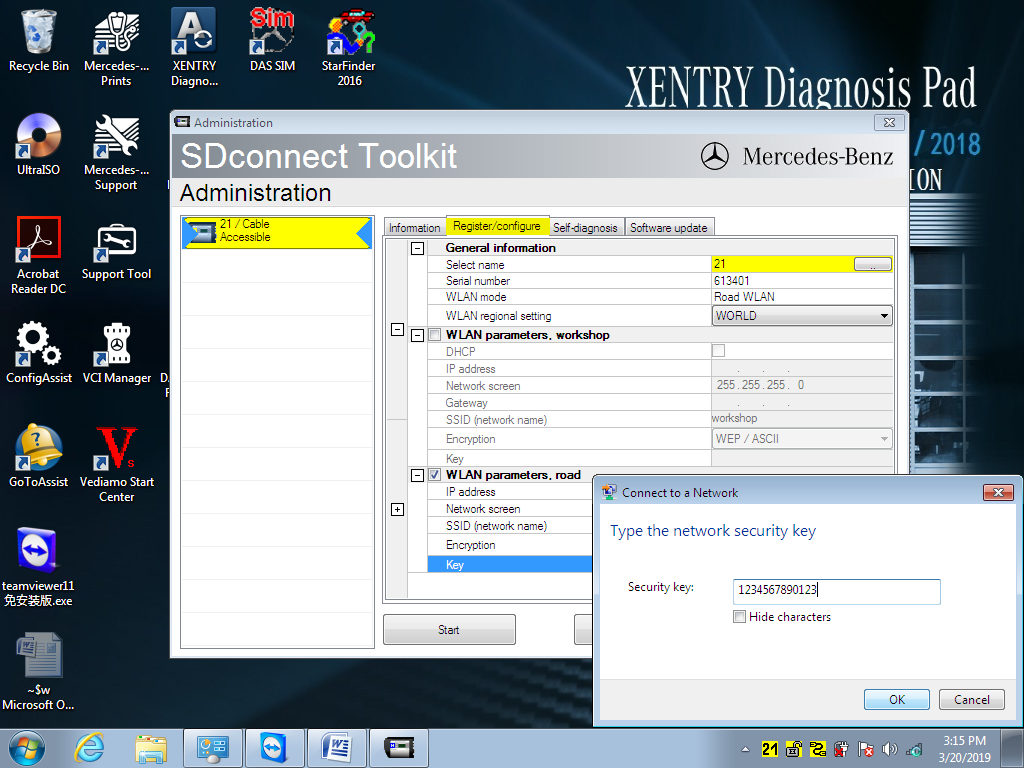
Right click on the lock icon ![]() ,select Selection
,select Selection
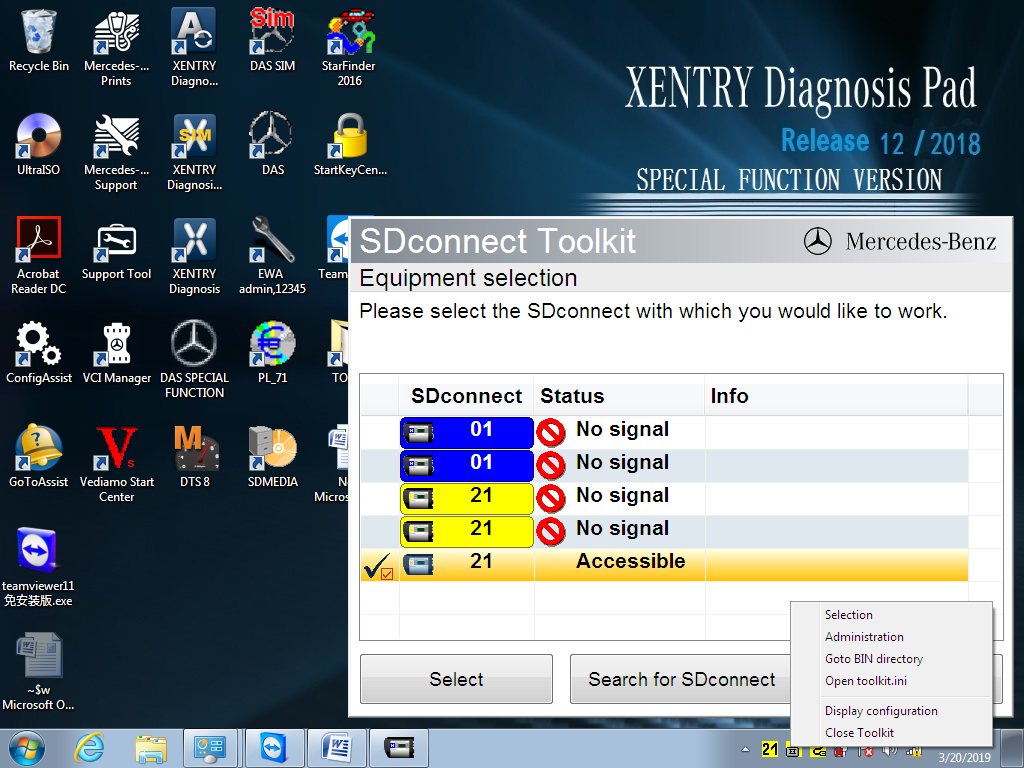
Disconnect the C4/C5 host cable.
Click: ![]()
Then choice ![]()
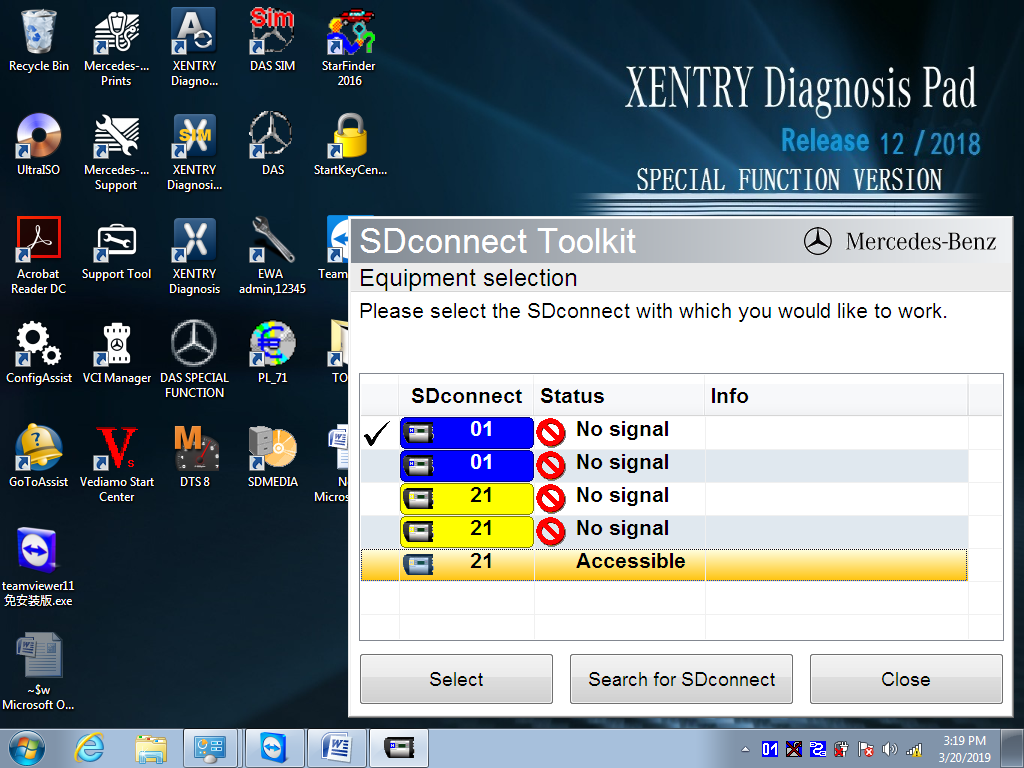
This icon ![]() appears in the lower right corner and the setting is successful.
appears in the lower right corner and the setting is successful.
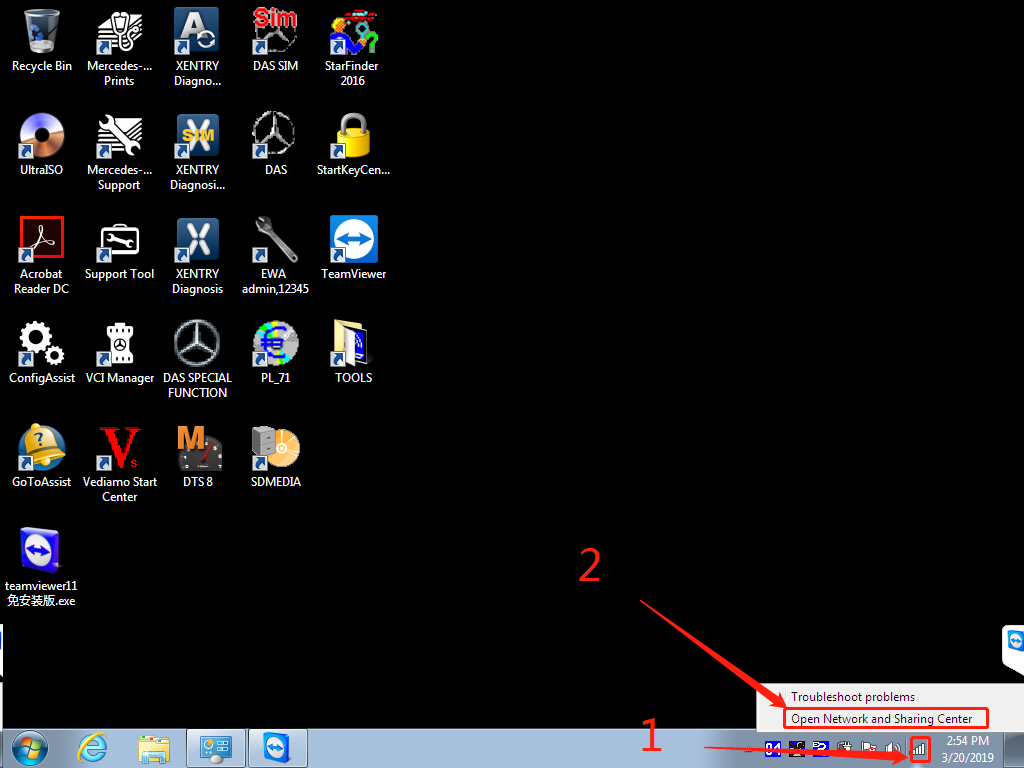
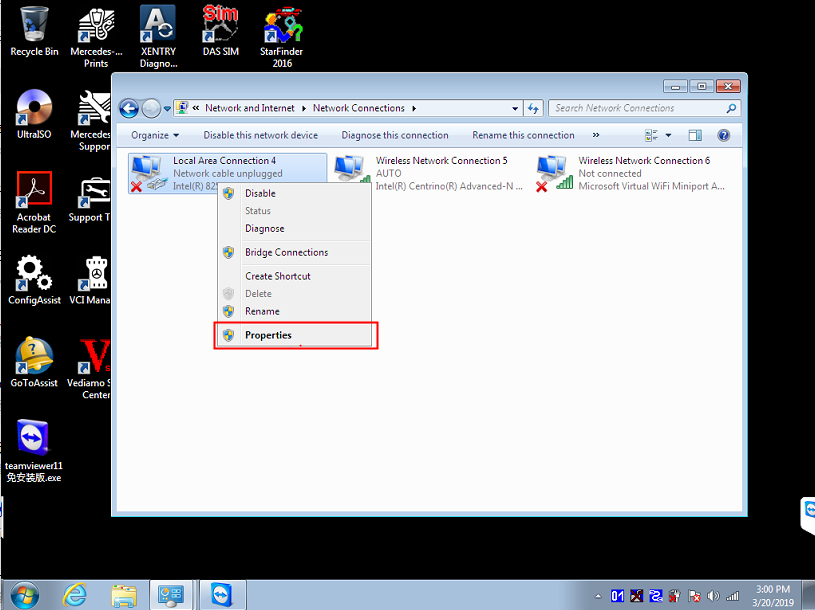
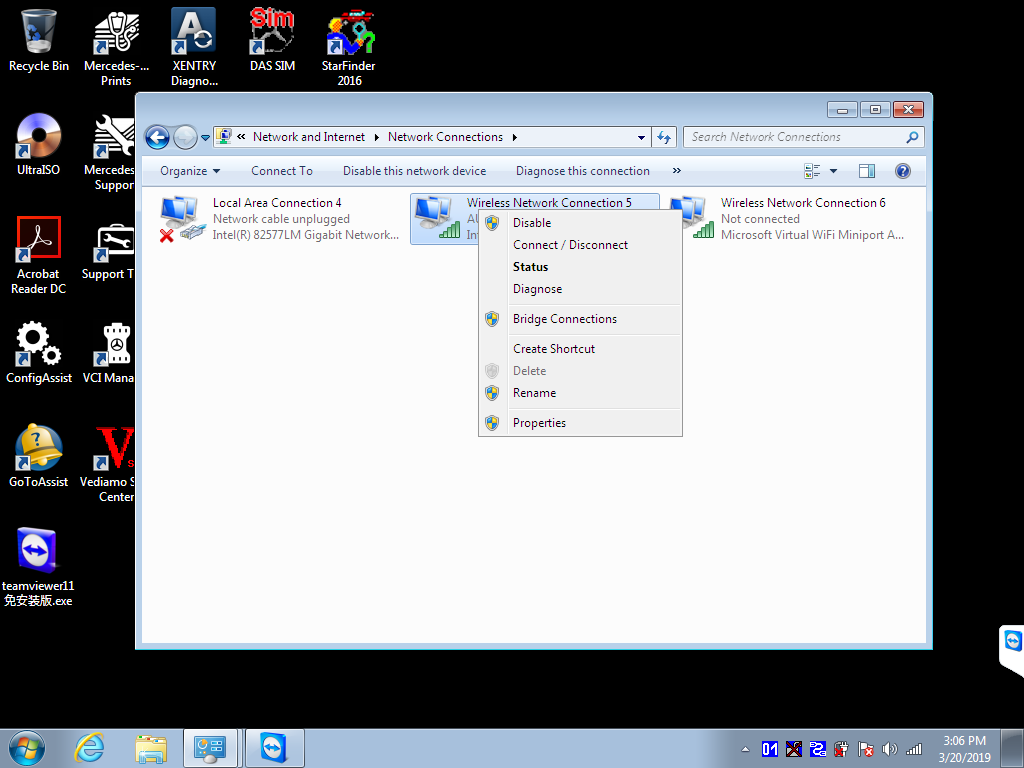
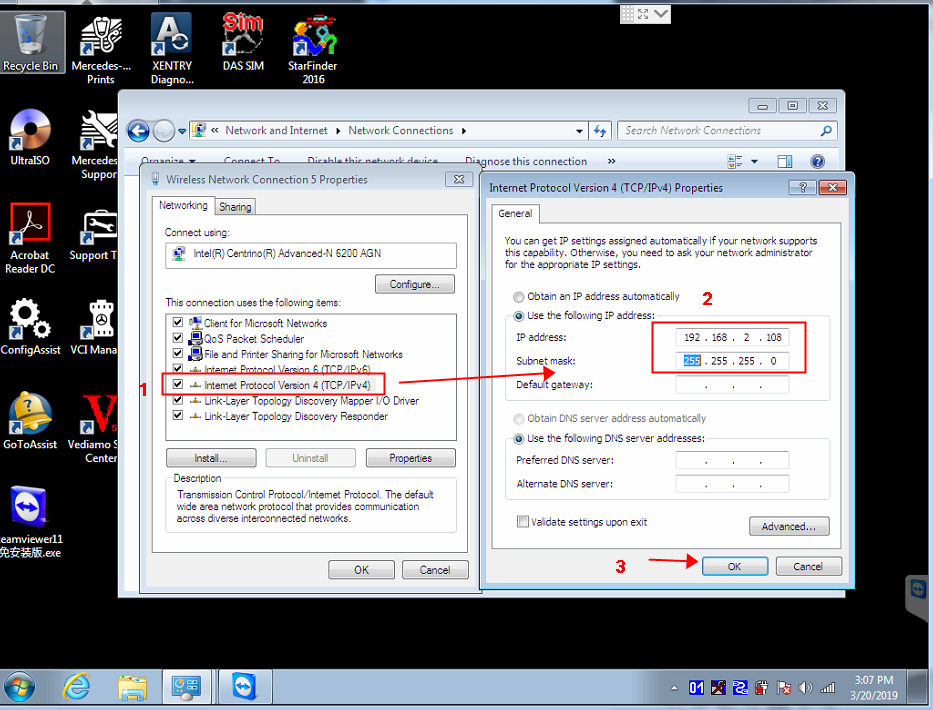
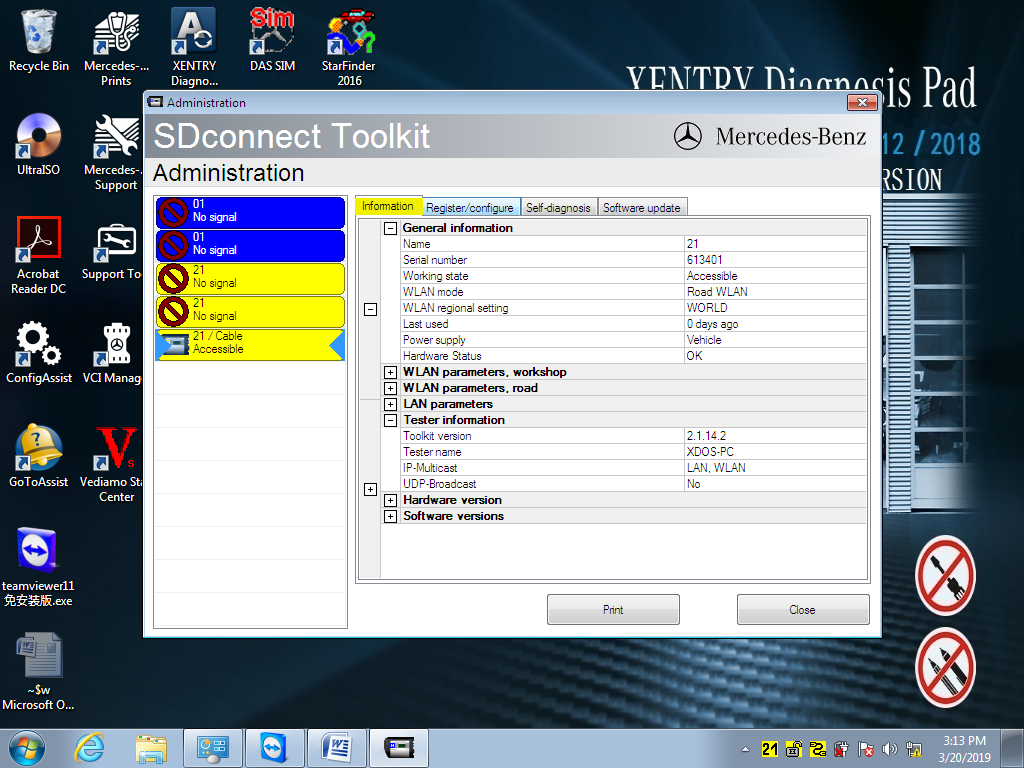
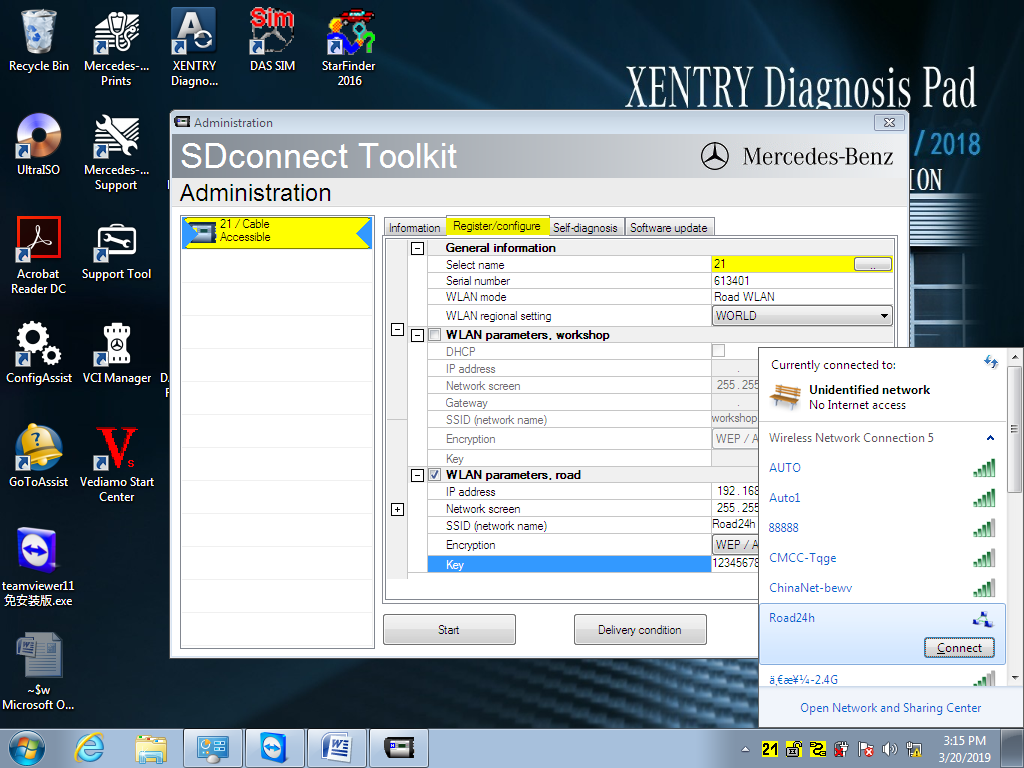
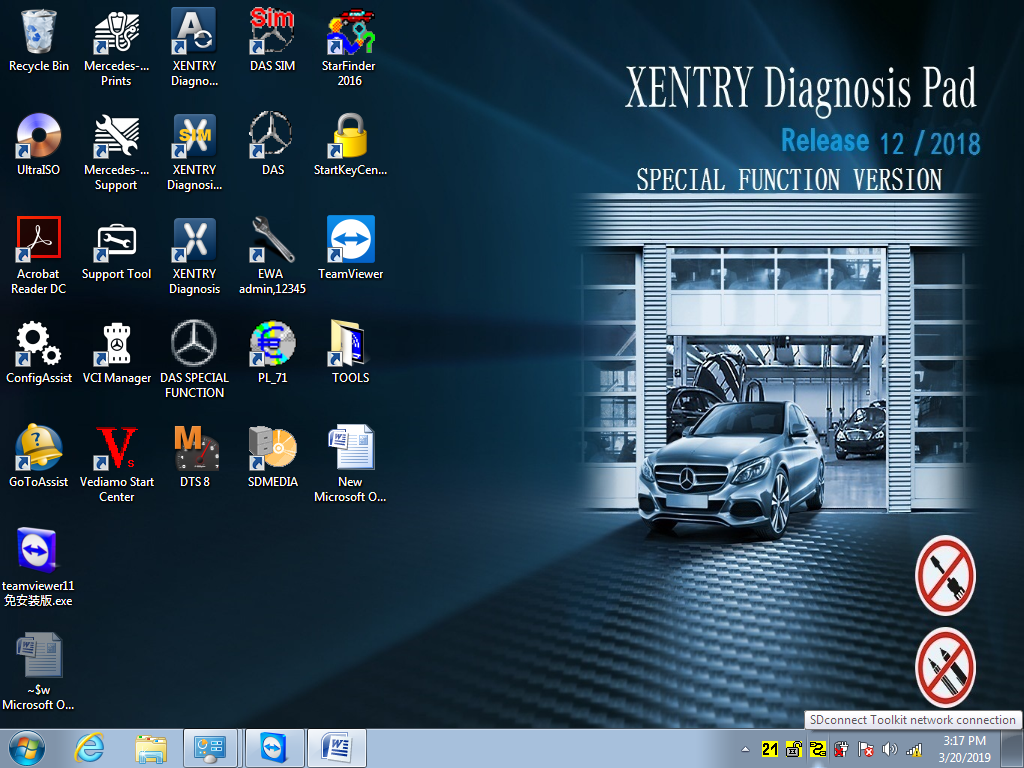
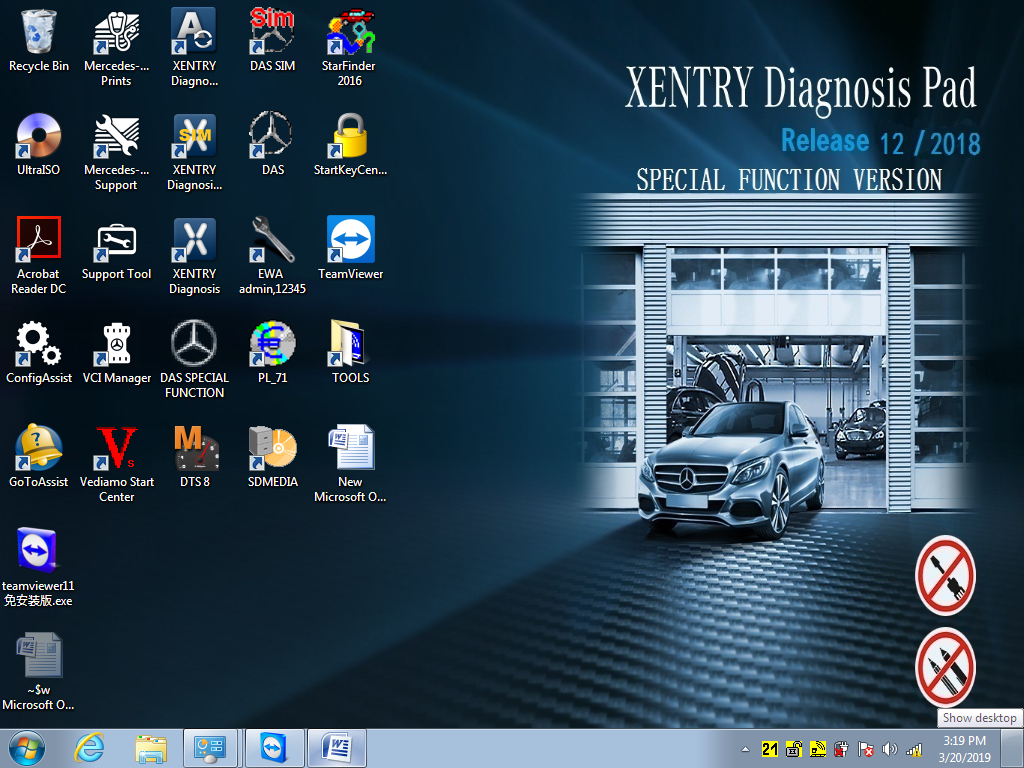
Leave a Reply