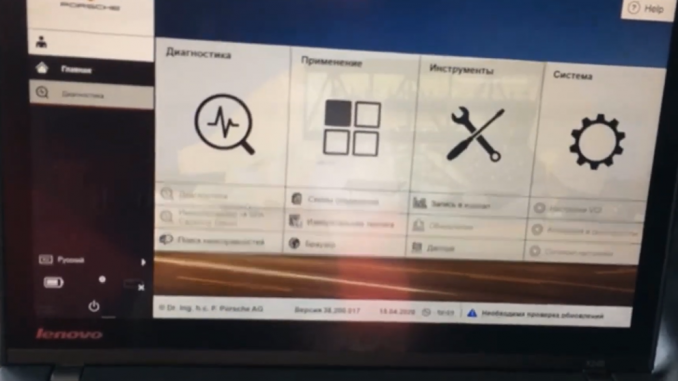
The Porsche PIWIS 3 and VAS6154 clone can work together to diagnose and repair Porsche vehicles. The VAS6154 is a wireless diagnostic interface that is compatible with the PIWIS 3 software. It is a third-party tool that emulates the functions of the original VAS 6154 diagnostic interface used by Volkswagen and Audi dealerships.
Here are the general steps for using the Porsche PIWIS 3 and VAS6154 clone together:
1. Connect the VAS6154 clone to a computer or tablet that has the PIWIS 3 software installed.
2. Turn on the ignition of the Porsche vehicle that you want to diagnose or repair.
3. Launch the PIWIS 3 software on the connected computer or tablet.
4. Select the “Vehicle information” option from the main menu.
5. Choose the module that you want to diagnose or repair from the list of available modules.
6. Follow the prompts on the PIWIS 3 diagnostic tool to diagnose or repair the selected module. The VAS6154 clone will communicate wirelessly with the vehicle’s electronic control units (ECUs) and transmit diagnostic data to the PIWIS 3 software.
7. Review the results on the PIWIS 3 diagnostic tool to confirm that the diagnostic or repair was successful.
8. Disconnect the VAS6154 clone from the computer or tablet and the vehicle.
It is important to note that the VAS6154 clone is a third-party tool that may not be as reliable or accurate as the original VAS 6154 diagnostic interface. Additionally, the use of the VAS6154 clone with the PIWIS 3 software may violate Porsche’s terms of service and could lead to legal or warranty issues. It is recommended to use an authorized Porsche diagnostic tool and consult with an authorized Porsche technician or specialist for any diagnostics or repairs.

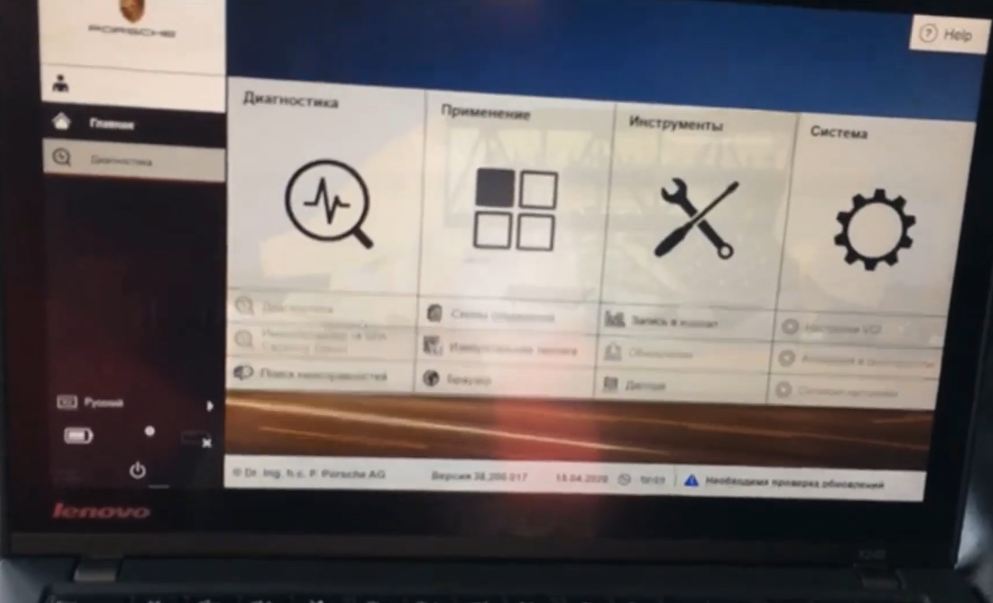
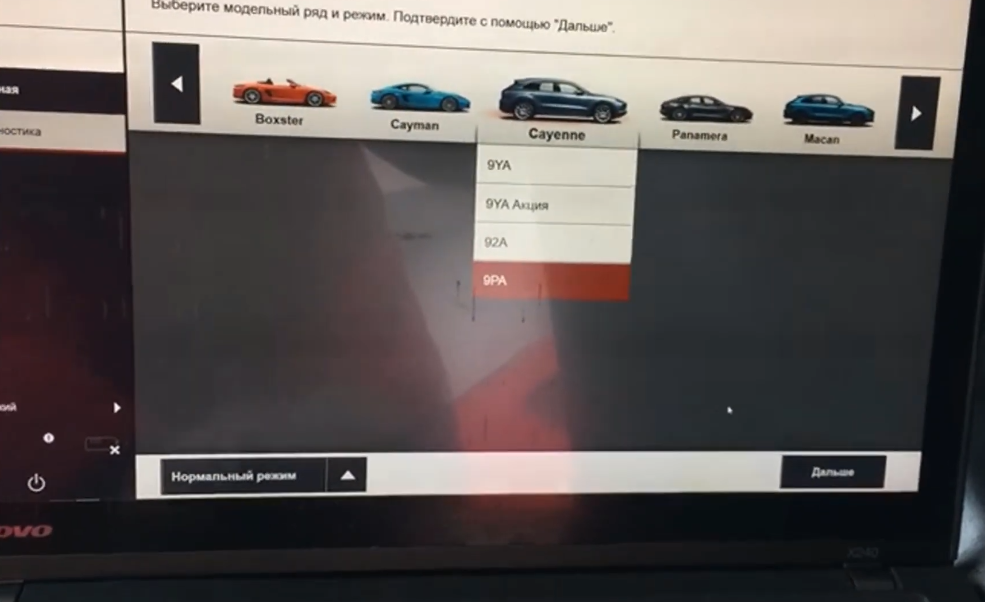
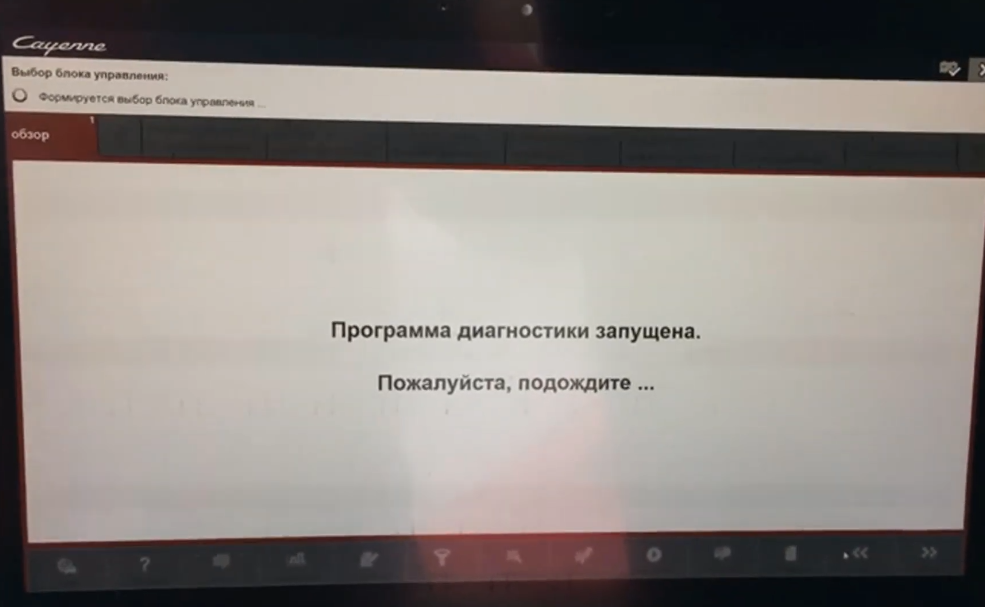
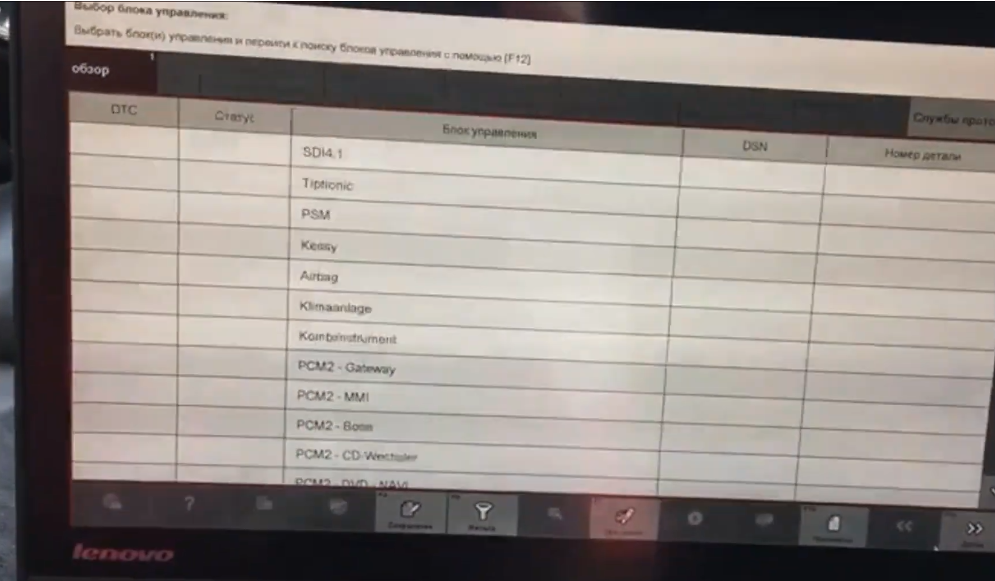
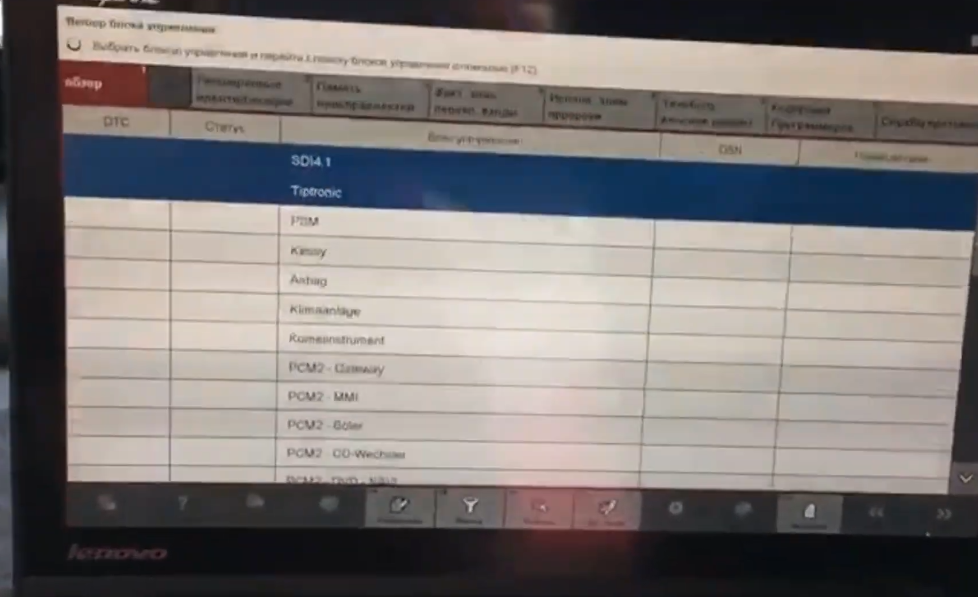
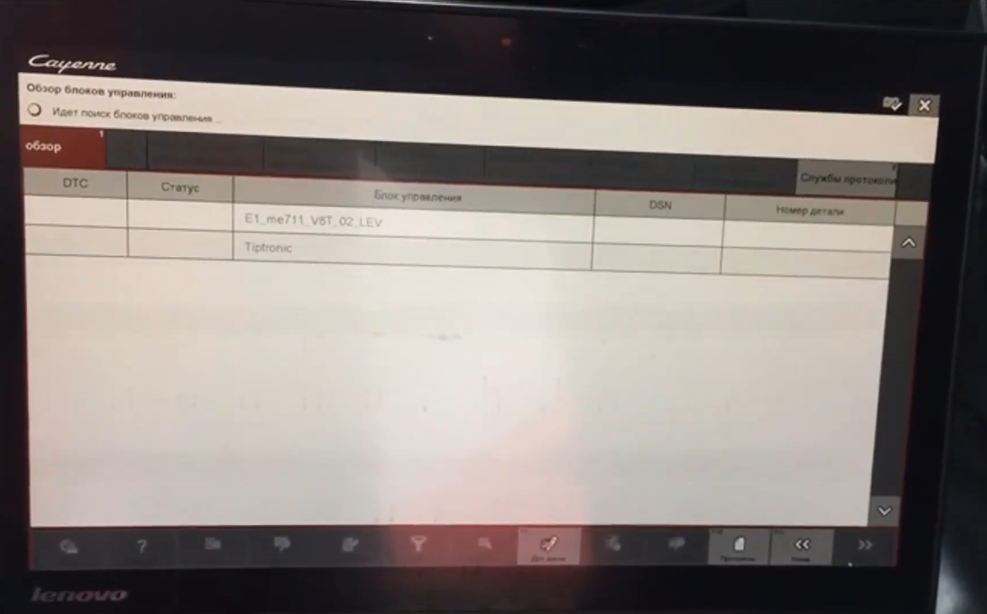
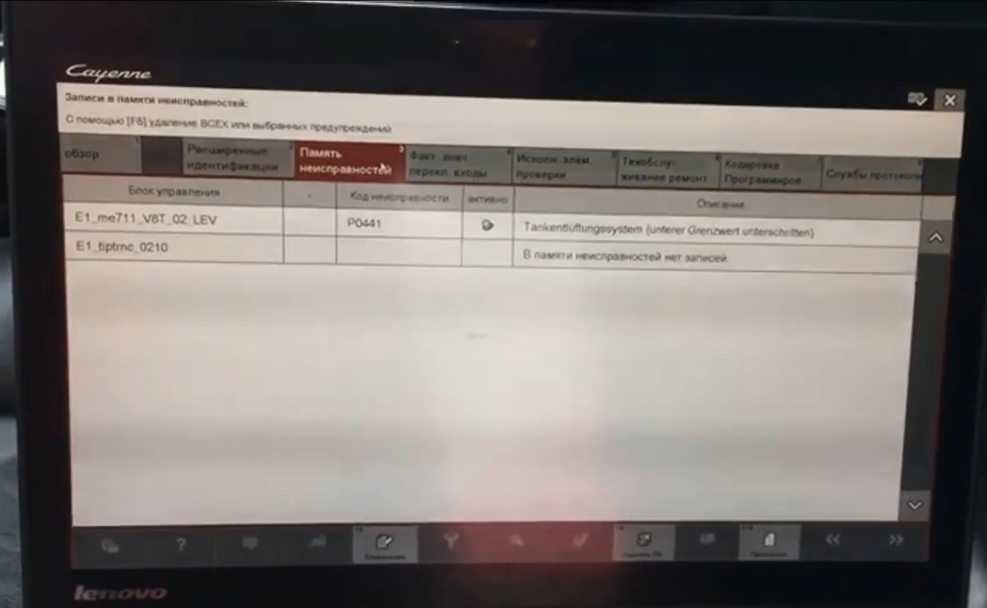

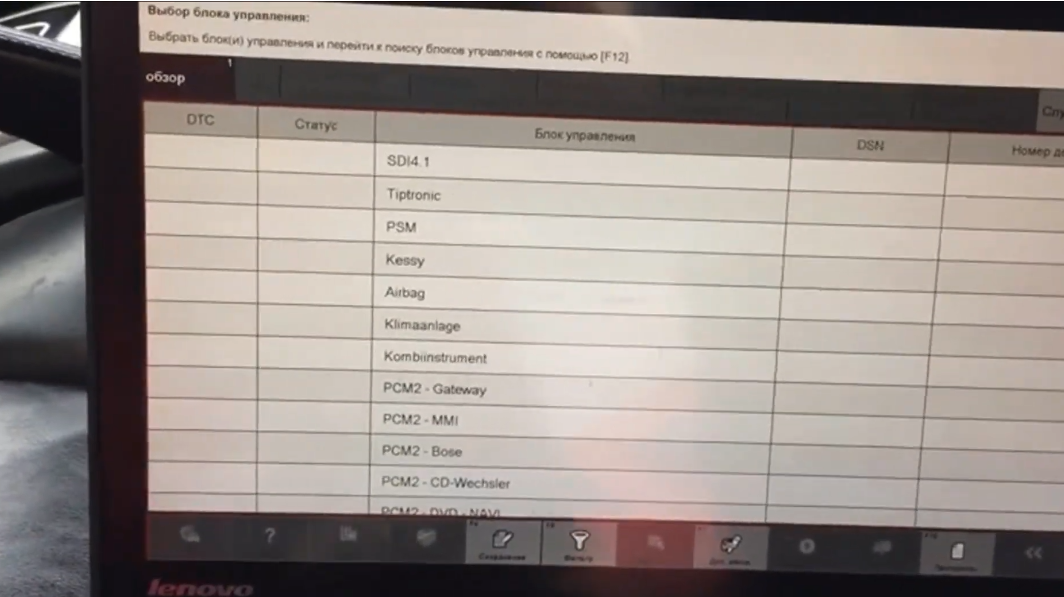
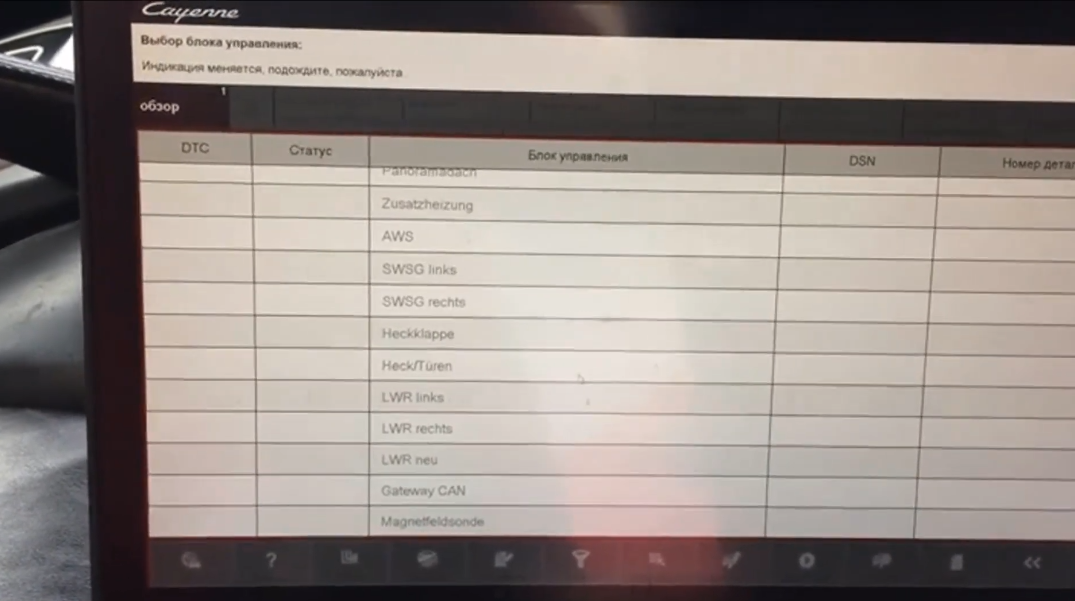
Leave a Reply