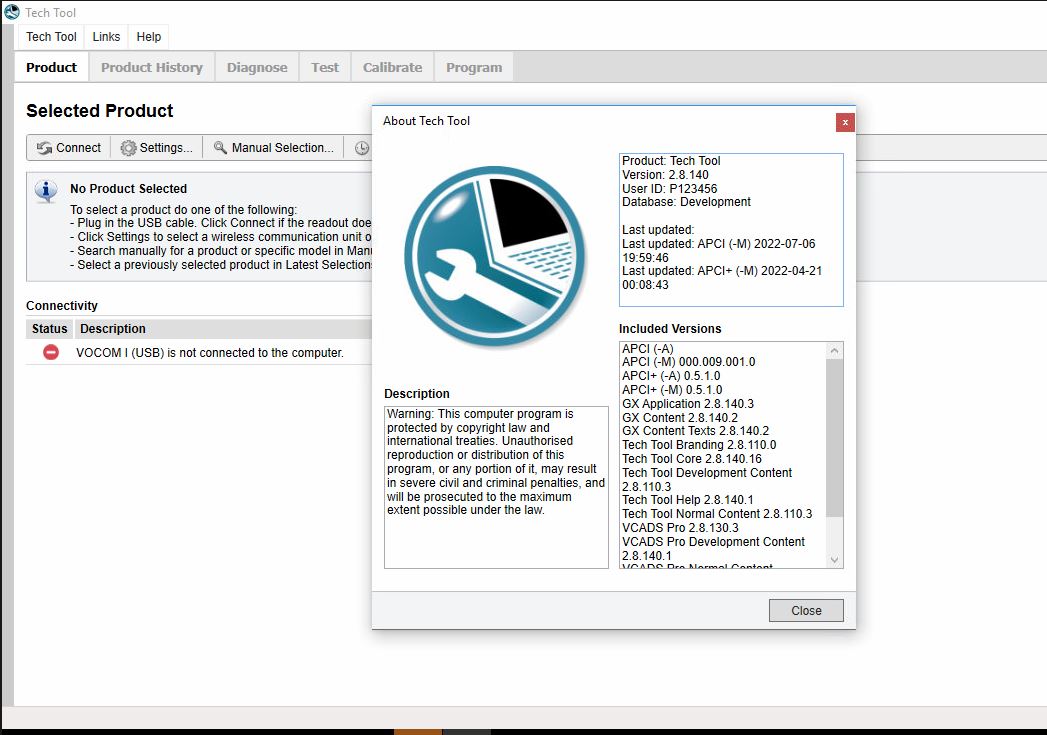
Volvo PTT 2.8.130 By Oxymos (How to update) the story go on in .140
Hi,for all owners of Oxymos ptt 2.8.121 Version.
I made how to update on latest .130 (with picture)
2.uninstall Third-Party Services
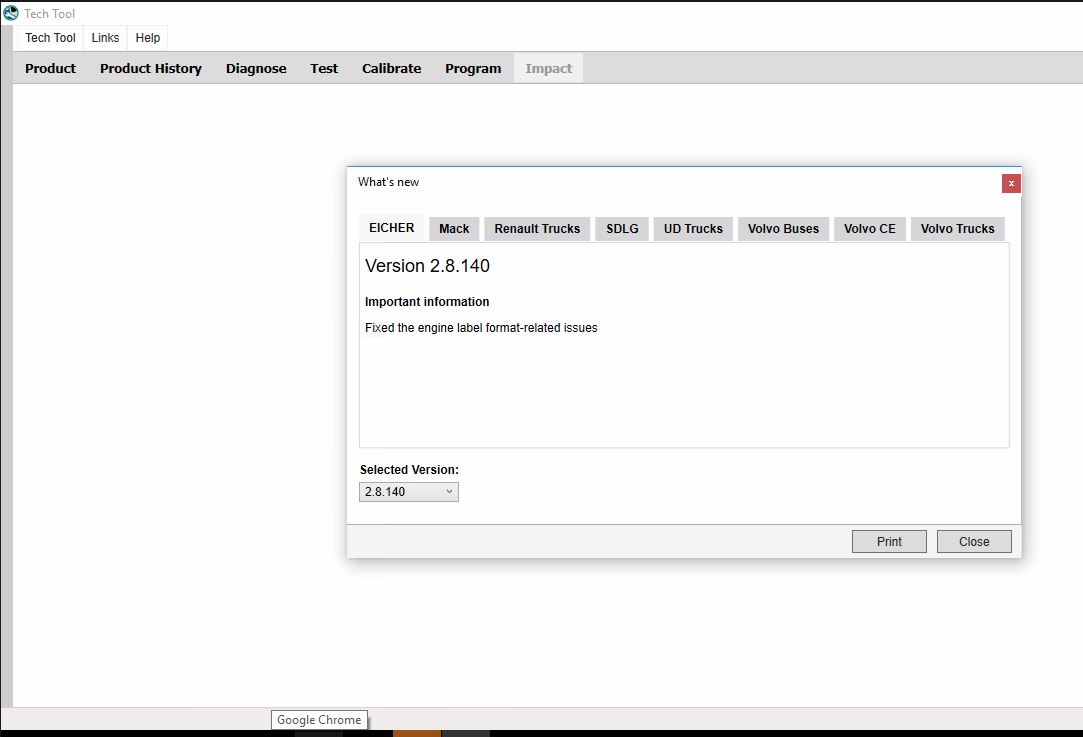
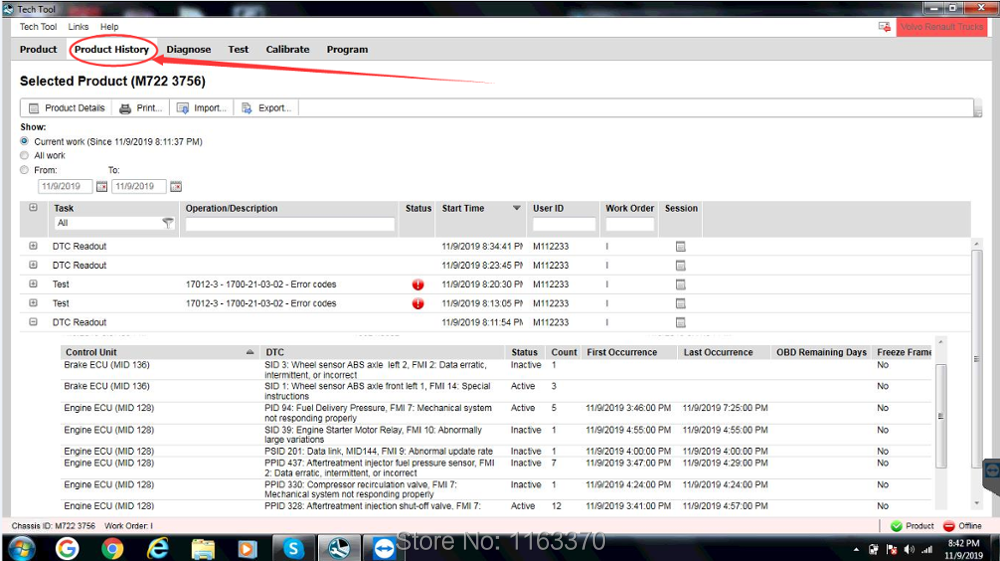
3.Now you need Standard Installer Assistent
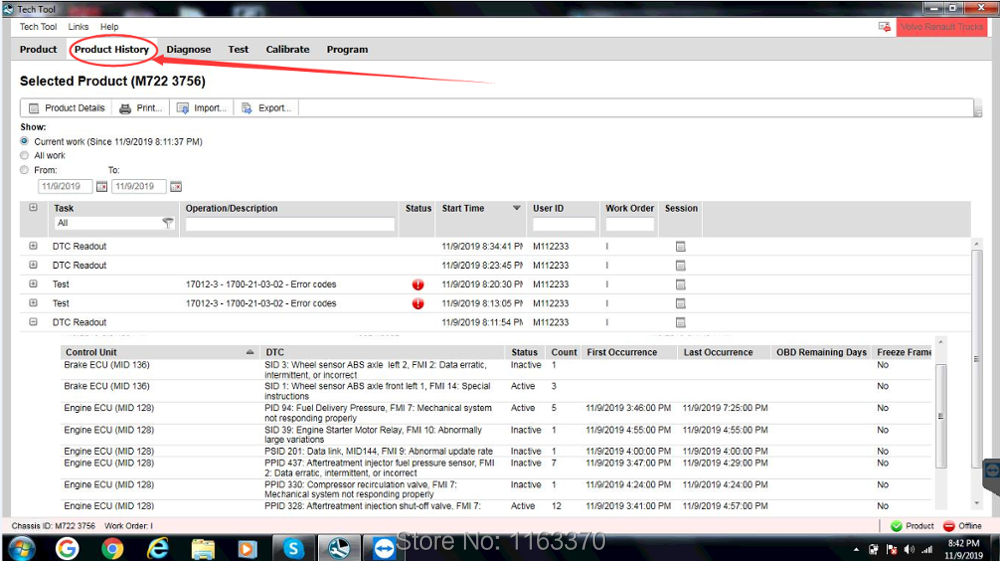
4.install Third-Party Services
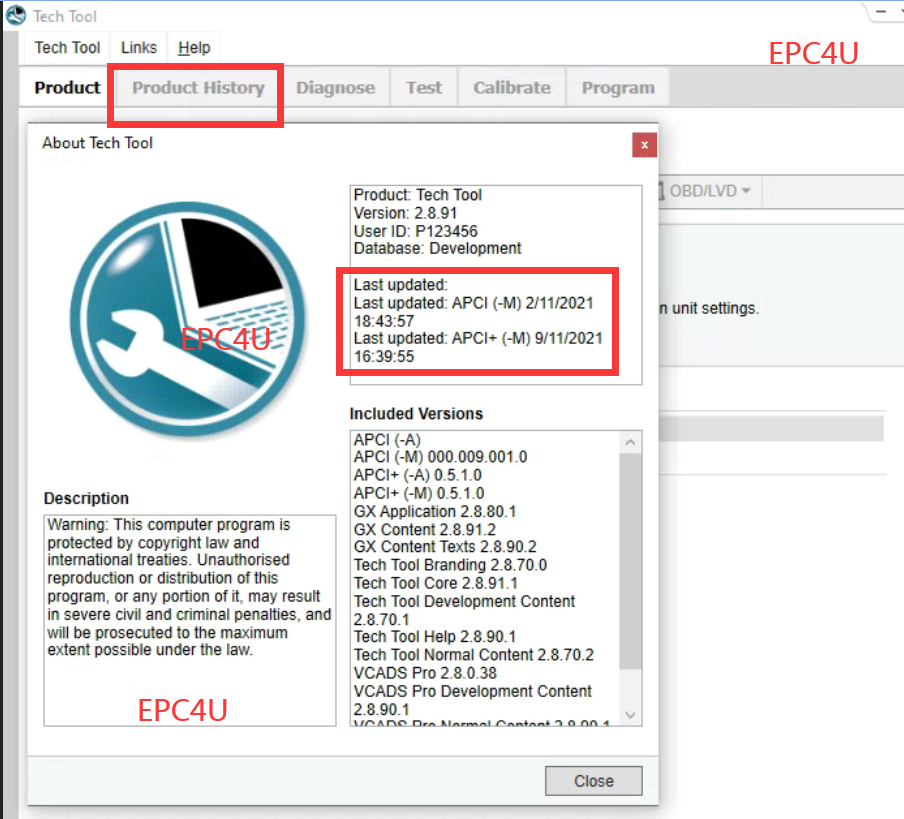
5.double click on ActivationPathPlugins.exe
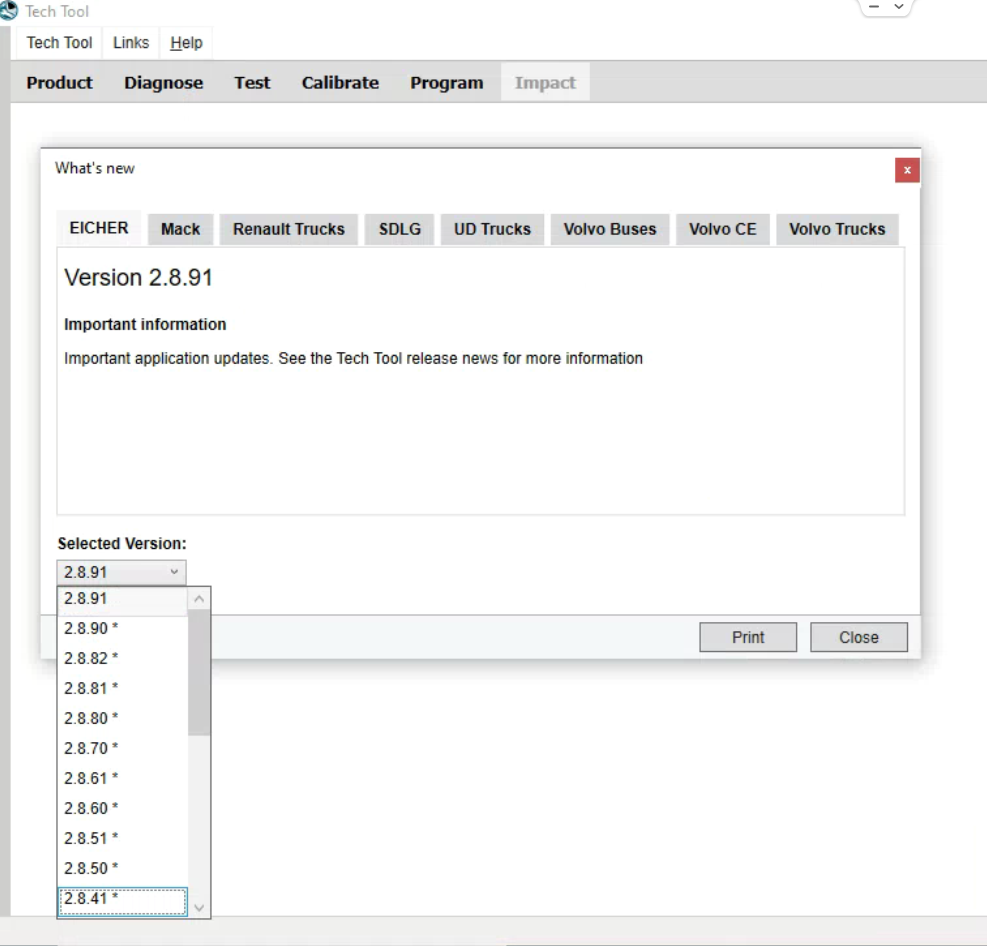
7.activate with License Editor option 1
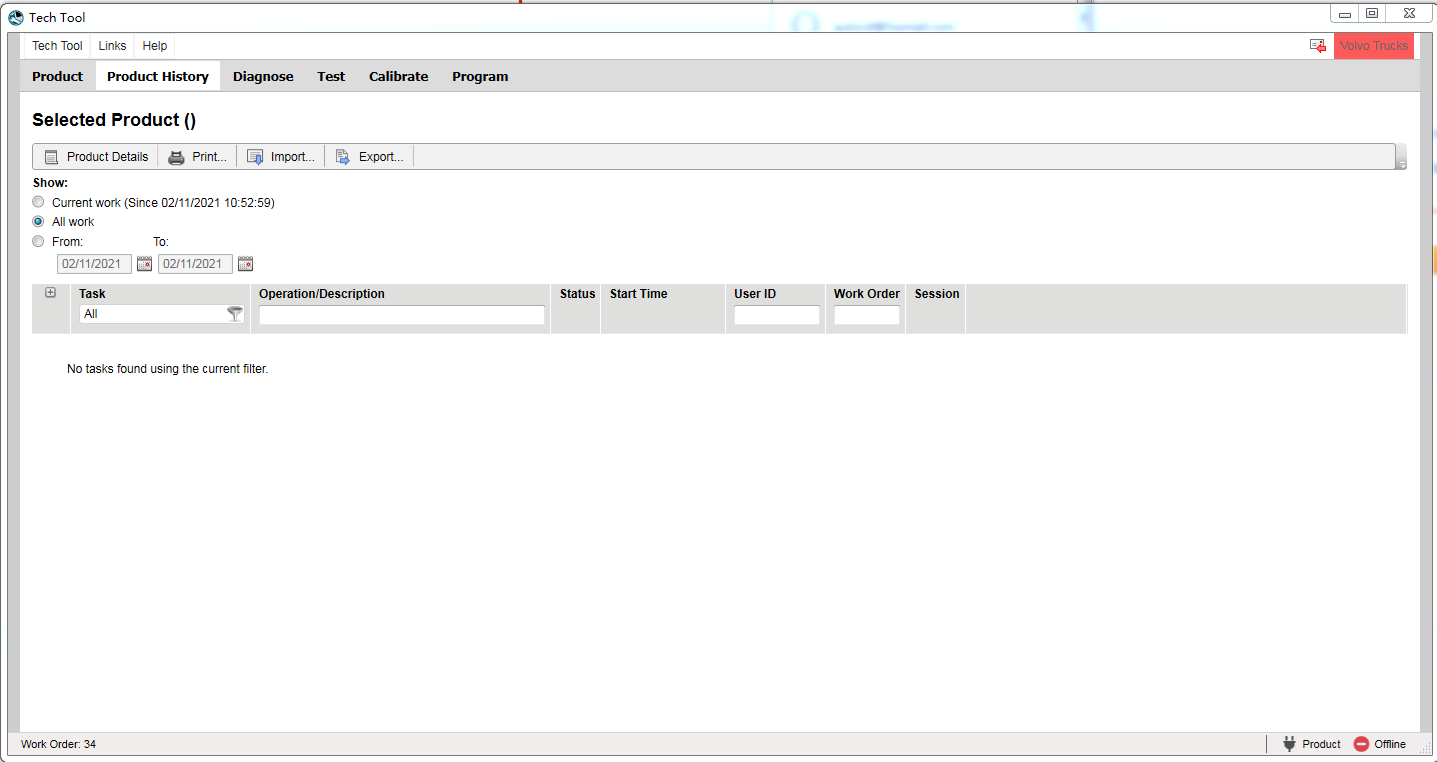
8.activate with License Editor option 3 (for product history)
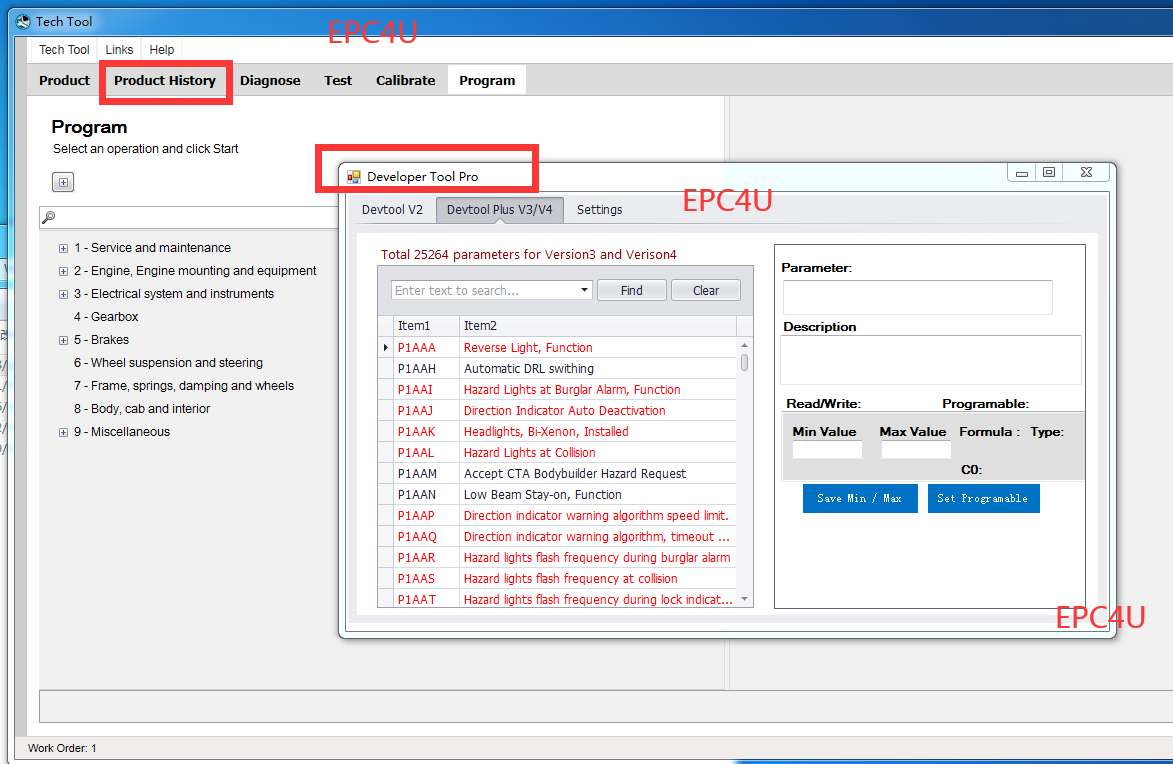
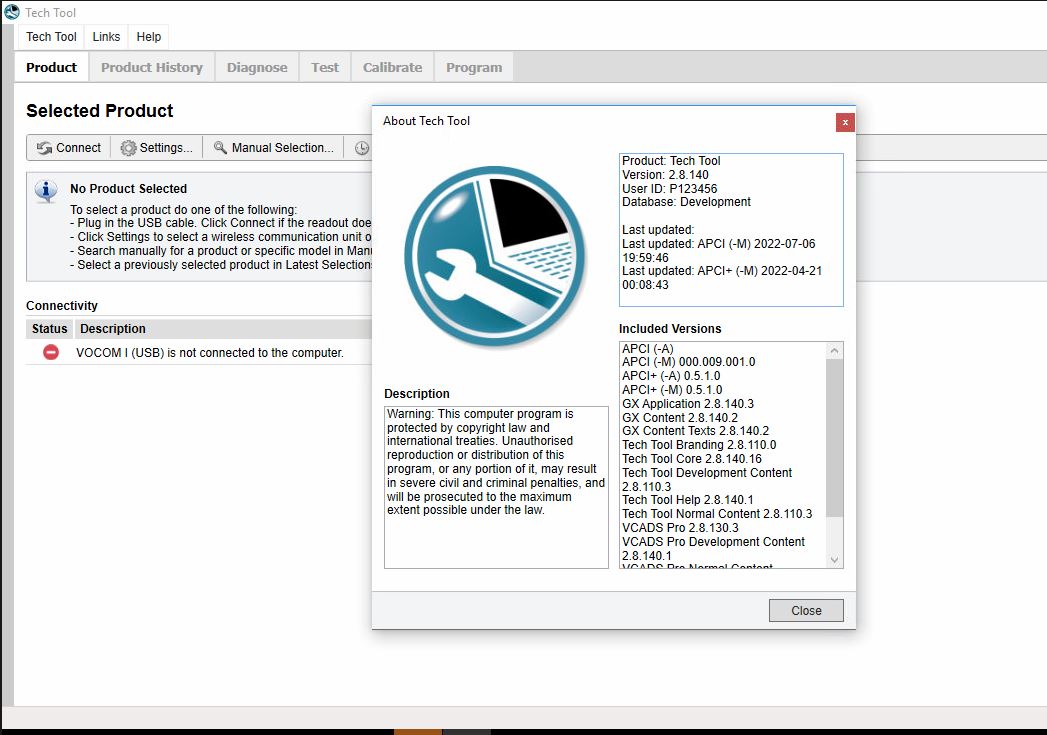
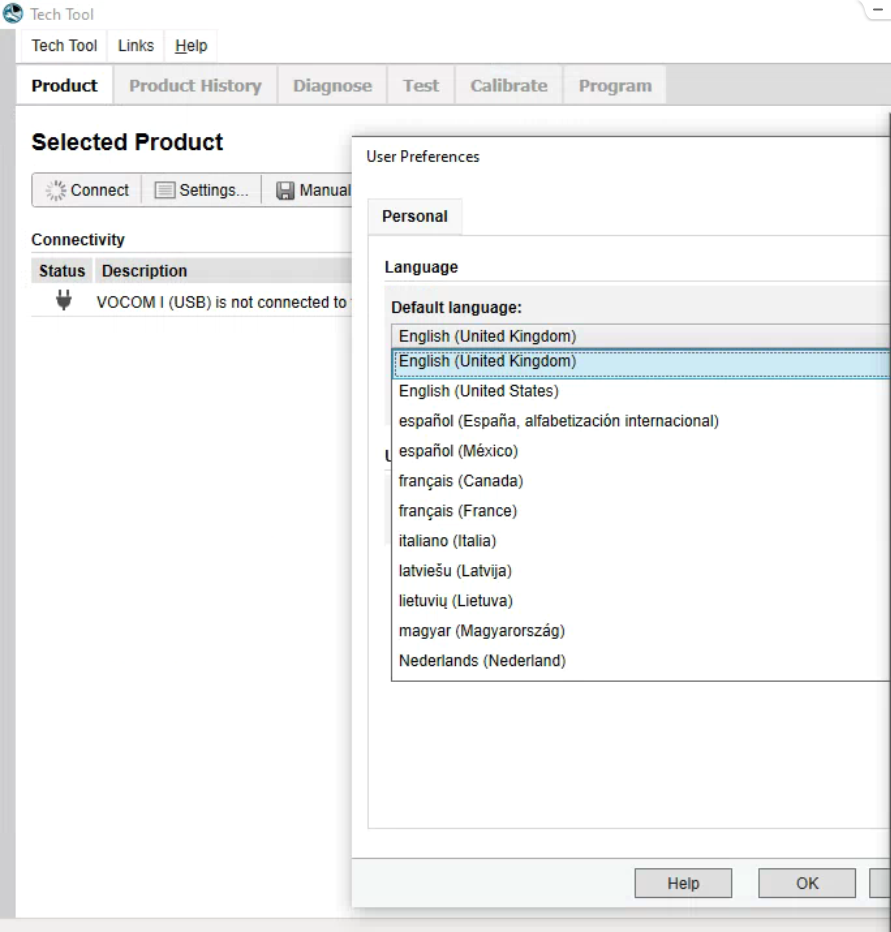
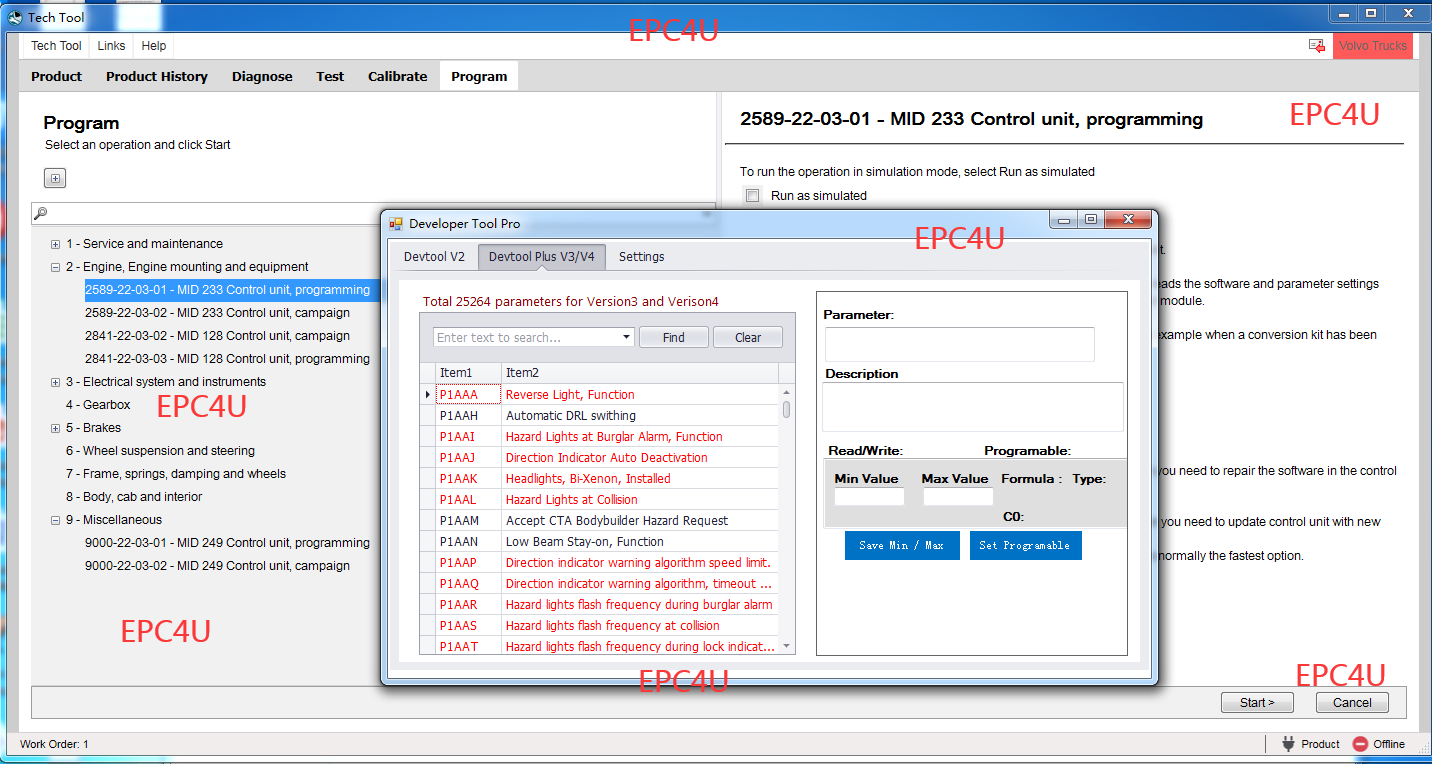
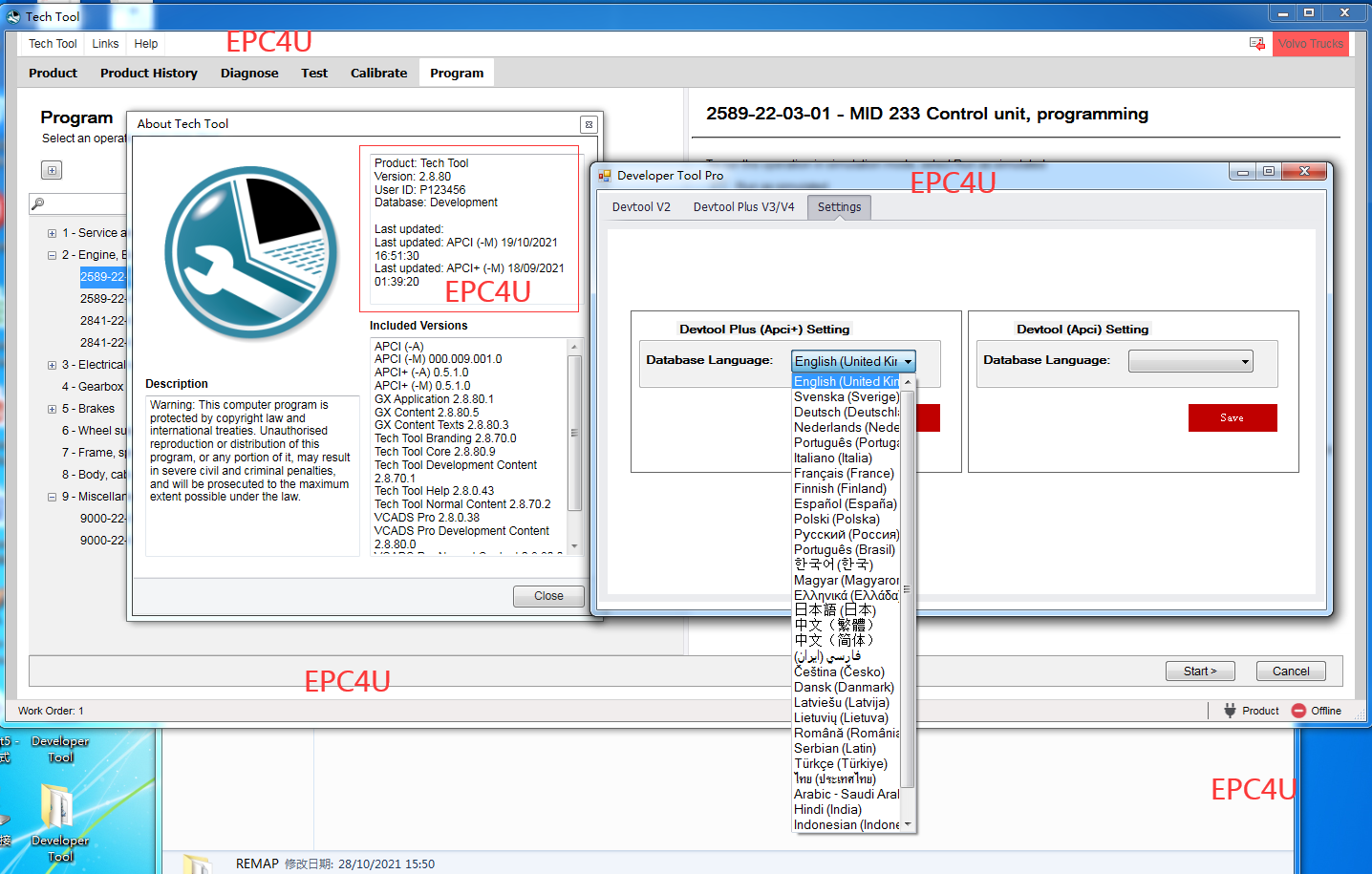
Leave a Reply