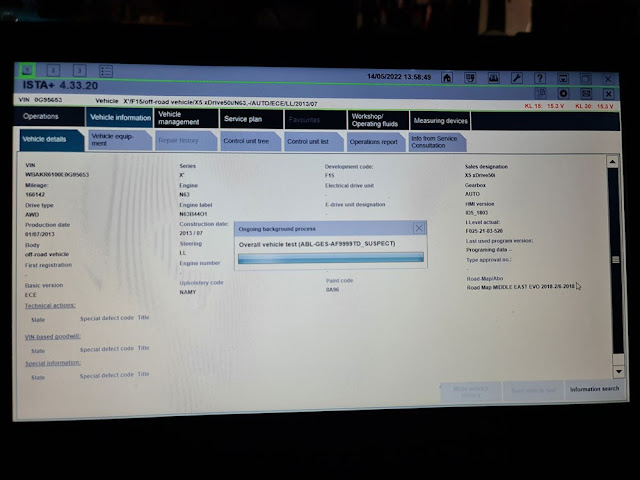
Sometimes you may get firmware error when running ISTA 4.34 4.35 or later version with vxdiag vcx se bmw because the BMW driver is not update-to-date to support the latest ISTA.
Here is the customer solution to this issue. You are at your own risk.
‘I found the solution
now VCX SE can work with latest ISTA version 4.35.18 or any ISTA version
below link to download 2 ICOM firmware just install them on PC and VCX will work.’
https://mega.nz/file/rf4hBJrD#qdcDMoRlFVwKs-MU7Cfy73HdNB0BaEaIawjPoPnB1oQ
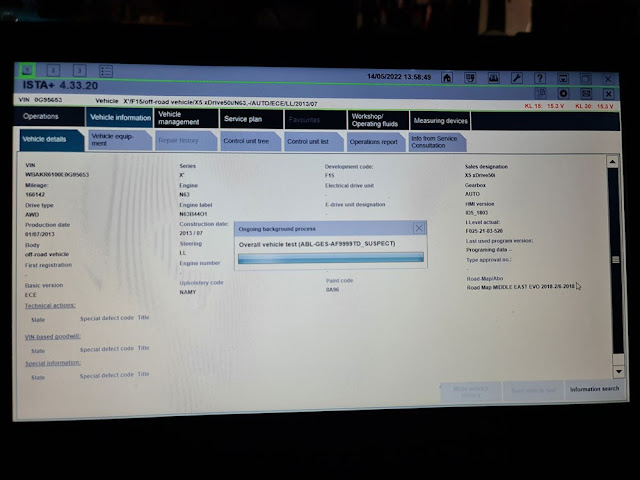
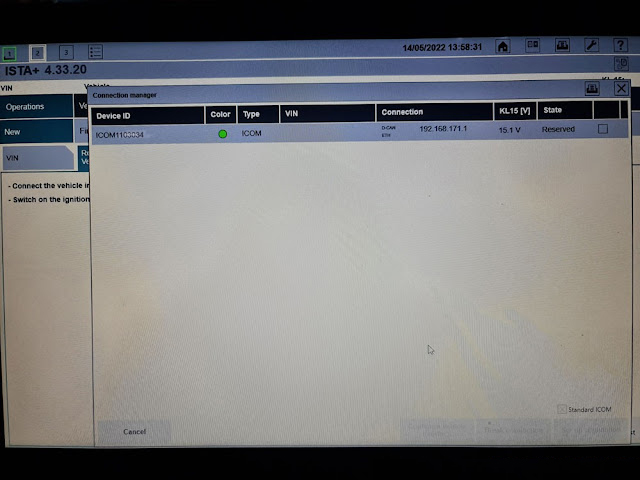
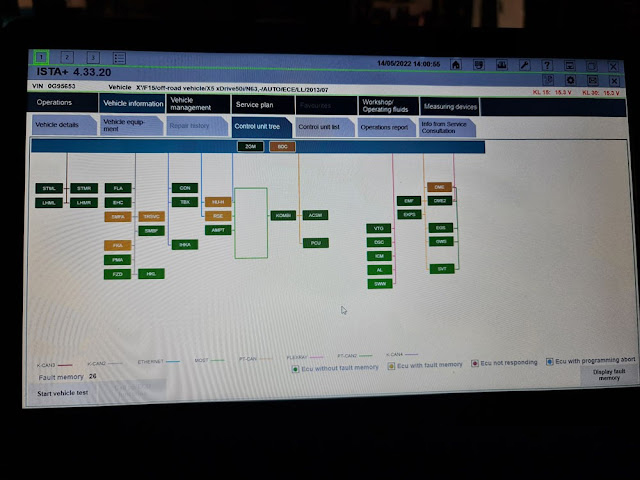
Leave a Reply