Tips on How to Set Up New BMW ICOM A2 USB WiFi
The WiFi setting for old and new version BMW ICOM A2 is different. Please kindly read this BMW ICOM A2 USB WiFi Setup manual before […]
The WiFi setting for old and new version BMW ICOM A2 is different. Please kindly read this BMW ICOM A2 USB WiFi Setup manual before […]
Any cost-effective DIY solution of BMW diagnostic/coding/programming? First you should know which BMW TOOLS you need: K+DCAN or ENET or ICOM A2/ ICOM Next. In […]
Aftre the BMW ICOM host is connected to the car via a 16PIN connector, and the other side is connected to the computer via a […]
According to the OF HIGH QUALITY ICOM ISID, as well as the method you happen to be working together with, you can even will need […]
Inside of the pursuing parts, I’ll present you the way to step-by-step use BMW ICOM to diagnose a BMW. Step one: Open the BMW’s driver-side […]
From Autonumen.com BMW ICOM NEXT is the latest generation of BMW ICOM A2.Do you know what is the difference between and which to choose ? […]
From Autonumen.com BMW Super ICOM has upgrade to V2015.06, the new version ICOM ISTA-D ISTA-P has to work with super version BWM ICOM A2+B+C wifi […]
Here share with you some useful tips and knowledge when talking about BMW Coding and BMW Programming by ISTA Rheingold! Check below Q&A: (Questions raised […]

BMW ICOM 1. Support Multi-language: English, German, Simplified Chinese 2. 2015.08 BMW ICOM Software Version 3. BMW ICOM A2 Hardware Version: V1.33 4. Support Vehicles: […]
Copyright © 2026 | WordPress Theme by MH Themes