How to use MB SD Connect Compact 4 Star Diagnosis Technical Service ?
Step1: sd connect 4 internet protocol properties ip address
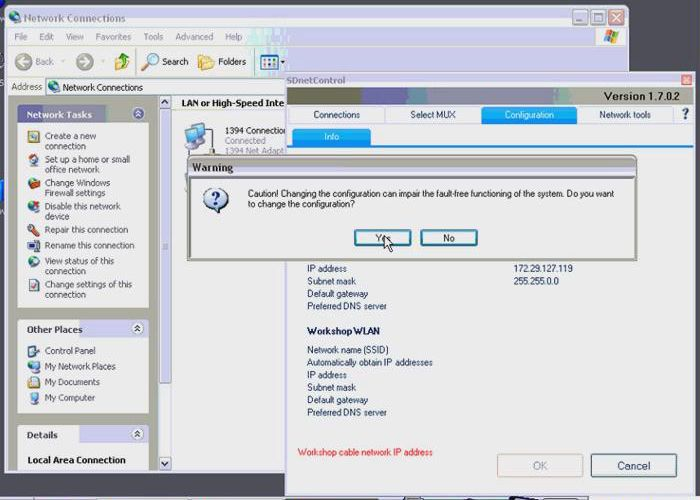
Step2: sd connect 4 configuration change

Step 3: sd connect 4 mux register configure setting
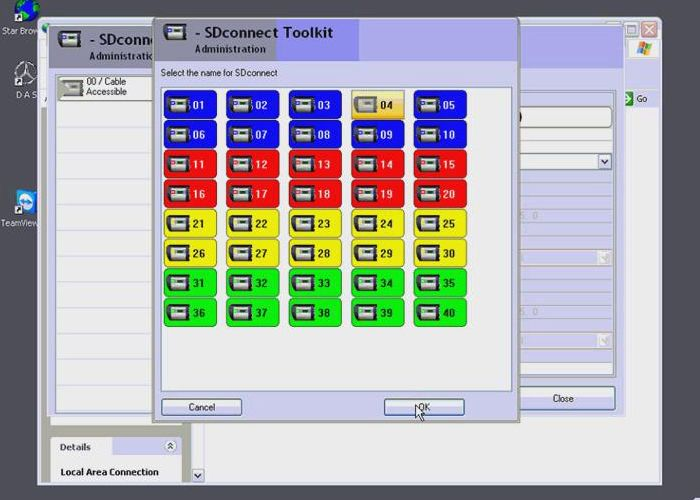
Step 4: select the name for sdconnect
Step 5: sd connect 4 wlan parameter road setting

Step 6: sd connect tool kit device configuration
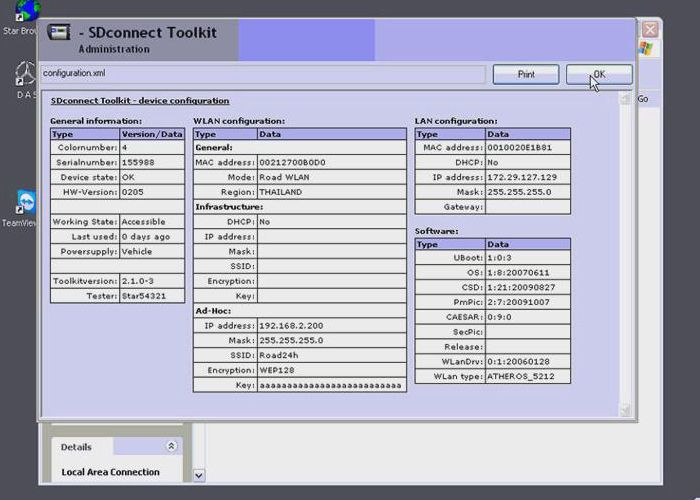
MB SD Connect C4 FAQ:
Q: when insert SD Compact 4 disk into computer, there are one error happens, reading “A disk read error occurred, Press Ctrl
+ Alt + Del to restart…”
A: disk it not well connected or the disk is broken.
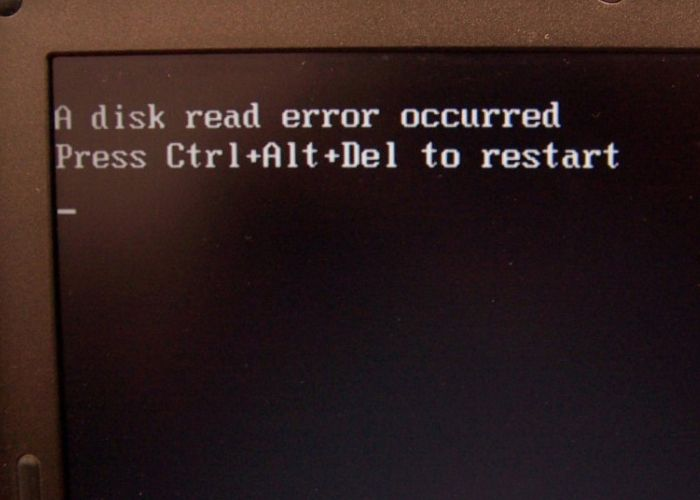
Q: when I setup SD compact 4 disk, it asks for access authorization code as the following picture shows, how to do?
A: Because you didn’t active it, just send us activation ID and we will help you active.
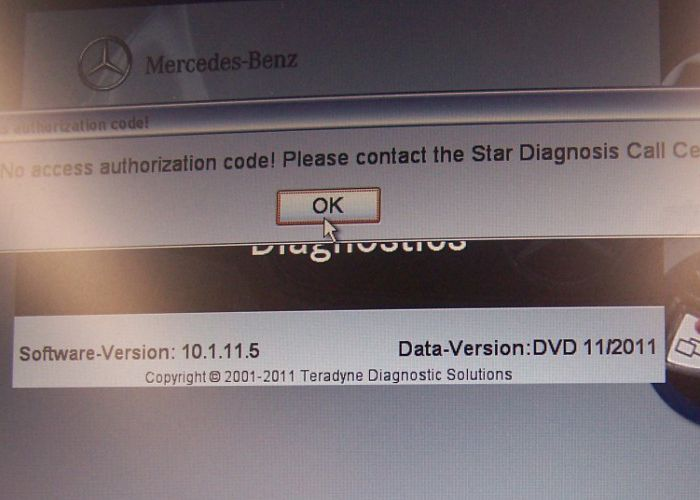
Q: can MB SD compact 4 support SCN coding?
A:our SD C4 support offline programming, but our software doesn’t support, you have to spend money to open this function.
MB SD Connect Compact 4 Star Diagnosis download
Please take easy to download our available attachments, these downloading link don’t contains attacking virus,they are safe to
your cumputer. If the anti-virus software test any of our attachment (especially .exe .zip .rar) containing virus,take easy, please
uninstall or exit anti-virus software before download files, otherwise these .exe .zip files may be attacked/broken before you
run them.
Notes:
1. Be sure to disable/uninstall anti-virus software
Please note,anti-virus software can flag up this item software as having a virus. This is a false positive and is due to the
software containing the application file. So Before setup the device software, please disable/uninstall anti-virus software or
install a more reliable free virus scanner! Our this item software is completely safe and virus free and all other virus scanners
confirm this.
If the software data is destroyed or lost because you forget to disable/uninstall anti-virus software, please contact our customer
service, we arrange to resend you CD or send you the software via internet.
2. Required windows operation system is windows XP
Be sure to setup and run the device software under windows XP. Otherwise the device software and program can be broken or
it will fail to work.
Leave a Reply