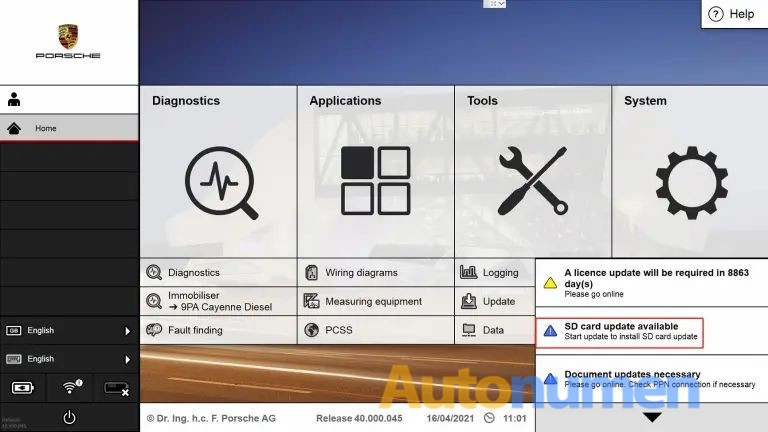
How to upgrade Porsche PIWIS 3 Tester by SD card
1.Need an SD card with upgrade file package(Porsche piwis computer keeps power connected,The software version of the SD card is higher than the currently used software)
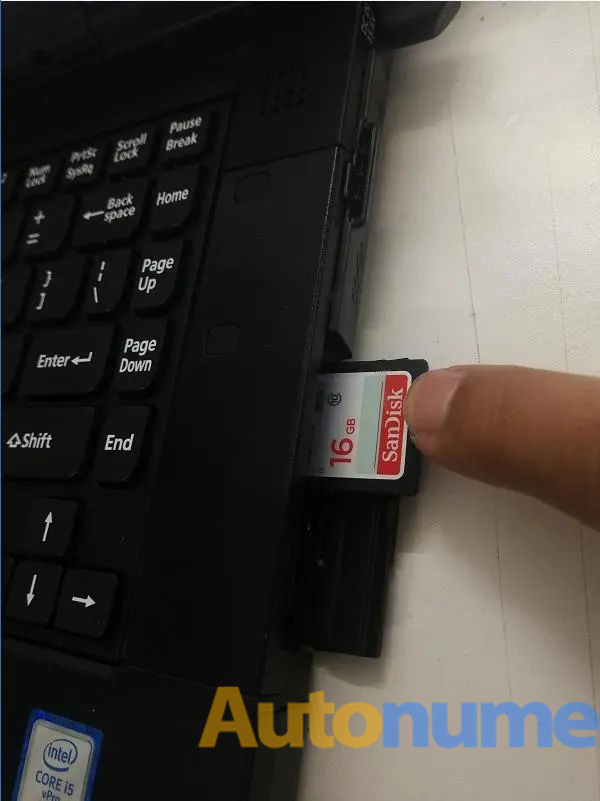
2.If it is the correct SD card, you will be prompted that the SD card update is available;click “update”-”Install from SD-Card”,and you will see interface to update the software appears
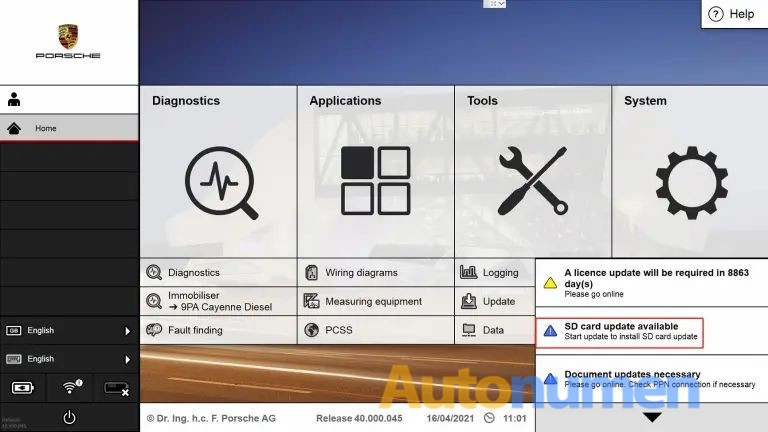
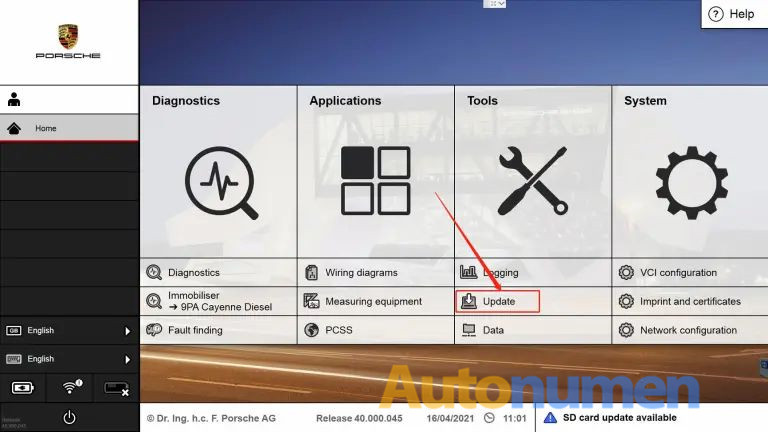
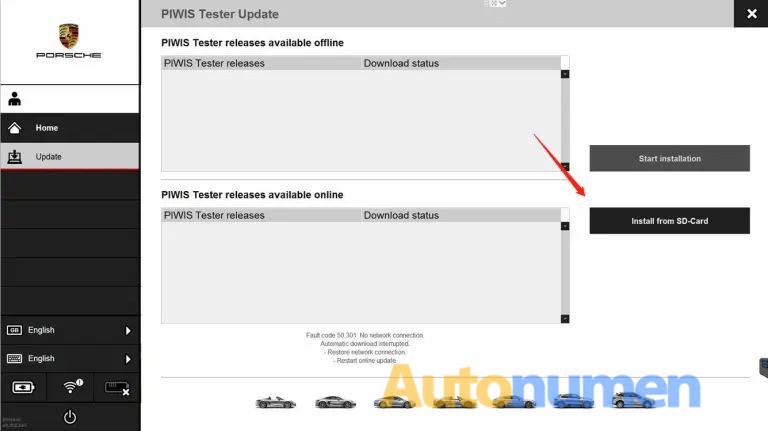
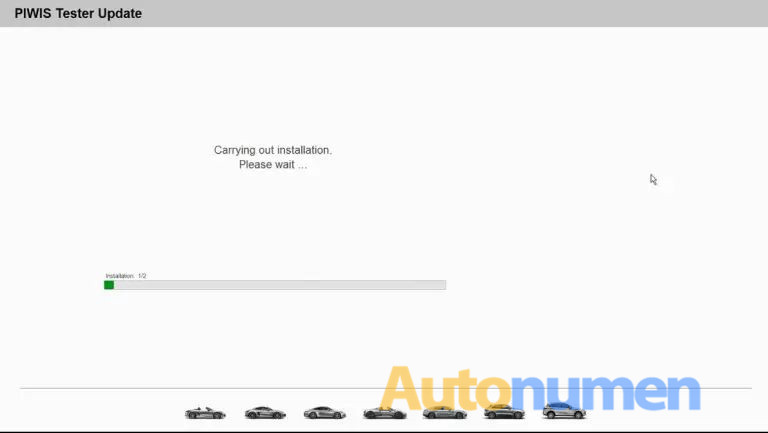
3.The software update takes about half an hour. After the software update is completed, it will prompt success and restart the computer.
(If the update fails, you can click Update and try again Good luck.)
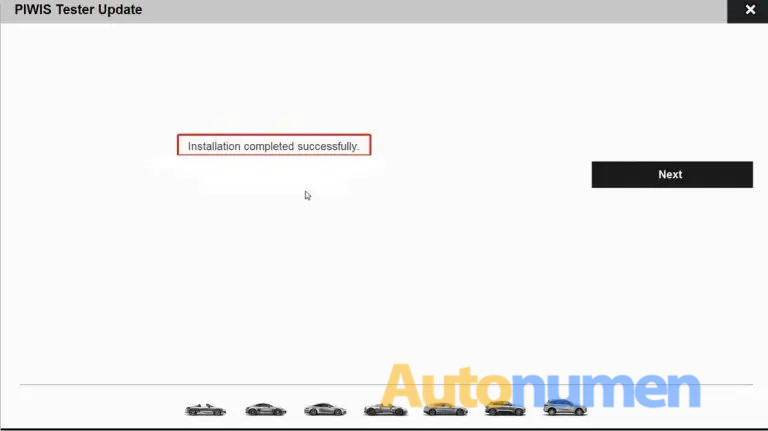
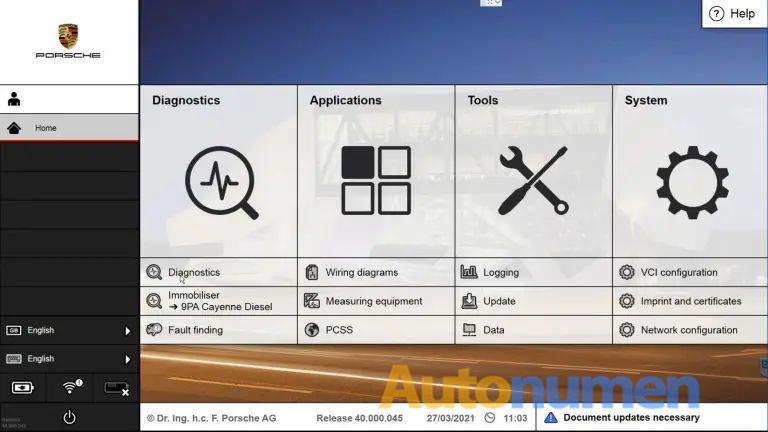
Leave a Reply