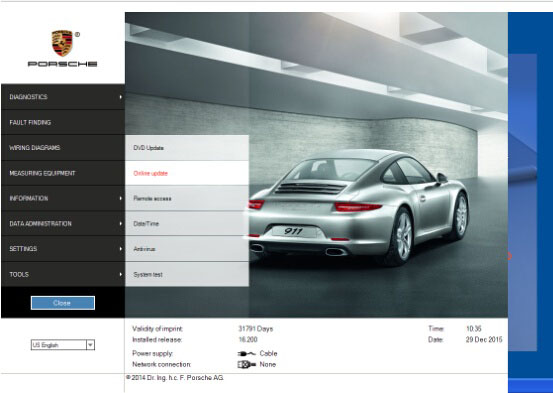
Porsche Piwis Tester II is a professional car diagnostic tool specially designed for Porsche diagnostics. The Porsche scanner supports updating the firmware online. Here obd2eshop has created a guide to update the PIWIS Tester II diagnostic and programming system driver and firmware.
Newest piwis version: V16.200
Tips before we start:
1.ake sure your PC gets well network connection
2.Ensure the Porsche Tester scanner is connected with PC/laptop (do not need to connect with vehicle)
How to:
1) Open Porsche PIWIS software, select “Tools” function, click “Device update”
2) Then click “Update” to update Piwis tester driver and firmware
3) VCX Device Firmware Updating. Do not interrupt!!!
4) Update Online Complete. Close the piwis software program.
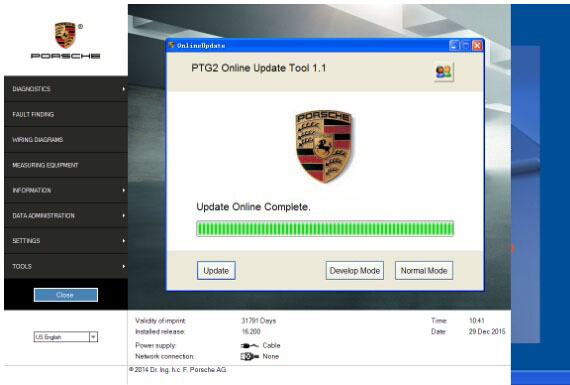
Learn more about Porsche PIWIS Tester II Diagnostic Tool: https://www.autonumen.com/goods-4738-Porsche+Piwis+Tester+II+with+CF30+Laptop+or+Lenovo+E49AL+Laptop.html
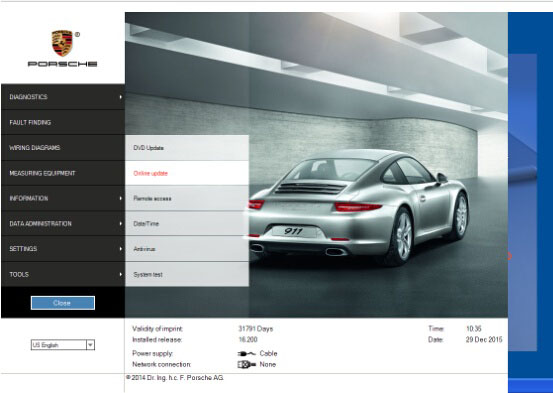
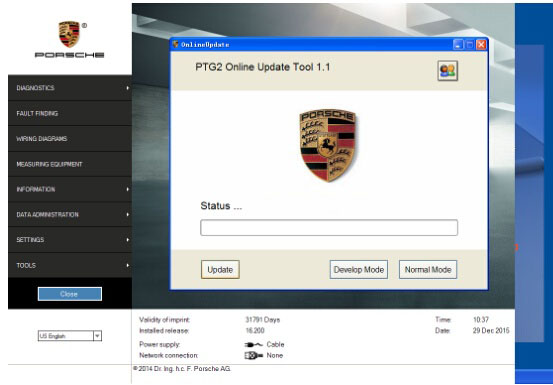
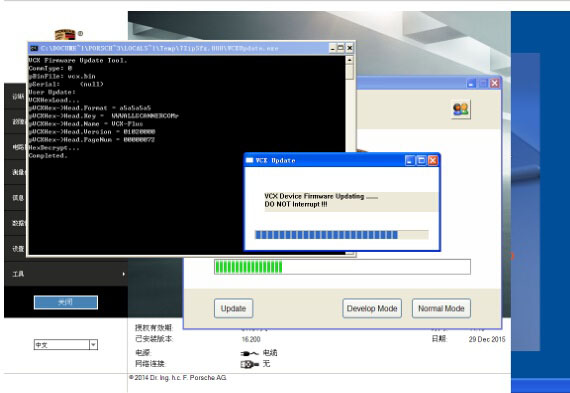
Leave a Reply