How to Update GM MDI & MDI2 Firmware
New diagnostic software updates are now available or being rolled out to GM dealerships across the country.
GM MDI Multi Diagnostic Interface is professional diagnostic tools for gm cars. GM MDI can support cars from 1990-2020 Year with OBD2 port. Supports all Vauxhall /Opel 16 pin vehicles from 1996 to 2017. When you test after 2010 year gm car, you can use gm GDS2 software When you want to test before 2010 year GM car, you can use the tech2win software to test it,run fast and stable. If you need program newer cars,need customer have online account.)
How to Update GM MDI & MDI2 Firmware Video:
Process:
Press and hold the power button on GM MDI 2/ MDI device, meanwhile plug the power adapter to the device, until the power indicators turn green, release the power button.

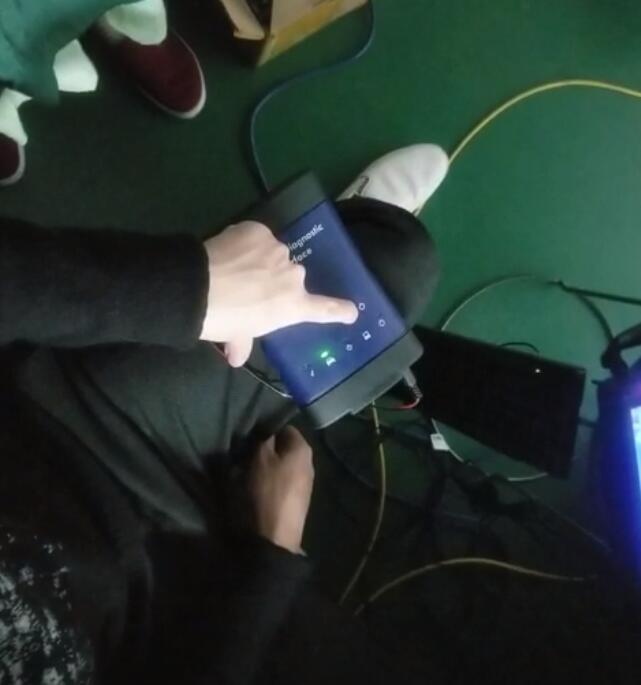
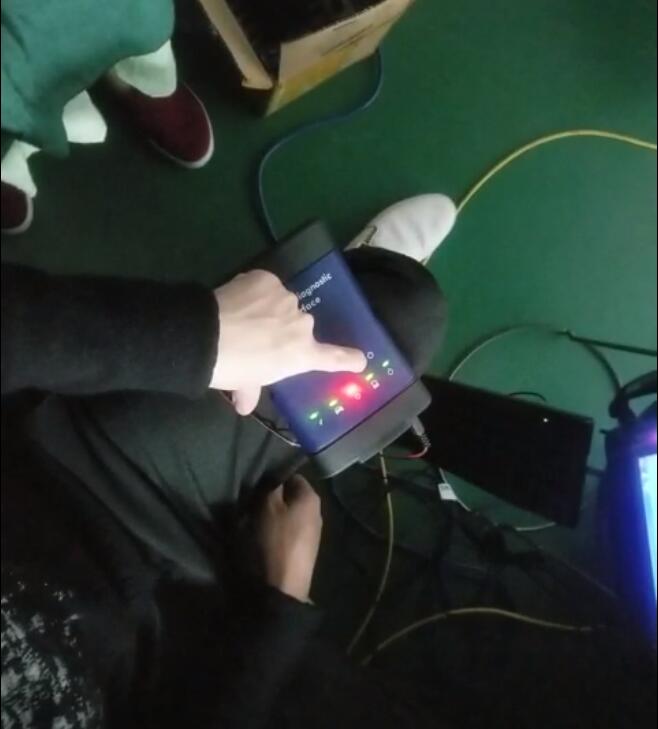

Then use the USB cable to connect device with computer.
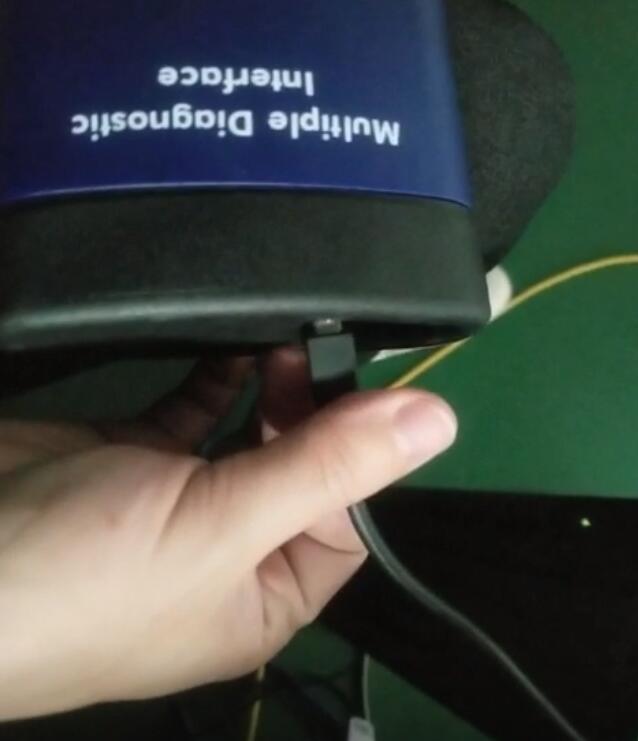
Install “GM MDI Manager 8.5.33.53 (the newest version)” and at the desktop open it.
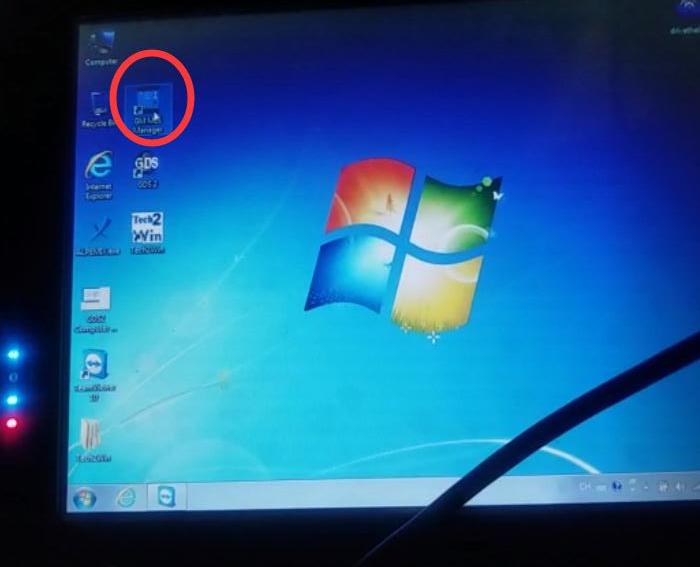
Click on “MDI” icon and then “Recover”.
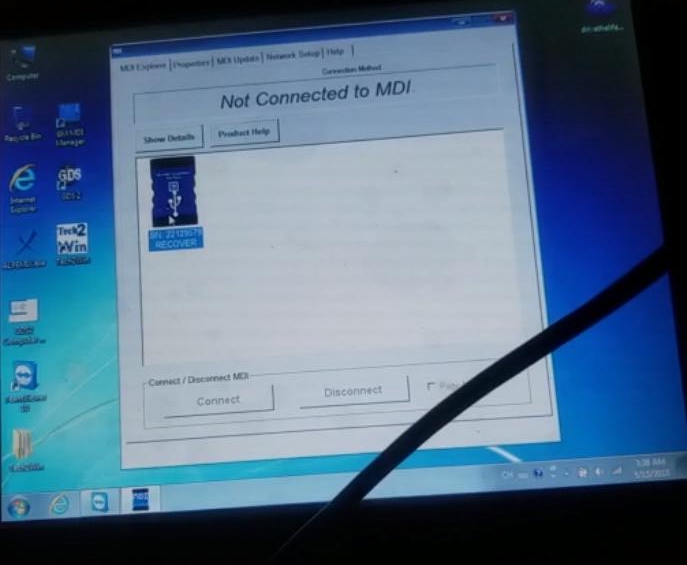
Read the guide “Do not unplug the MDI from the PC or remove power from the MDI during the update process.”.
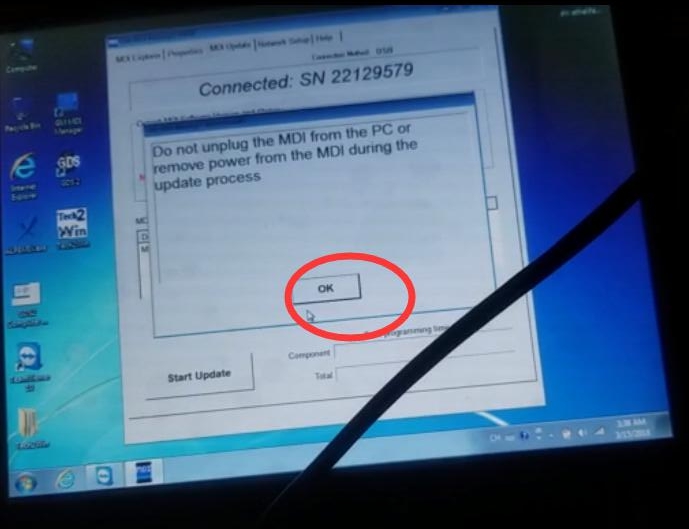
Start… You can see the computer indicator will turn green, it means the MDI /MDI2 is communicating with the computer, and you will see the progress bar on the screen.
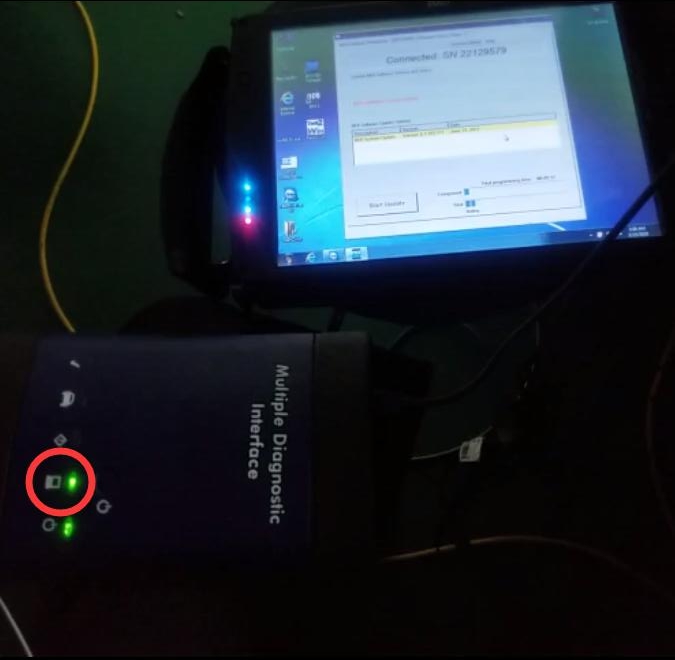
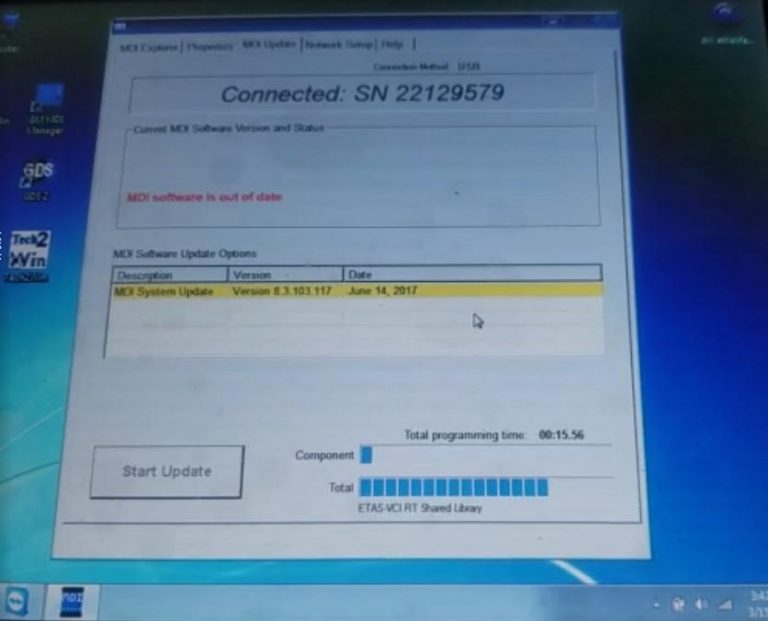
Alright, the MDI will now automatically restart. Wait until you hear the “Beep”, then the MDI s ready for use.
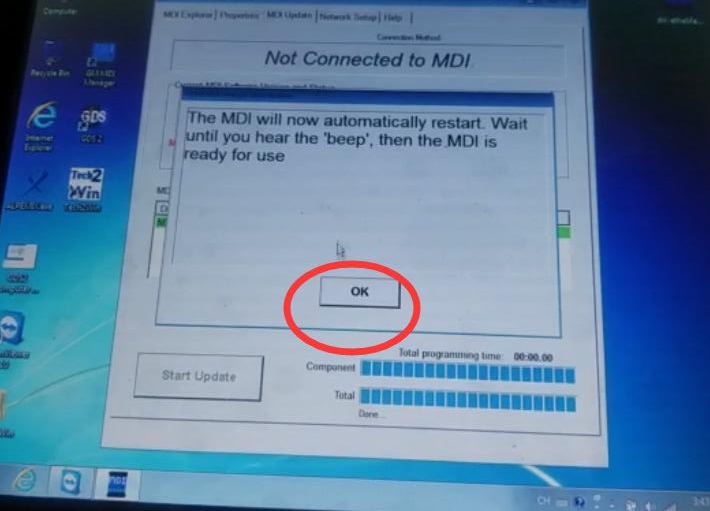
GM MDI Manager update successfully, you can see all of the indicator will turn green one by one, and one you are ready to connect MDI / MDI2.
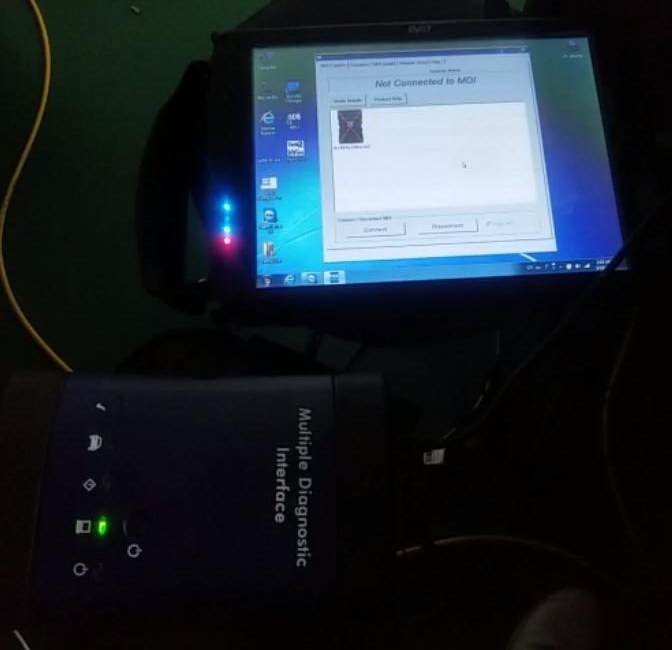
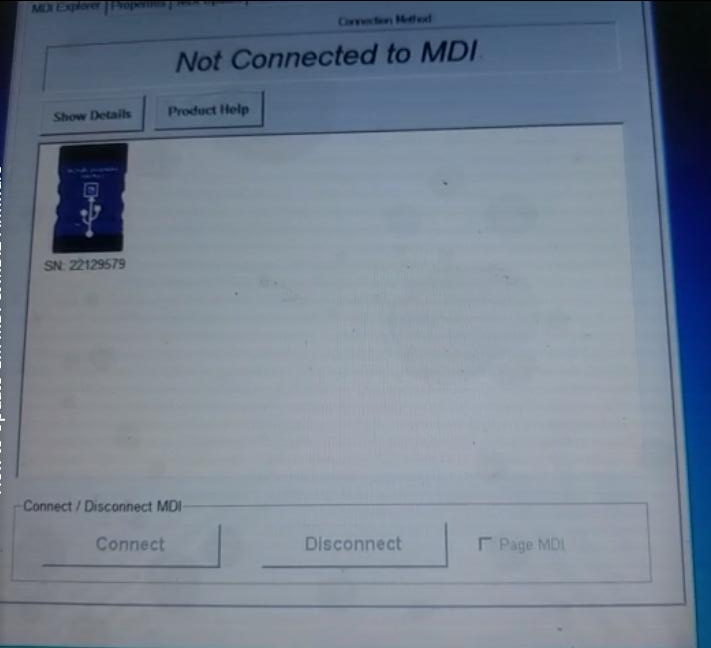
Enjoy!
Leave a Reply