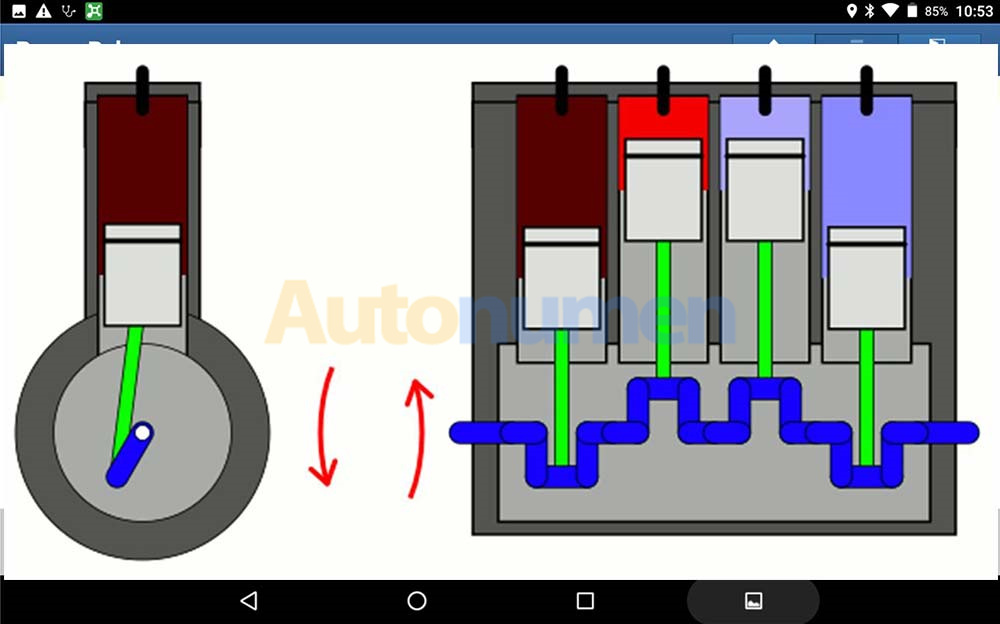
There are a couple of different ways you can go about canceling cylinders. The easiest way is with a scan tool. Some tools have built in the capacity to do a power balance test this way, Launch scanners obtain the crankshaft acceleration data from each power stroke and save them in the order of ignition, then calculate result shows the difference of each cylinder in a graphical form. The Launch scanners that are tested able to monitor Engine Power Balance are X431 PAD VII, European Euro Tab III, MM4.0 (Other devices can buy “Engine Power Balance Monitoring” function in Mall module). And the workable vehicle makes are Hyundai, Kia, GM, Chrysler, Nissan, Infiniti, Honda, Acura, Ford.
Why need to test Engine Power Balance?
A power balance test locates the cylinder causing a lack of power and not contributing to the engine’s balance and performance. The cause of unequal power balance can mean a problem in the cylinders themselves, as well as in the piston rings, valve train, head gasket, fuel system, or even the ignition system.
So if you have misfire codes or if you have a rough-running engine, this is a good place to start your diagnosis. No matter how many cylinders you have in your engine, each cylinder is designed to produce the same amount of power. When one or more cylinders aren’t producing their proper power output, you may have a misfire and also a loss of power. One way you find the offending cylinder(s) is by doing a power balance test. While the engine is running, you cancel each cylinder one at a time and look for a drop in RPM. Each cylinder should produce the same RPM drop. If you get to a cylinder and there is no RPM drop, you’ve found a bad cylinder. Once you’ve found a bad cylinder, focus your diagnosis there to find the source of the issue.
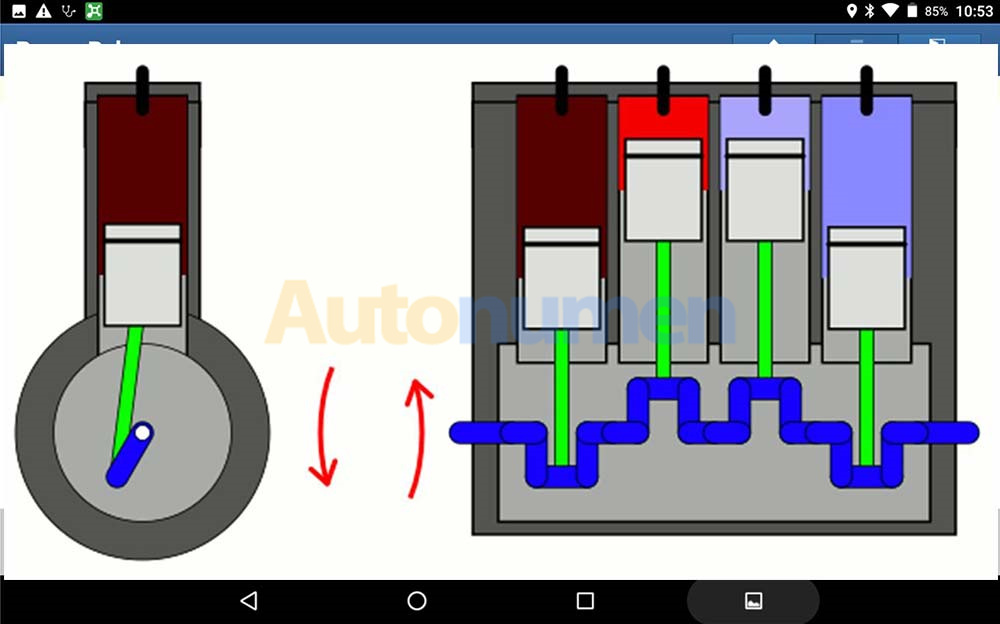
Image 1: Inline-four engine
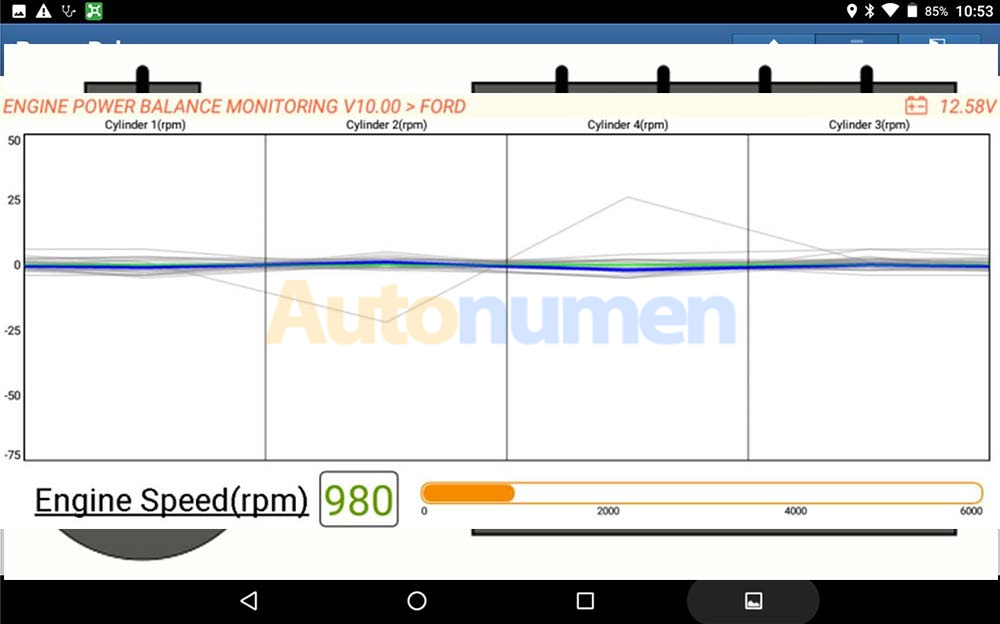
How to test Engine Power Balance using Launch scanner?
Take Ford as an example and it is applied to other car makes.
1.Enter “Engine Power Balance Monitoring”, Select “FORD”.
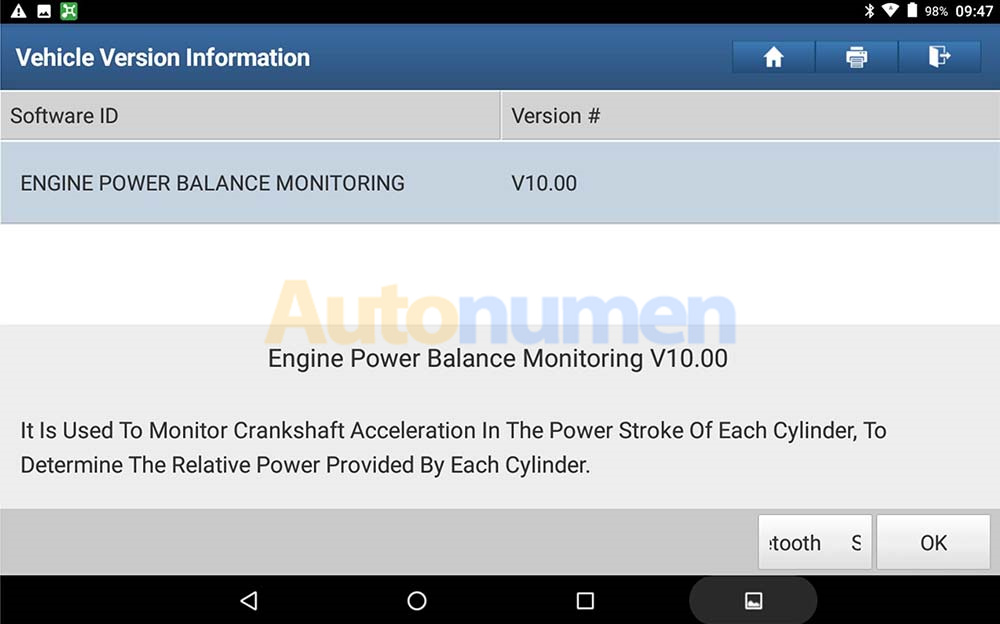
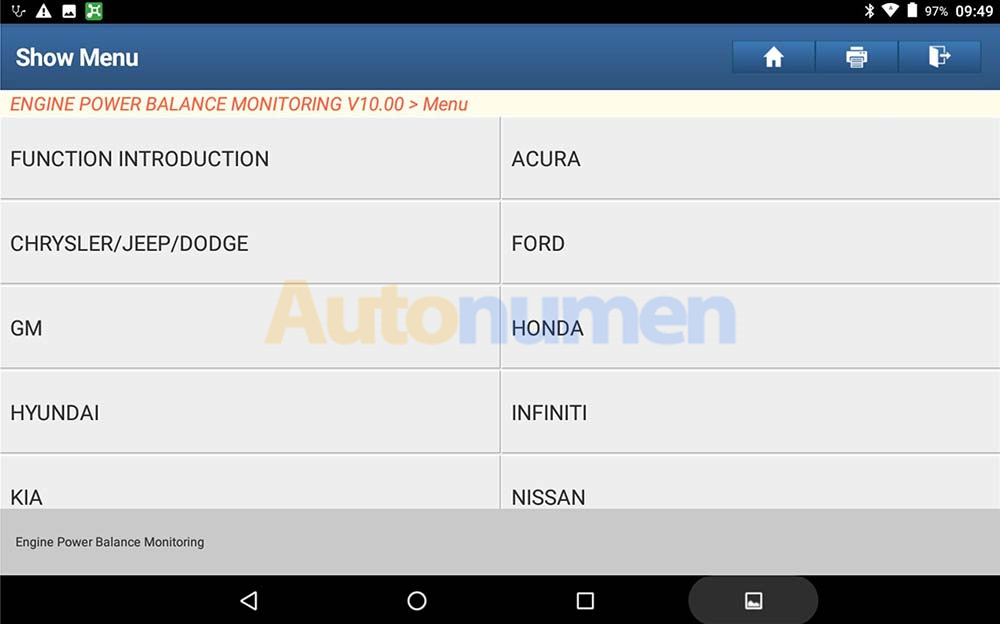
2.Ignition on.
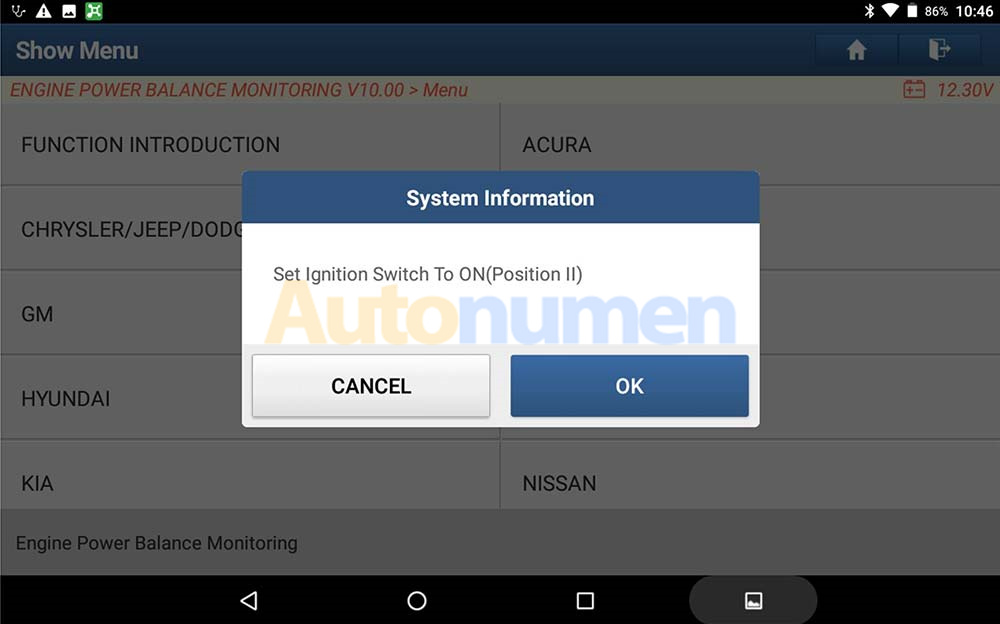
3.Confirm vehicle info and click “OK” to continue.
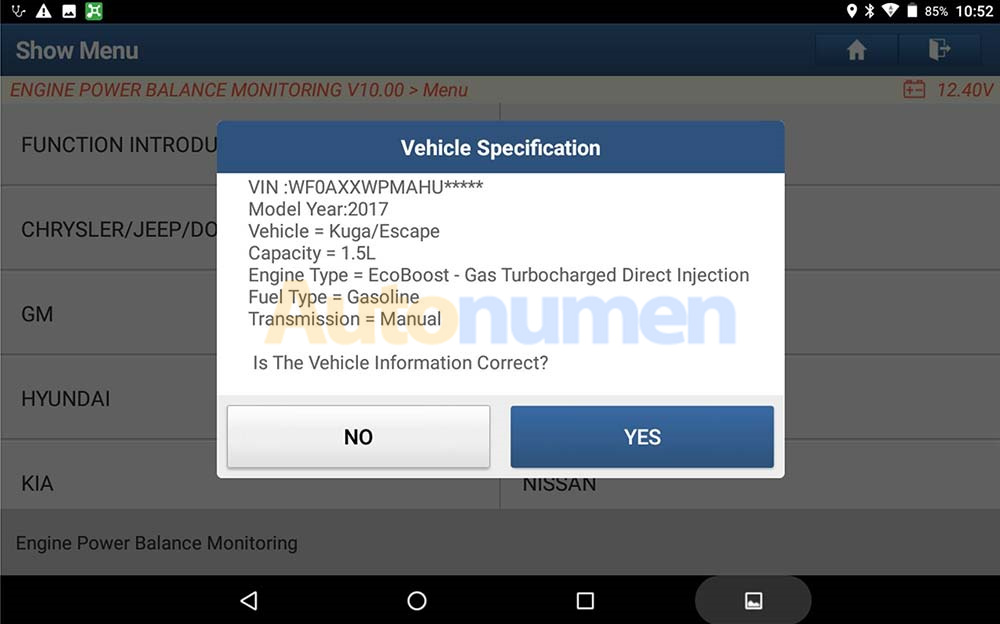
7.Read power balance warning info carefully, that:
Ensure that the parking brake is engaged and the wheels are blocked at the front and rear of the vehicle. Excessive RPM or rapid RPM changes may cause data missing.
Placing the transmission in gear and maintaining a steady load may help identify the suspect cylinders. Use reverses so that the parking brake is not automatically disengaged.
Start engine and then press “OK”.
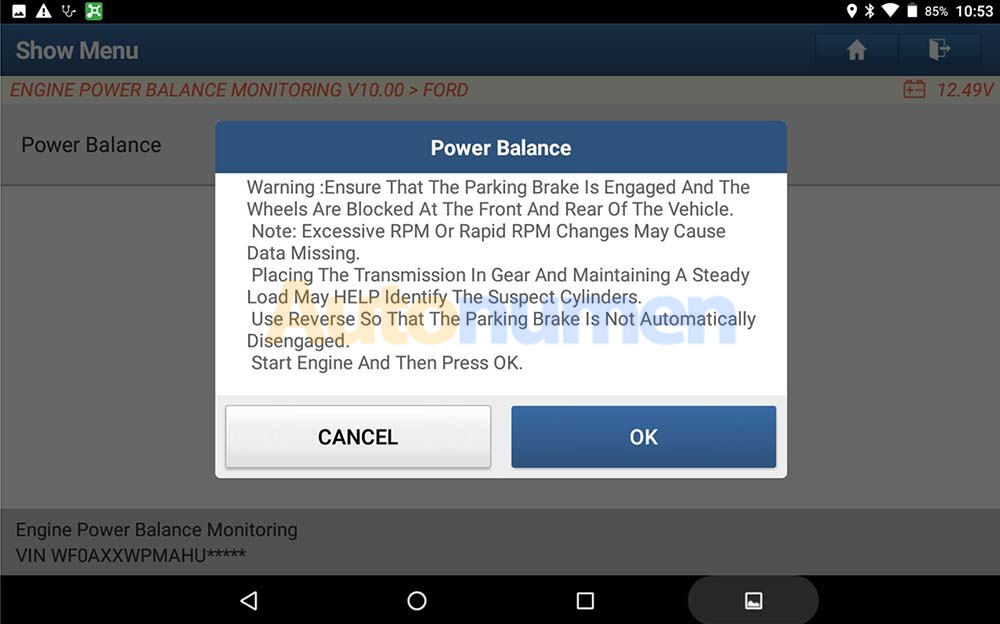
9.Each Cylinder RPM is showed in the graphical form.
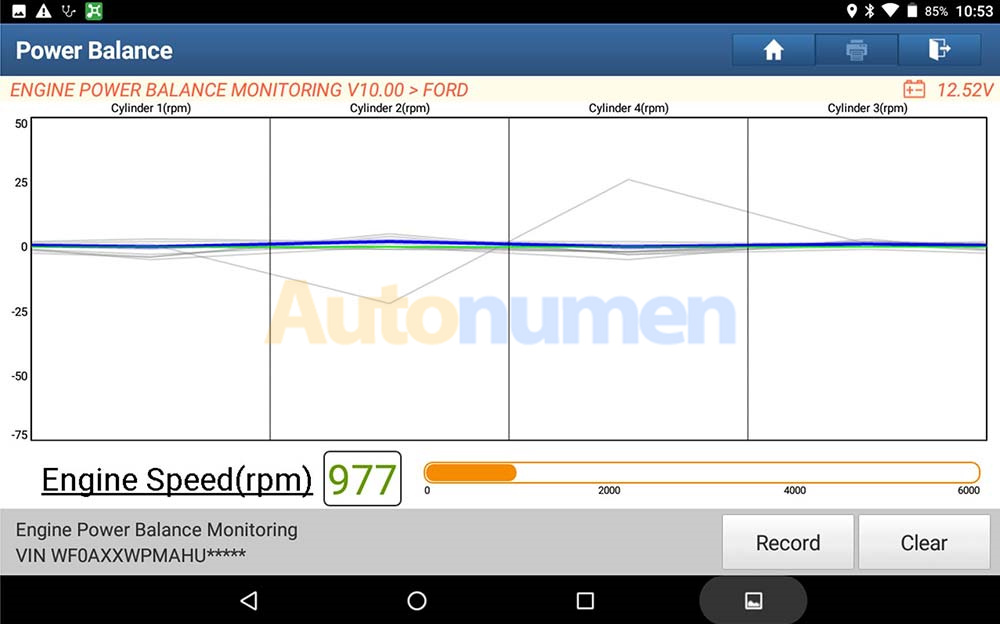
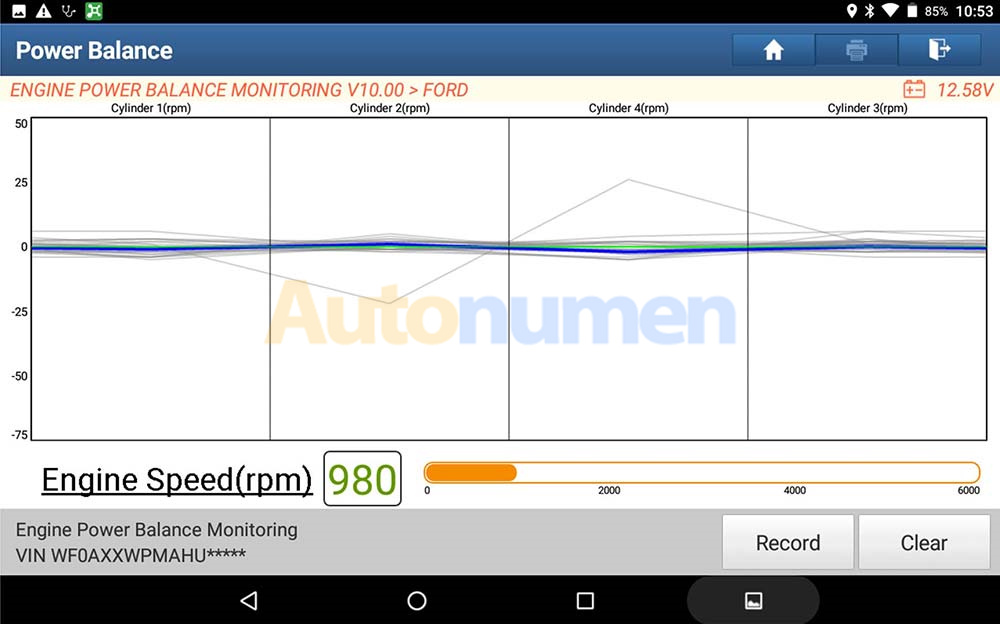
Alright, read more Launch X431 Pad VII operation guide.
X431 PAD VII GPF Regeneration Operation
Use Launch Pad VII with VSP600 Videoscope
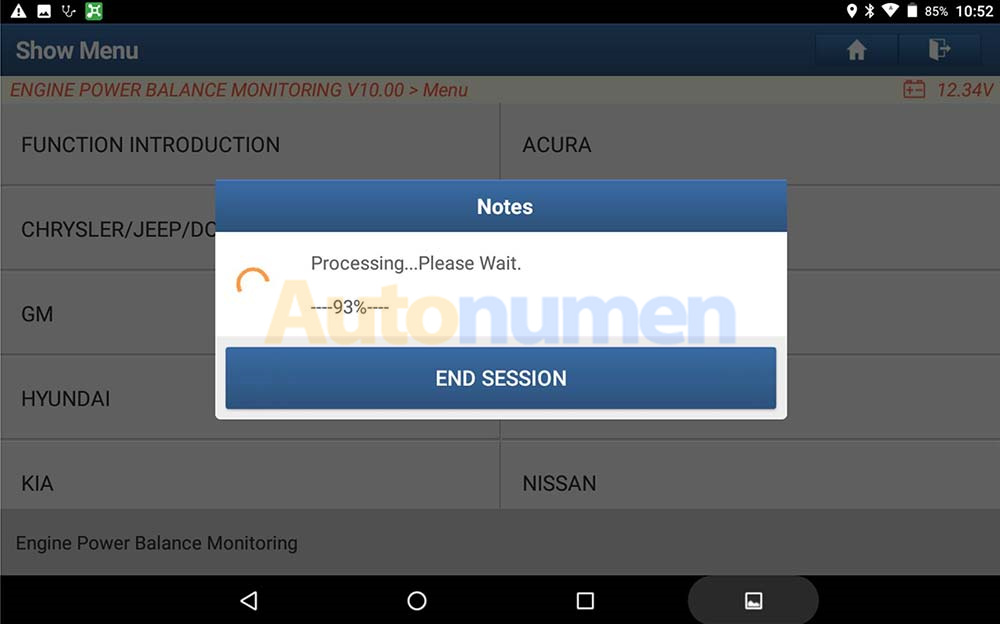
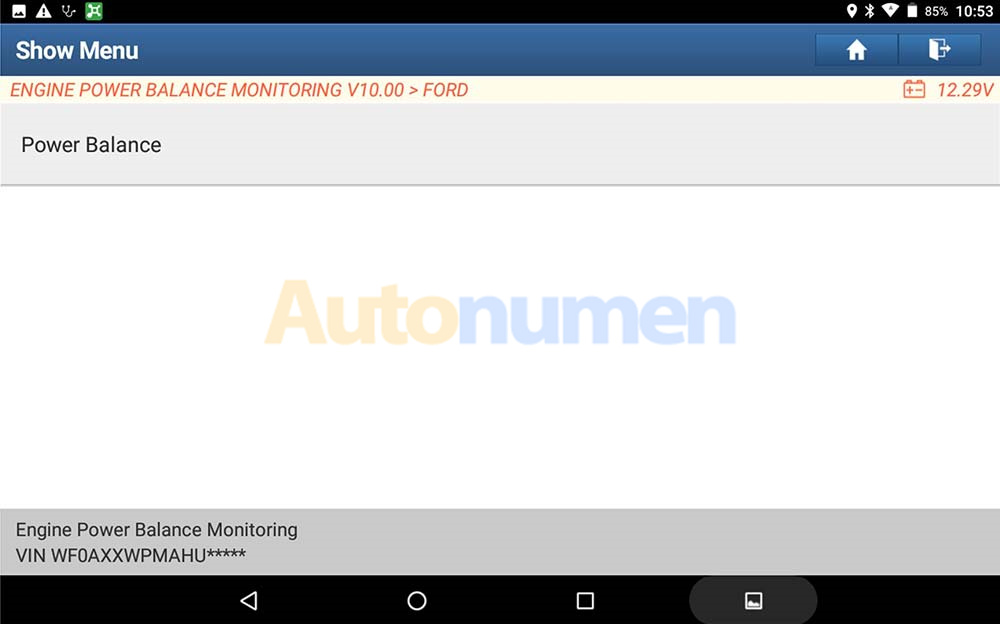
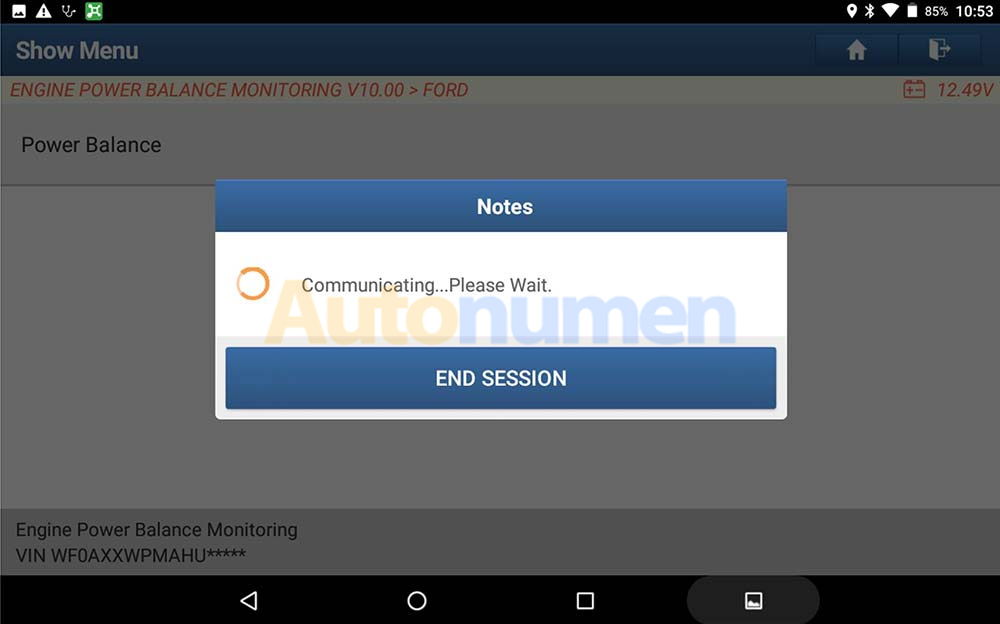
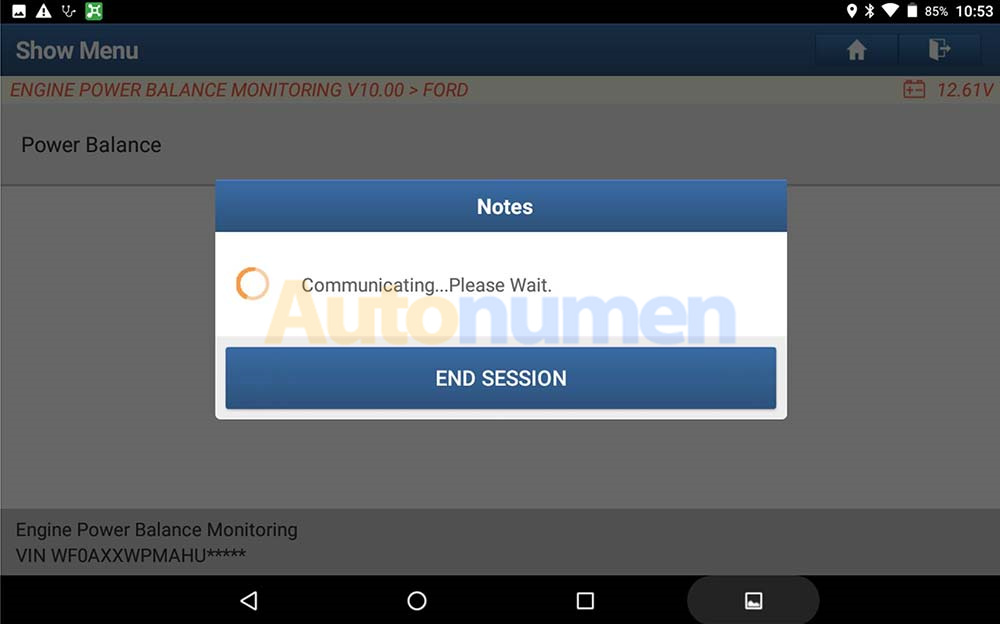
Leave a Reply