
KTAG ECU programmer is designed entirely around the needs of our customers to be more responsive and reliable. A true champion of innovation, K-TAG introduces another brand new novelty to Alientech world: J-Tag communication for Asian vehicles. Following is How to install V2.11 K-tag software?
Notice (before installation):
Disable both wireless network connection and local area connection; otherwise the device will be damaged.
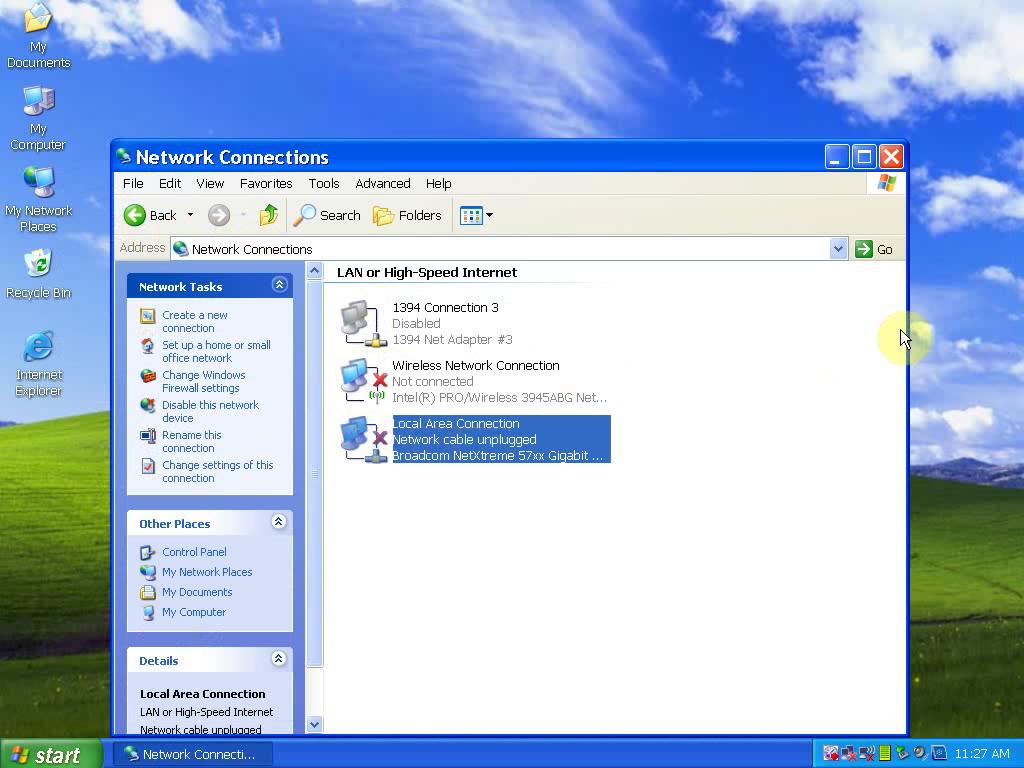
1. WinRAR Setup
Open “wrar362″ zip file (locates on My Computer >> K-TAG 2.11 (E) );
Choose “Select all”;
Click “OK”;
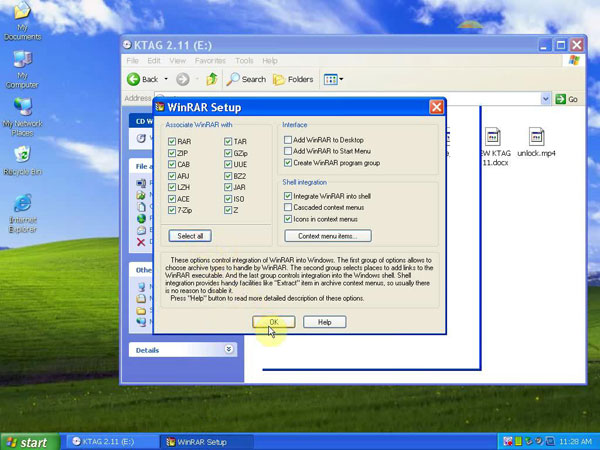
2. Install K-Suite driver software
This part can be easily done with system prompts.
Then you can find K-Suite icon on the desk;
Right click “K-Suite” to select “Properties”
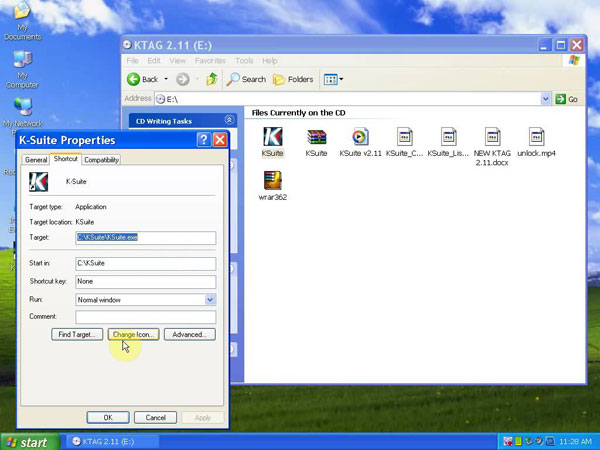
Click “Find Target”;
Delete KSuite file (locates on Local Disk C:\ )
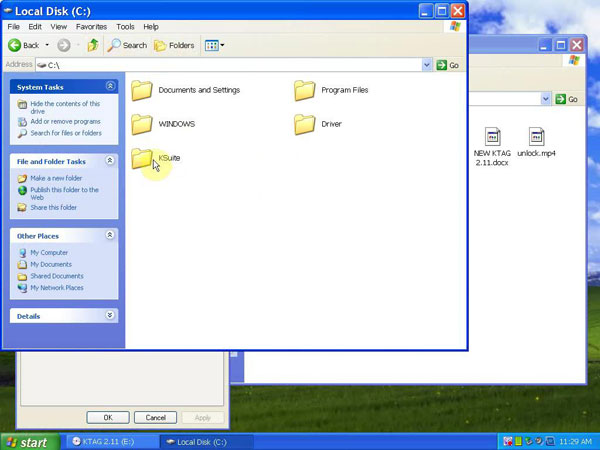
Extract “KSuite” zip file (on KTAG 2.11 (E) ) to Disk C;
Then install New Hardware Wizard;
Right click “My Computer” >> “Manage” >> “Device Manager” >> “Universal Serial Bus controllers” >> “Dataloader” to make sure good connection with K-TAG euc programming tool.
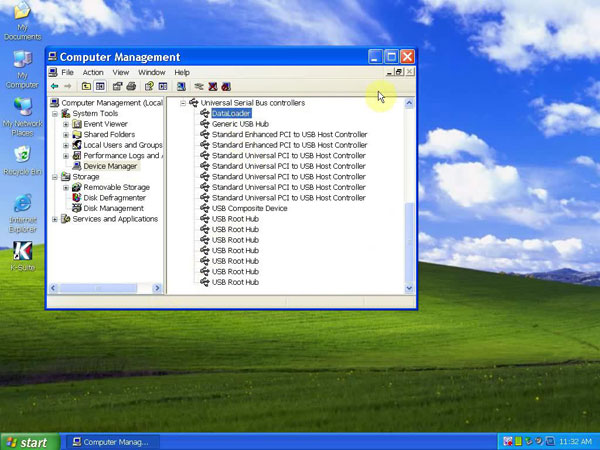
Open “K-Suite” on the desktop;
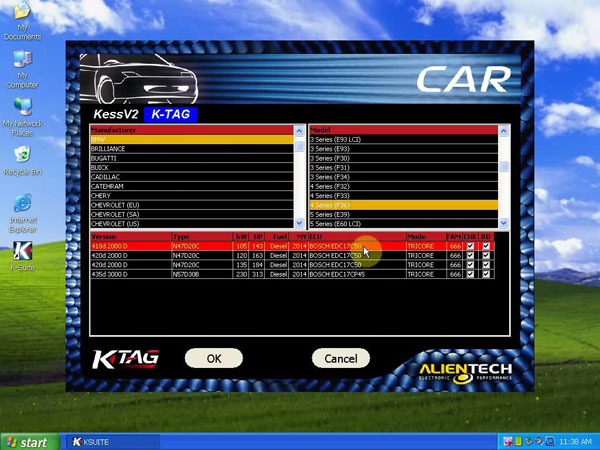
Click vehicle icon;
Accept warning notice by click OK;
Select the plug-in you need;

Click OK
Click Read to start to read ECU;
ktag read ecu

Check the K-TAG ECU programmer indicators, both green and red indicator light should flash;

Launch X431 PAD is the newest and first diagnostic products together with the internet. It has the printer inside and is equipped with a DBScar diagnosis connectors. It support 3G/WIFI communication and the Internet to diagnose. Launch X-431 PAD is a special designed diagnostic tool for automotive technicians. Compact main unit, powerful diagnostic functions, fast and convenient update, universal connectors, make it the first choice for technicians. Launch X-431 PAD is the newest equipment for technicians.
Leave a Reply