
A customer encountered such a problem while using obdstar dp plus: Carry out a SAS restore, OBDSTAR X300 DP PLUS has this error message Unfortunately, DiagProgram has stopped. Programming, real estate, odometer all the same and doesn’t work.
Then it shows us the version in ABOUT (VCI button below) as Autonumen technical support is required
Here comes the Solution: Settings->DP->Uninstall Updates, Clear Data, Clear Cache
If it doesn’t work, go to Settings-> Backup & Reset-> Restore factory settings

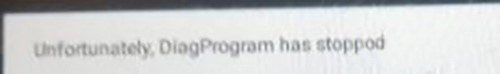
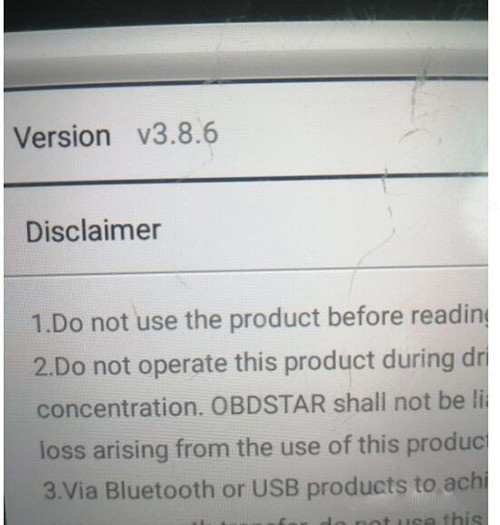

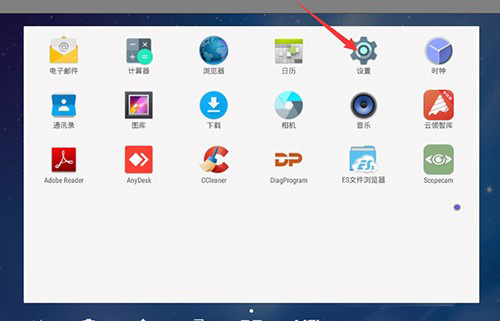

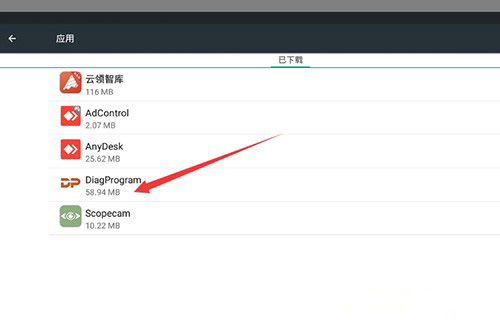
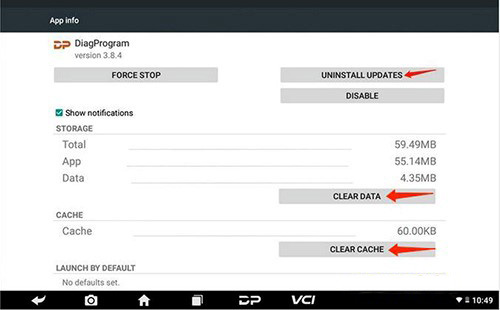

Leave a Reply