
How to activate Apple CarPlay & Android Auto for Porsche PCM4.0
1.Tell me you PCM version and Porsche VIN

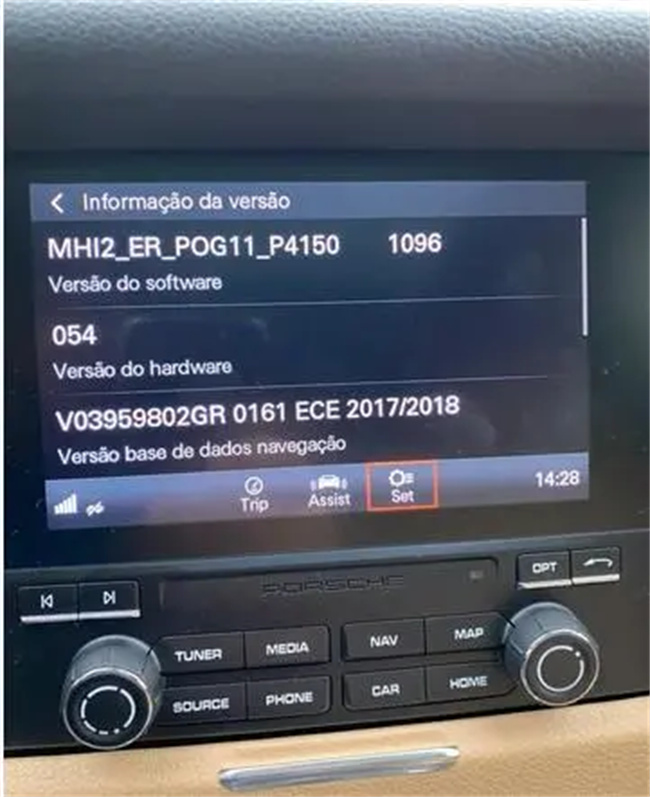
2.Setting IP (Windows7, Windows10)
(1)Start Menu”search for”control panel”, – network and Internet – network and sharing center;
“Change adapter settings”-“Ethernet”
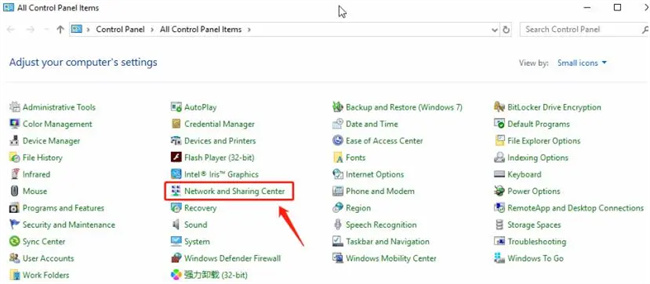
Use the right mouse button selection “properties”
Select the option “TCP / IPv4” and click “Properties”.
Set IP address: 172.16.250.250, subnet mask: 255.255.255.0
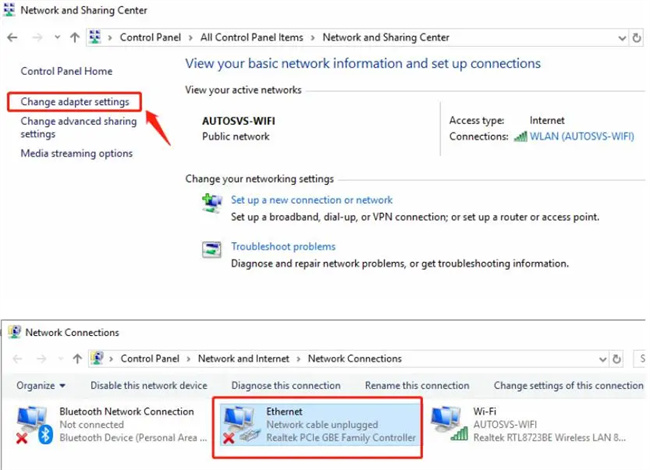
(2)Click “Connect to a workplace”,Next; “Use my Internet connection (VPN)”
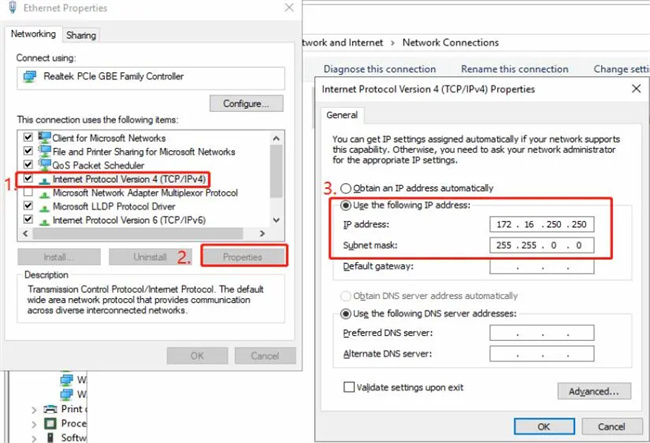
3.Setting VPN
(1)Find the network and sharing center, open ”Start Menu”- “control panel” – “network and sharing center”; Click “Set up a new connection or network”
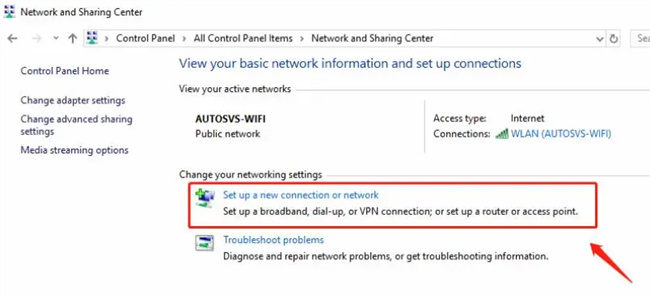
(2)Click “Connect to a workplace”,Next; “Use my Internet connection (VPN)”
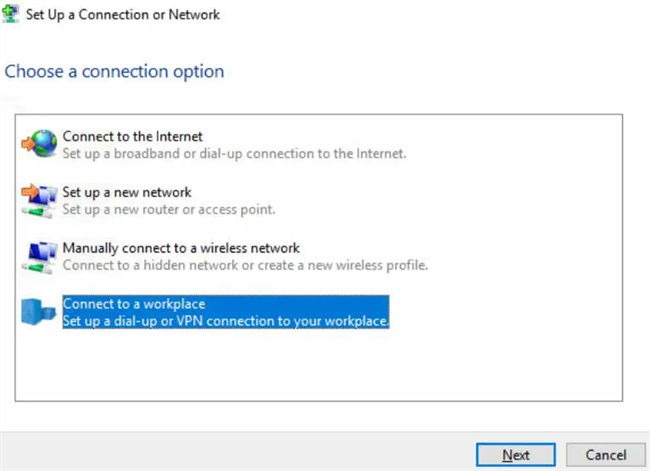
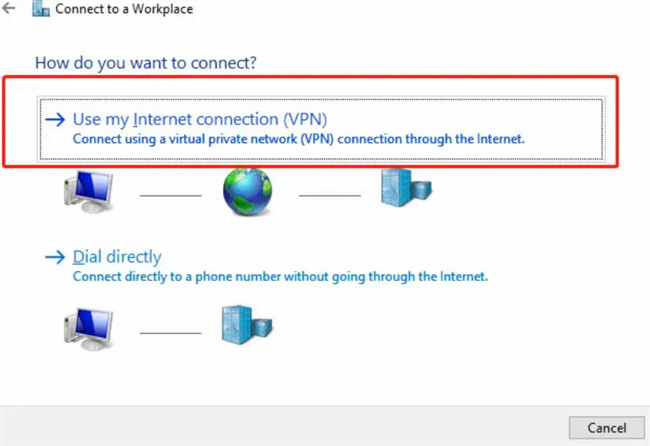
(3)Internet address: xxx.co.nz,click”Create”
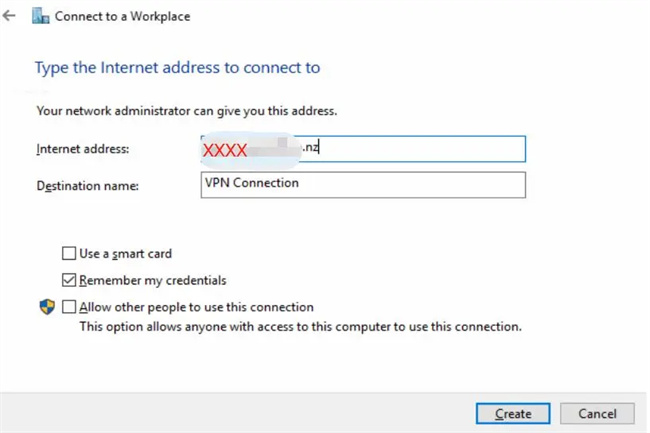
(4)Click “Change adapter settings” again,change VPN settings,
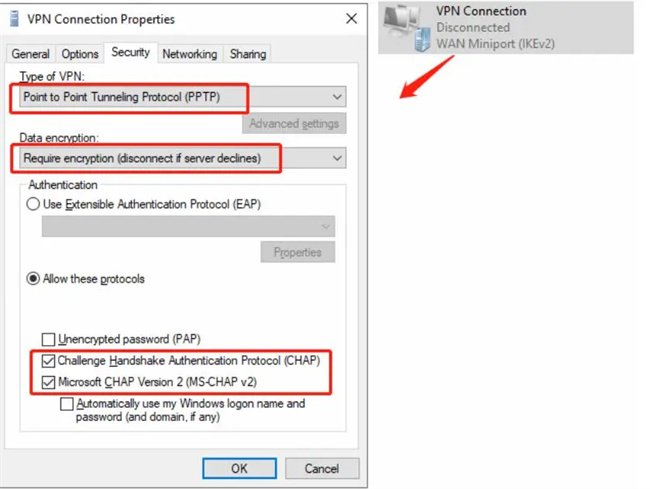
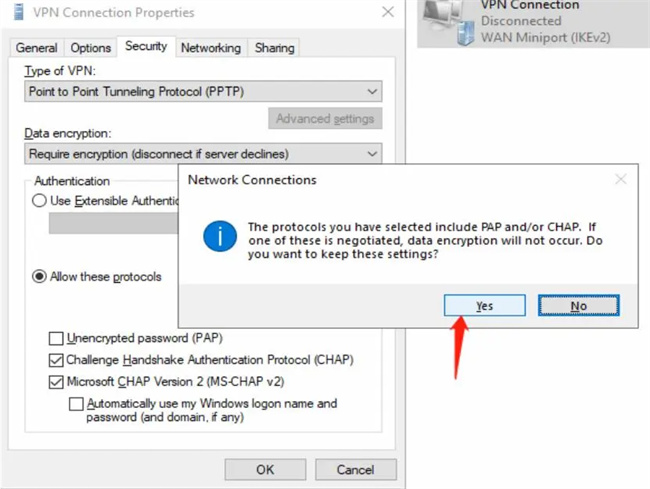
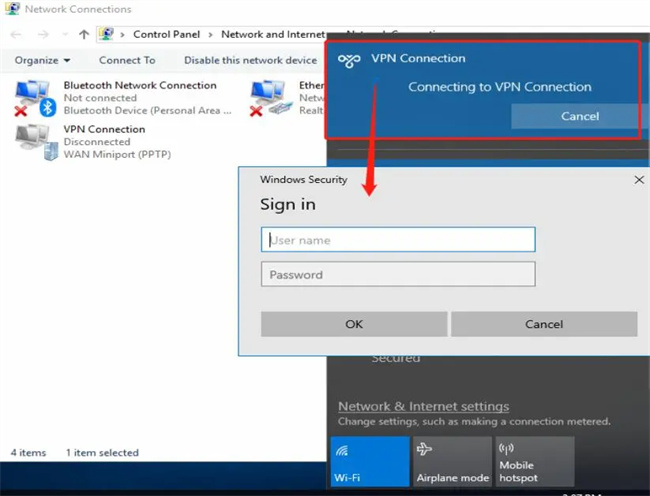
4. Insert SD card;
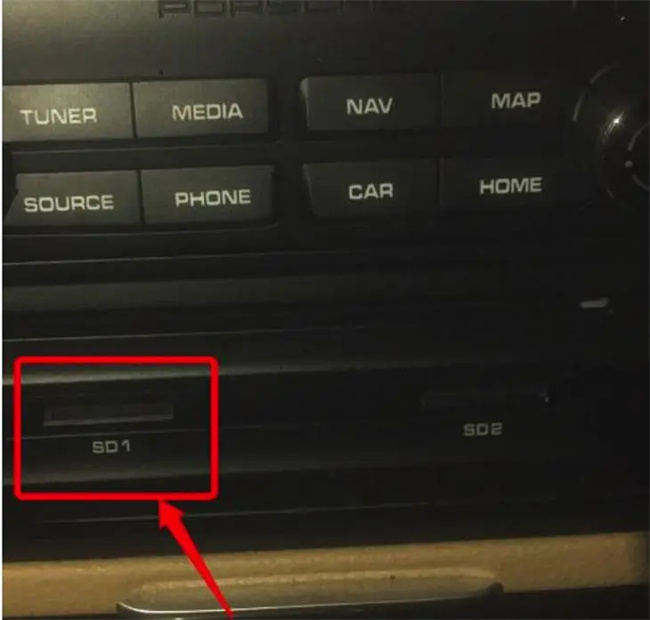
5.Connect USB flasher and PC
Porsche USB – USB flasher-network cable – PC
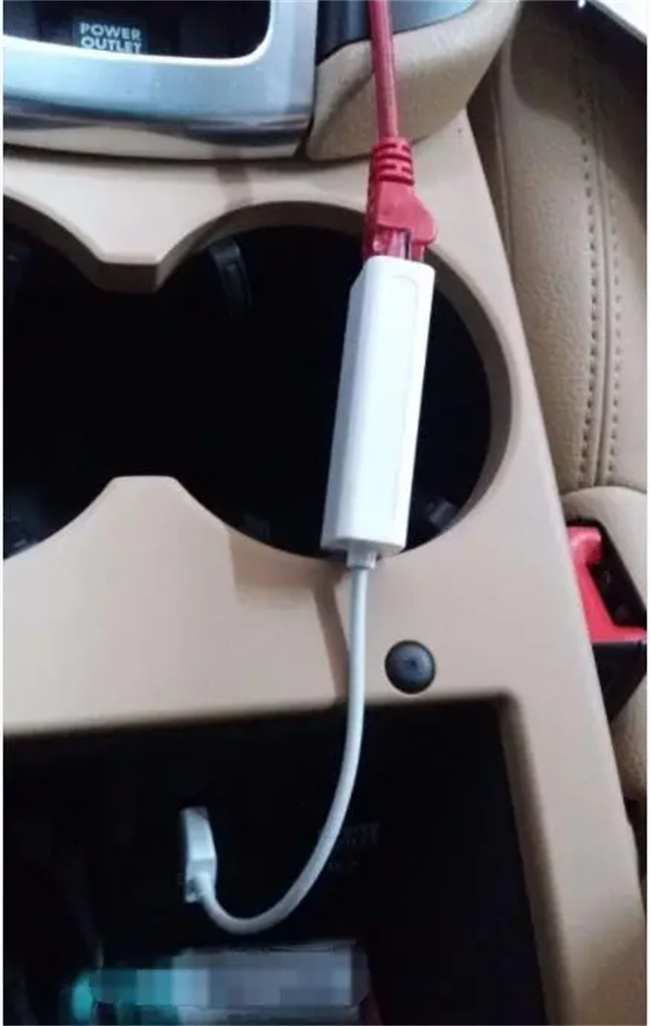

6.Teamviewer and Port map setting VPN user connect.
Tell me your Teamviewer ID and password. We will assist you remotely. We will set a port map and enter the VPN account connect to the server. If the network is ok, it can be successfully complete in about 10-15 minutes.
After 15 minutes …
Carplay function is successfully turned on, you can use your phone to connect to Porsche cars。

Leave a Reply