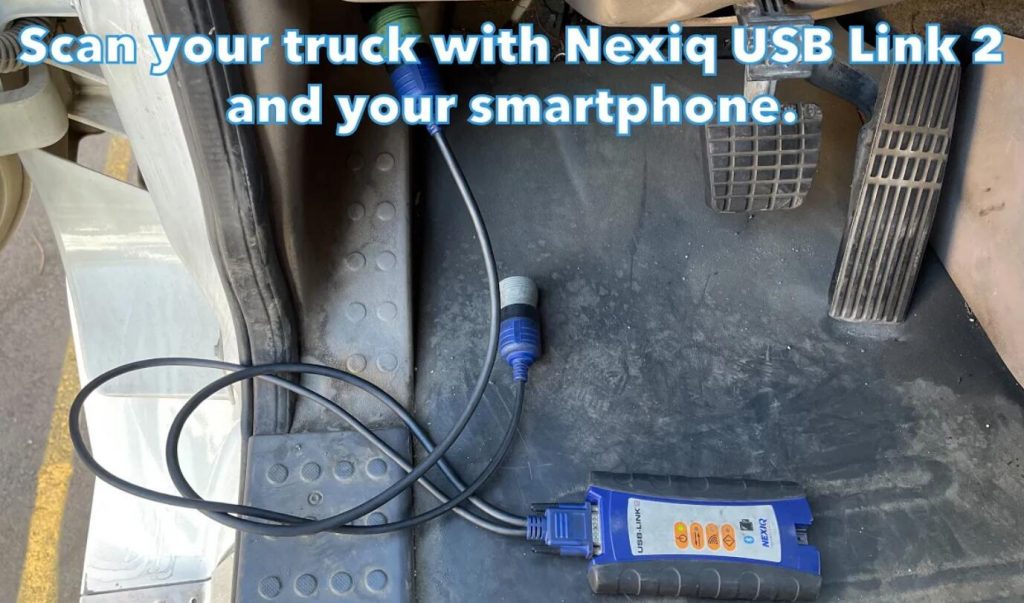
Hello guys welcome back to let’s talk diesel in today’s article, we’re going to talk about the check engine light and the Nexiq USB-Link 2. What we’re gonna do today, we’re gonna use our smartphone to see. What’s what’s going on with the check engine light and yes, you can use this device with your smartphone, as you can see it’s already plugging into the tractor, and this one is the bluetooth bluetooth edition.
There is another one for wifi and one more, that’s mini. That’s the one that’s supposed to be used for uh for your smartphone device, but you still can use this one as well as you can see right now that only the green light is on okay uh. Once we pair our devices, these two lights should be on. As well all right- and if there is any problem with the with the device, this one will light up too. Okay. So the first thing we’re gonna do right now: uh, okay, make sure. While the check engine is on, as you can see, this truck seems to have uh a problem, so I’m gonna show you directly from my iphone uh, what’s going on with it uh, you can use an android device uh. So that way you can pair uh the usb link too, and it will. It will work as well at the end of the video we’ll we’ll find out if it’s really worth it to buy it or not. Before we continue, I forgot to tell you that this device works with volvo as well.
As you can see. This is the other connection that I have for volvos uh. The only thing uh that for volvos it will take longer to connect. I have noticed that usually takes uh if frylander take like about a minute. Volvos might take like around five minutes, because uh volvo usually takes longer to get the reading from the ecu so, but it works for both just let you know about that. Okay, if you want to uh, put your nexus usb link 2 into pair mode. You see this button at the bottom, so you just need to hold it, and you see now it’s in purple and right now, we’re gonna check uh our device to see how the pro mode works.

Okay, all right now we are seeing the main screen from an iphone uh. I believe in android will be a slightly different, but the main thing you need to do in your device is going to settings because right now we’re going to pair the usb link 2 to or phone you go to bluetooth and in bluetooth. You need to look for the one device that says usbl2, as you can see in my screen. Right now, usbl2 is already paired, so I’m done with the pairing process, but I just uh press and it will probably ask you for a pair code. It will be already on the device just say pair again and you will be done with the pair process all right. So now we go back and, as you can see in my screen, we have first link: okay, we’re gonna press, we’re gonna, select. First link you uh about the app you can download the app from the app store uh in the case of iphone users, and you can download the app from a google play store in the case of uh android devices. Okay, so, let’s go to first link okay and now we’re gonna say scan uh. If you can go to the settings, let’s check out the settings. First, you can see you have units of measures, uh select the diagnostic adapter, as you can see, I’m going to select Heavy Duty Diagnostic usb link 2 and it’s going to look for it and right now say no. You cannot find all right now.
Our device is on pair mode. Let’s look for it, so if that happens, let’s go back to settings okay and check bluetooth, and now we press connect. Now you see, you say connected now we’re going back to to refresh our devices and, as you can see now, the usbl2 is uh appears in here now we’re gonna select this one as our default now we’re going back and now we’re gonna scan the truck all right say: identify your vehicle and you can see files live trip, vehicle, specs parameters, report and uh. I think like right now with this kind of technology, you can somehow know what’s going on with your tractor, but doesn’t uh really give you a lot of information? What you will expect from these, but we’ll see right now yeah fry liners, they uh the generating snack shop, doesn’t take that long. So we’re gonna wait a little bit longer see when it’s ready, okay, it took like around a minute or so so you see now we on in the tractor.
We have nine faults. You see now we can see where actives and where inactives all right. Okay, you can see if we press one of these we say end your retire selection out of calibration and you get the callouts, but nothing else all right. Let’s see a cruise control causes, the accelerate switch seems like it has problems yeah you get the code as well, let’s say auto calibration.
You get the cruise control, enable c shadow calibration and the the number of the code- and this is dpf relation for switch, auto calibration, and you can see what couple things you can do with the with your phone, and you can see everything you can. This is related to the engine. The first thing you can see with the lego figure engine you see from the abs, you can see for the transmission and you other related file codes, but you you cannot really identify it because uh this one is for the air conditioning. This just says: active fall, uh active fall, but right now you can see uh undefined conditions. This season, like that, this one say body, control, controller, and you got the code all right, but this is, as far as you can go with the with the faults- and this is one of my main issues that I have with this kind of technology.
You can just make a report of your tractor, but you cannot do nothing else and, for example, you can see the life of your tractor, see the distance mileage, fuel use and other little things like, for example, you see here and even dpf number of inhibitors, after regeneration there is nothing about it like they say no available. I’m like okay, you can read all the things, but you cannot read other simple things and you have the vehicle specs. You know in this case big numbers uh the make the year the kind of engine serial number transmission, but that’s about it. There is nothing like really else you can do about it. Even if you tap on it nothing’s going to happen, you have the parameters, you know little things uh. The problem is, this is just a uh uh, generating a snapshot as an order, as you know, in real time, and that’s the advantage when you have like a uh like a scanner device or a laptop that you can rear, you can read, live data so on this one, it’s just a snapshot of what the troll, what does natural got when you’re ready, okay and we have the report, for example, if you want to make a report right, it’s gonna send it’s gonna tell you to save it. I try to save it on the files, okay, we’ll say on the workshop. You can see here all right and once you’re done with it, we go to our files and see an iphone is here for save file.
So you can go just get down here and write files and you can see this is the snapshot that I have for my for my tractor and you can uh. You can examinate each of the file codes, you know or you can read about it, but that’s pretty much is it. There is another 31 total nyquil active, 22 inactive, that’s about it and, as you can see right now, I’m gonna show you how much it costs one of the of of those devices.
Oh sorry, I don’t have internet right now, but one of them, I believe the one I just showed in the video that one costs around 600 up to a thousand. It depends what other accessories it has and the mini claw crow is between 50 and 100 dollars, and I do think uh. I personally speaking, I do think it’s not worth it. It’s not worth the money, because you can’t do nothing else. If you, if you could clear codes with it, I would say: yes, it’s fine buy it. You should get it because at least you can clear codes with it, but this one you can do nothing at all. Just read the quotes and that’s about it. So, in my personal opinion I should say you should not buy these devices if you’re gonna use it just with your smartphone, because uh the first time I usually say. Oh maybe you can clear code, so you can do uh regeneration with it, but now it’s just really basic stuff that you can do, and it’s not worth it that in reality. No, that’s nothing like really like it will uh. It will help you over the road all right. So that’s much about it, and these are my final thoughts. If you’re planning to buy these devices you or either you get a scanner to read your truck and try to clear code, so oh uh read, quotes or or do the regeneration or would you just pay someone to put the scanner and you’re talking at least you’re gonna know someone who knows will tell you you know what’s going on with your tractor, so that will be it for me today guys.
If you need truck diagnostic tools, please visit https://www.autonumen.com



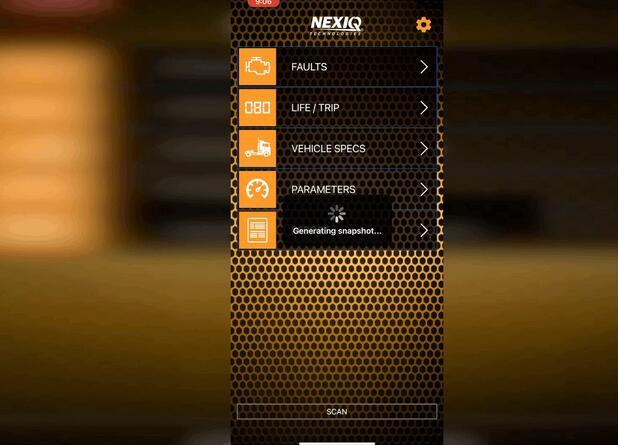



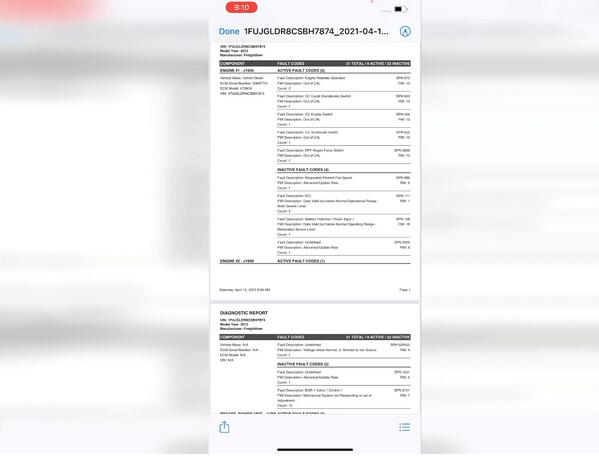


Leave a Reply