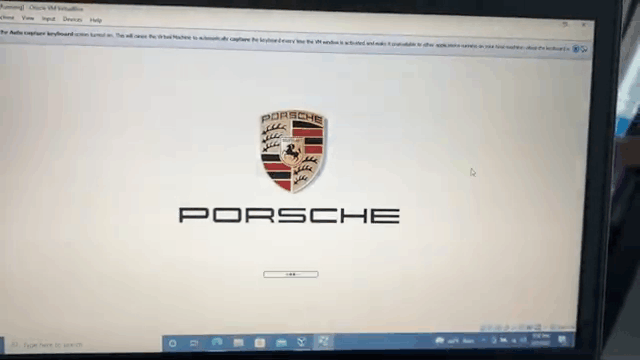
Hey here I have autonumen.com with me today. I just know about the Porsche pIwIs version how to install Porsche PIWIS and troubleshoot.
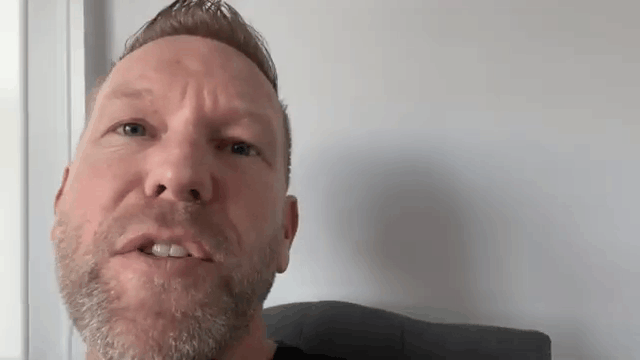
Specifically, as you may know, I just picked up a Porsche cayman and I wanted to do a little programming system using piwis, so I started doing some research on how to get it. So I found a great tutorial. I’m just going to show you his tutorial. If you look at the description, I’ll put a link to it in there, but I’ve run through a few questions.
When I did, I discovered a Windows 10 laptop market, so I only paid $100 for this thing.
I just want a laptop to use it. There’s a link in his description to download an image file directly that you’ll use on a virtual machine or machine. So it will have everything you need already set up and have a batch of files you will see that you are going to use to run it. So like I said his step by step instructions are great.
One of the first things I encountered was when I went to start the program it looked like it was about to start and then it closed immediately. So let me light mine again. It’s 100 laptops just to tell you what exactly I’m talking about, so Jeff Richardson is the guy’s name, and I’m watching his tutorials, uh. So I have Virtual Box installed and running here, so this laptop has a lot of nothing but some uh Microsoft Office, suite stuff, others stay here. But I went out to virtualbox and installed it.
As it said me too and then I put this batch file down here and then I took this batch file down.
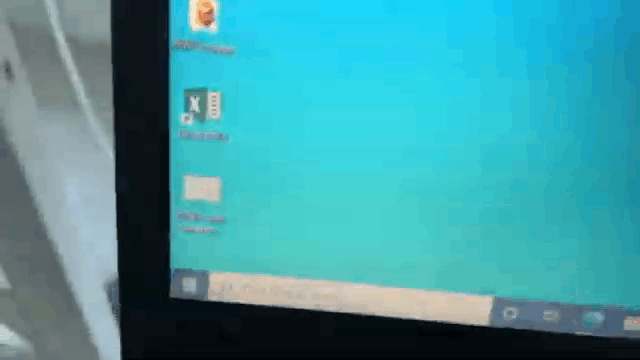
So one thing: if you right click on it and you run it as administrator, someone else has to do it. I don’t know if this is necessary for me. I just keep doing it. That way, so you’ll get this, running something in the background is mostly for you to set the date on your virtual machine, but you’ll get here in a moment, and see the app popping up behind this command prompt window right there there. So what I did was, I saw this pop up and it went away and it didn’t work. So this is what it looks like when it works. It’s starting to have our virtual machine pIw is there, probably a better way to pronounce it.
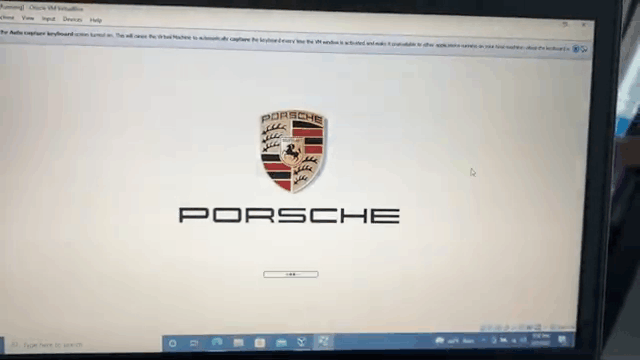
I don’t know how people pronounce it well, but, uh. So if that doesn’t work, the windows will disappear and then the command prompt is about to go away, and you’ll be left with nothing and your virtual machine won’t start. So the key to debugging is uh. Don’t start with that batch file, uh, go ahead and click here to get started. Let it start then it will give you an error and then you can click on a little tab to get more details about the error. So that’s how I trouble shooting.
My question is what is my problem, the usb to is not finding some drivers, so this is what this virtual machine needs here the vm image needs. So I have to do this and tell me. Luckily, I think it told me where I googled the two erm I had to install these supplemental packs with virtualbox. So if you just search for a virtual box, go to the downloads section, that should be where you installed virtualbox from the beginning uh, you’ll see that I need to install this extension, so all I did was click on all supported platforms , uh, it gave me an executable to run and it installed the resulting extension pack my first problem in the past uh.
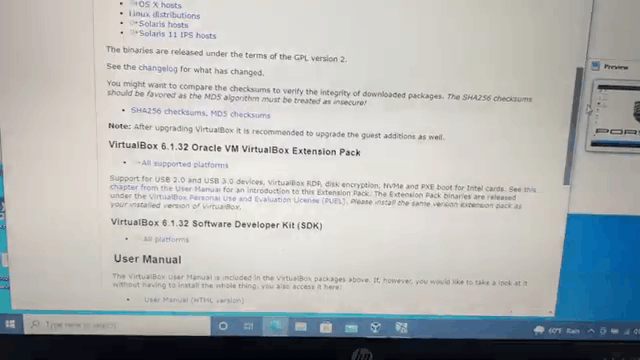
Ugh you’ll see that I need to install, so I start again. I have the same problem uh.
It wouldn’t start so I started with this start and the button got a new error and the new error was the more cryptic thing I had to do googled it and it turned out that virtualization was not configured in my BIOS , so I’m like ah crap. Maybe it’s an old laptop. Probably not supported, but, uh. I continue to search on how to set this up. So my bios is not like that but it’s very similar so for my computer when I turn it on I have to keep pressing f10 until it comes up which allows me to get into the bios but just google how to get into whatever bios uh the system you’re using, then once you’re in the bios, I don’t have an advanced tab like that. My tab is called System Configuration, and I believe under My System Configuration is the tab over there.
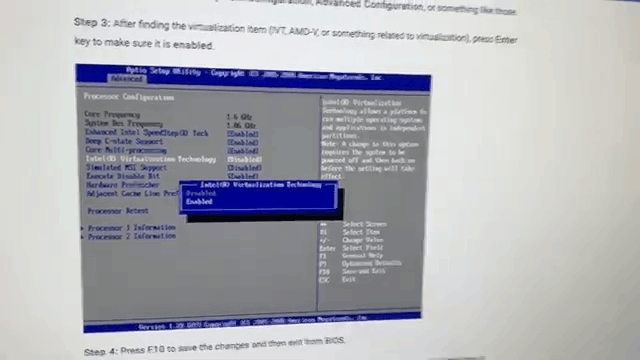
I found this thing, or it was pretty close to it, virtualization technology, and it wasn’t enabled, so I had to go ahead and enable it and then save and reboot shutdown, reboot, and everything started working. So that’s the two problems I come across that other people might have but yeah, that’s it’s up and running, and then you just double-click the guy and it starts it up and works fine, at least in emulation mode .
My hardware has turned on the way I bought it. I don’t know if it’s from overseas or where it came from, but don’t know how long it will be needed when it gets here. I’ll have more tutorials on how to use it and how to do some things, especially vehicle handover, because that’s what I need to do to enable something on the cayman that I lose when the battery runs out.
So hopefully, if you’re stuck, uh, this will help you out, or, if you’ve never installed it before, check out his link, download it and install it so yeah. It’s really simple and easier to install this than insta. I thought, well, can’t wait to start using it.
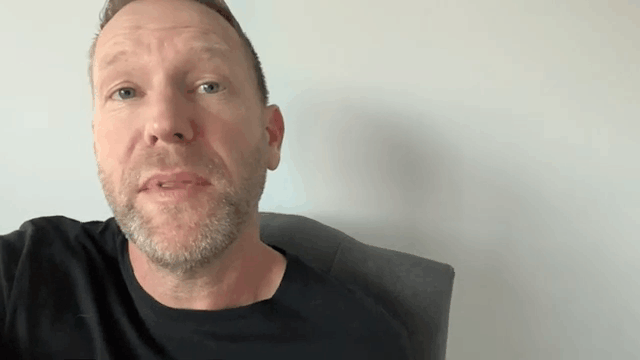
If you are interested in using this software, please subscribe to the channel:
https://www.autonumen.com/goods-7050-Piwis-3-Porsche-Tester-III-Diagnostic-Tool-with-Lenovo-S1-yoga12-Laptop.html
Channel you’ll see more of this, content coming soon: www.autonumen.com
Leave a Reply