
What does JPRO do?
JPRO Professional empowers diesel technicians to diagnose and repair all makes, models, and components. JPRO reduces a technician’s dependency on OEM software by offering industry-leading bi-directional controls, including DPF regens, cylinder cutouts, parameter changes, and much more.
If I buy JPRO, do I need anything else?
JPRO software requires a compatible Windows based PC, laptop, or tablet, a Noregon RP1210C compliant adapter, and the appropriate cable that connects the computer to the vehicle’s OBD-II, 9-pin, or 6-pin port.
Do I need internet access for JPRO?
For most day to day activities with JPRO, internet connectivity is not required. However, for setup, updates, license verification, or submission of information to third party warranty systems, internet connection is required. Internet access is also required to access NextStep Repair.
What trucks will JPRO work on?
For commercial vehicles, JPRO is an all makes, models, and components solutions.
Can JPRO perform bi-directional vehicle tests?
Yes! JPRO comes loaded with industry-leading bi-directional tests for the makes and models you commonly repair.
Can JPRO adjust user-configurable parameters such as road speeds or idle shutdown settings?
Yes! On certain vehicles, users can adjust max cruise speed, max road speed, idle shutdown times, and enable/disable cruise control.
Can JPRO perform ECU programming?
Due to security and safety concerns, JPRO does not allow users to reprogram ECUs.
Can I look at the data in log files?
To protect the vehicle owner’s vehicle data, log files are stores in a format that cannot be read with a simple text editor. However, log files can be played back with JPRO’s playback function to view all vehicle data as it was during the original connection.
What is the default location for saved log files?
JPRO stores log files by default in the C:\JPROLogs\ folder on your device.
What adapters work with JPRO?
JPRO requires the use of a Noregon adapter. This includes DLA+ 2.0, DLA+ 2.0 Wireless, Trailer Diagnostic Adapter, DLA+, DLA+ Wireless, DLA+ PLC adapters, and Allison Transmission USB Translator.
What is NextStep Repair?
NextStep Repair is an interactive maintenance guide that provides technicians with repair information and step-by-step instructions to safely and efficiently repair all makes and models of heavy-duty engines.

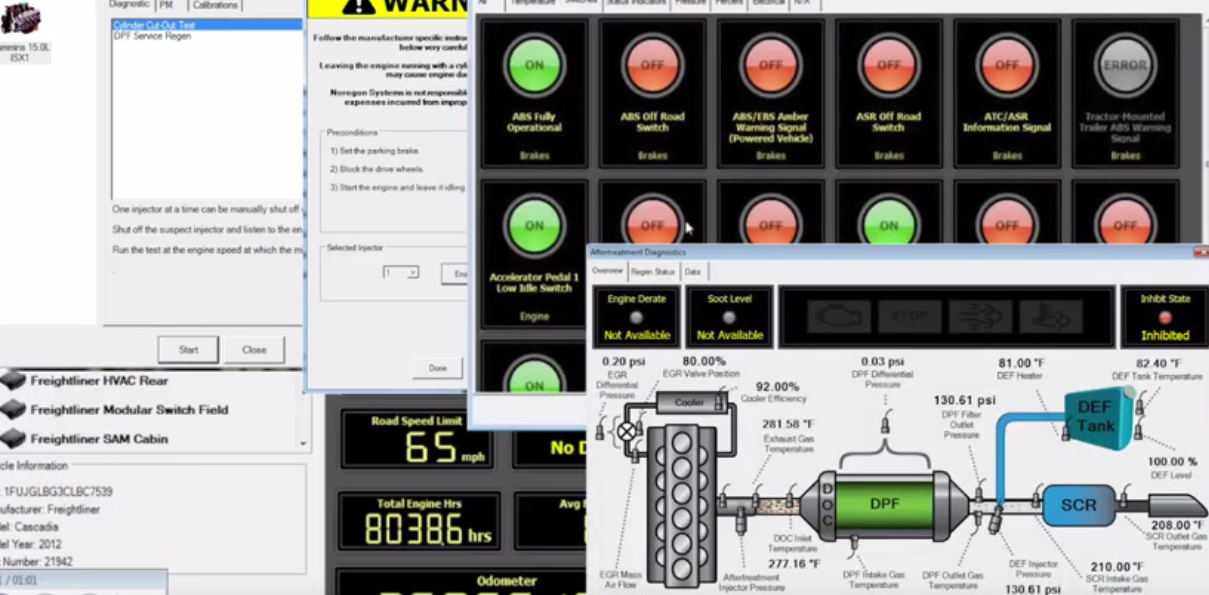
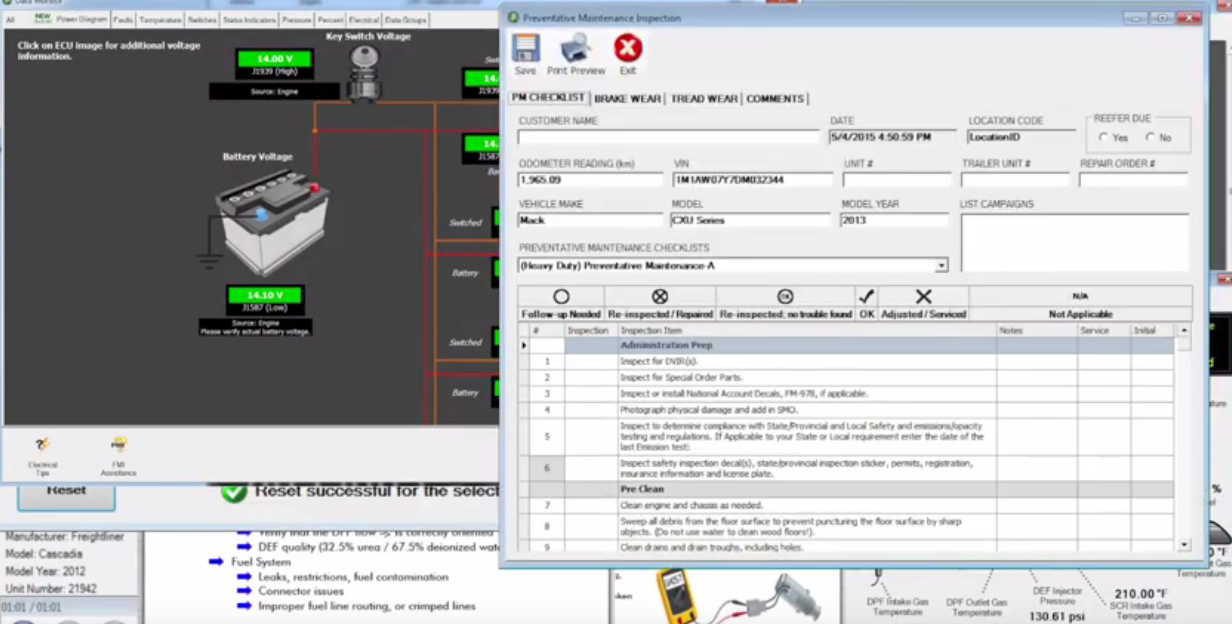
Leave a Reply