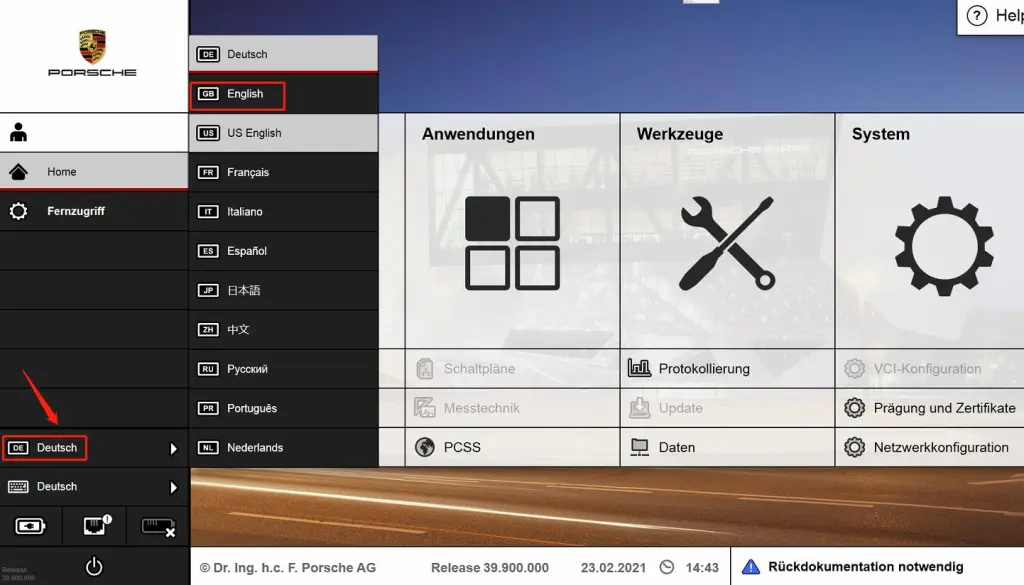
How to set and change the language of the Porsche Piwis 3 diagnostic software
How to set and change the language of the Porsche Piwis 3 diagnostic software 1.Change the software language; 2.Change keyboard input language。
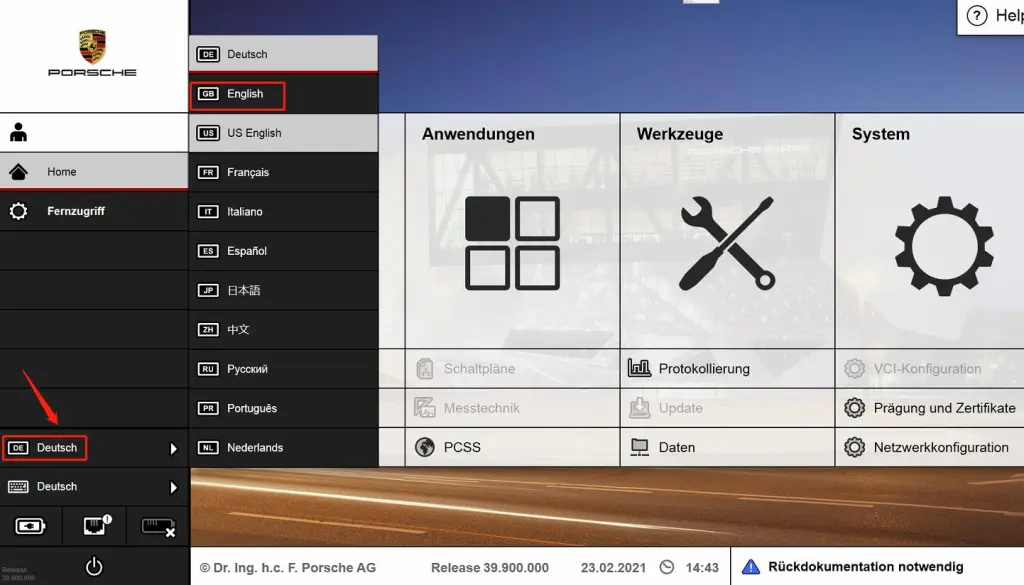
How to set and change the language of the Porsche Piwis 3 diagnostic software 1.Change the software language; 2.Change keyboard input language。
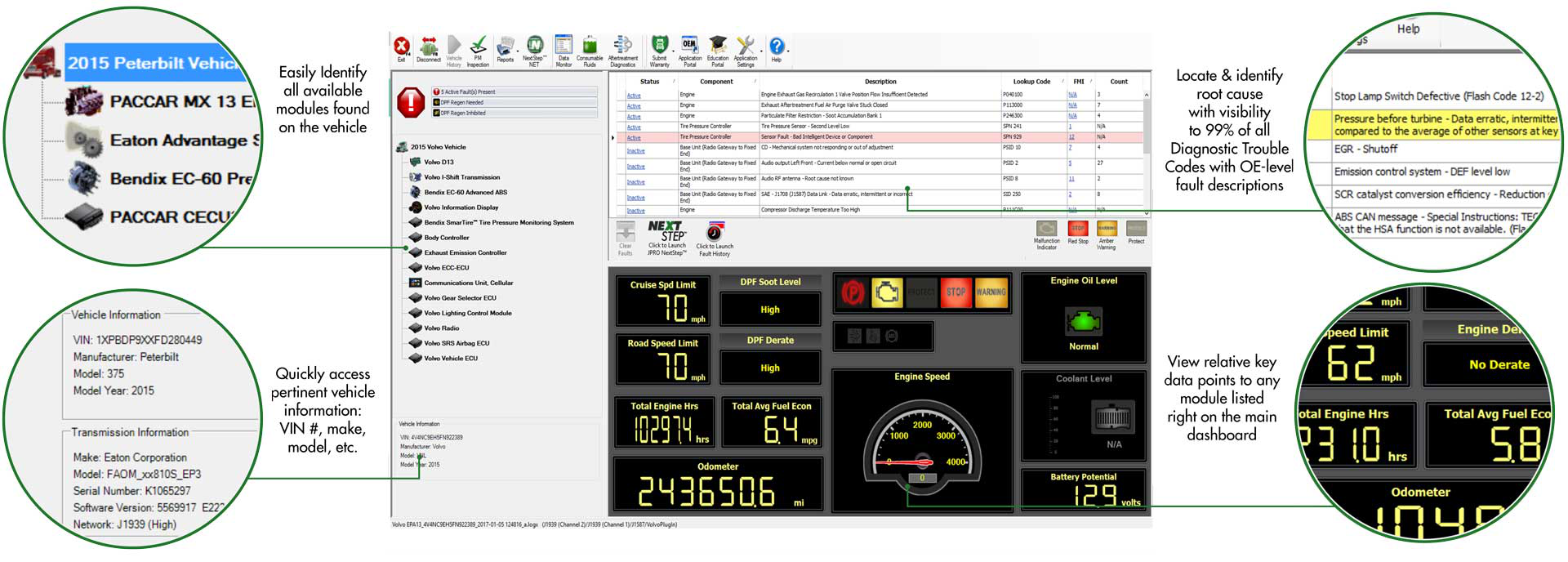
JPRO is the leading in-shop diagnostics and repair solution used by major fleets and service centers today. JPRO offers you the most comprehensive multi-brand coverage […]
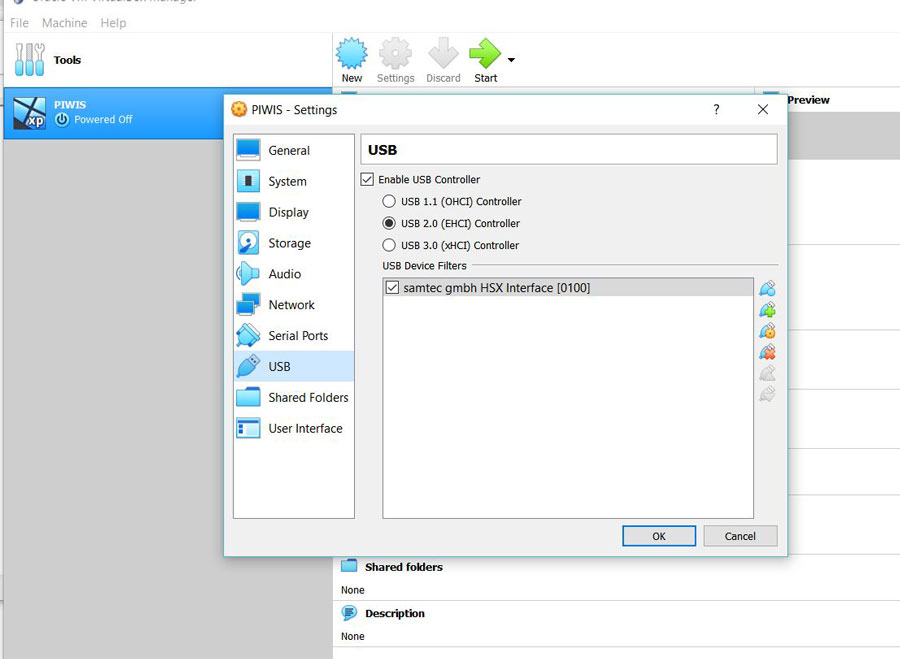
This is a way to set up the Porsche PIWIS 2 software as a virtual machine (VM) in Oracle’s VirtualBox, a free VM software. This […]

Porsche Sport Chrono is one of the most popular upgrades for new Porsche vehicles and it’s easy to see why. Old Porsche models were also […]
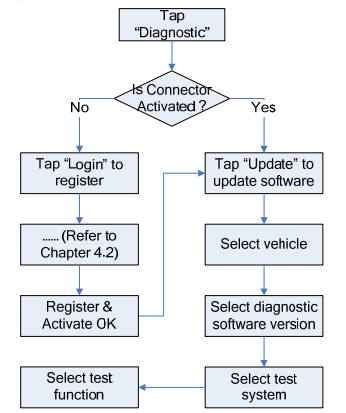
How to set up wifi and bluetooth in 2017 Launch X431 V 8 inch vehicle diagnostic scan tool? Here is the WiFi and Bluetooth setup […]
Copyright © 2026 | WordPress Theme by MH Themes