
How to change the battery for Autel MaxiSys MS906TS and MS906BT?
1) Make sure that the new battery is good and its specification is 10000mAh 3.7V

2) Refer to the following two images to stick foam on the battery, making sure that the foam is straightly sticked;

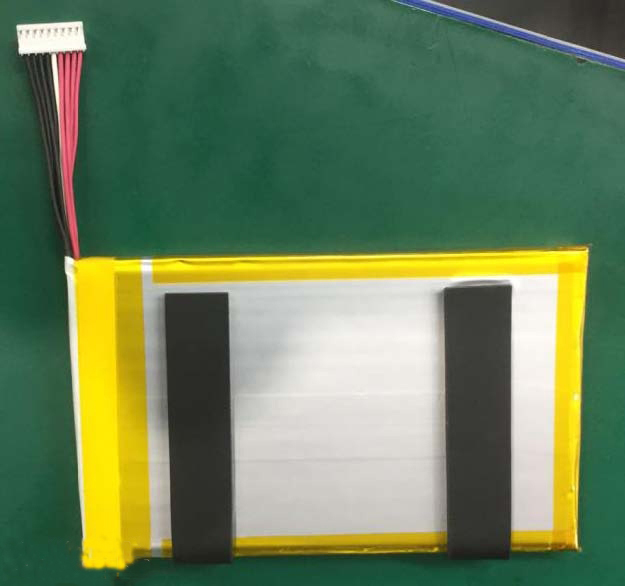
3) Refer to the following two images to put the battery inside the battery cover;

4) Refer to image A to assemble the battery block and the bottom shell and refer to image B to tighten all the screws.
Image A: Battery ribbon cable
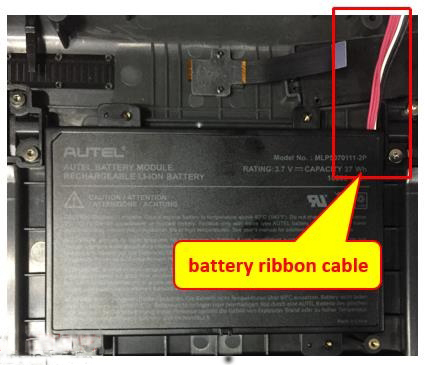


Leave a Reply