
Dear Obdstar X300 DP Plus / X300 Pro 4 users, when you don’t need a single software or multiple software, you are allowed to uninstall /delete the software, This is the same as when we delete the software on an Android phone.
The method to delete a single software.
1.Go to thecorresponding car series software interface, long press on the software namefor example Ducati V30.00.
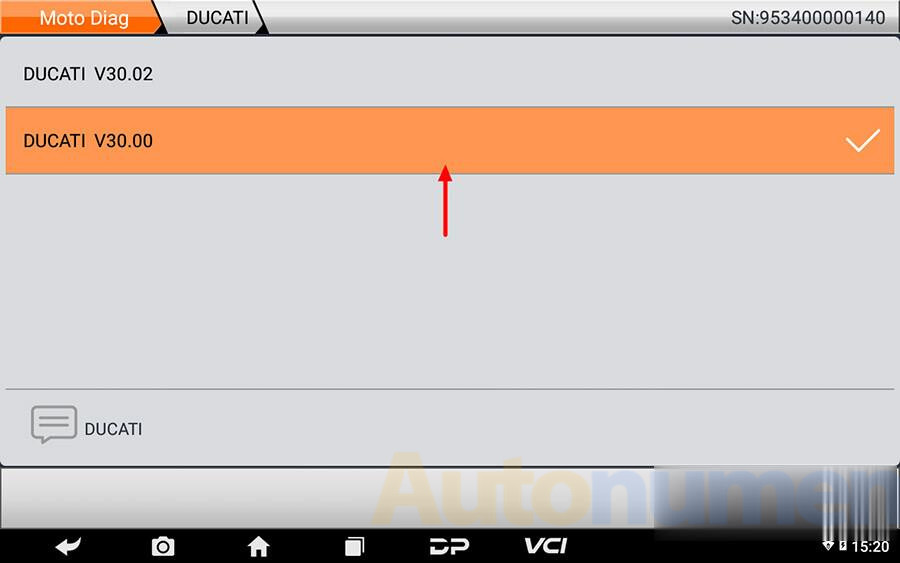
2.After you see the tips comes out, tap[Delete].

The method to delete software in bulk.
2.Tapthe following icon shown as below.

5.Tap on [DP] check box, click [Delete].
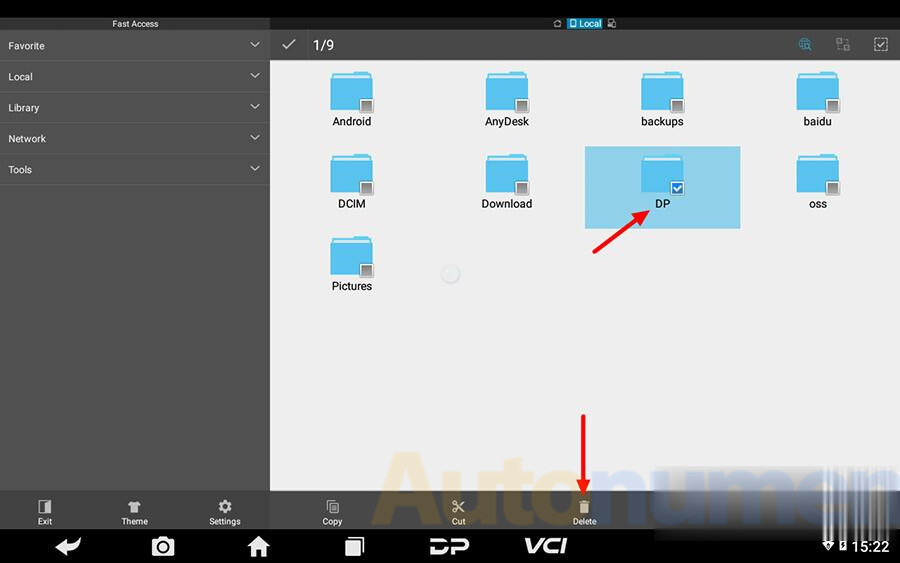
7.File has been deleted successfully.
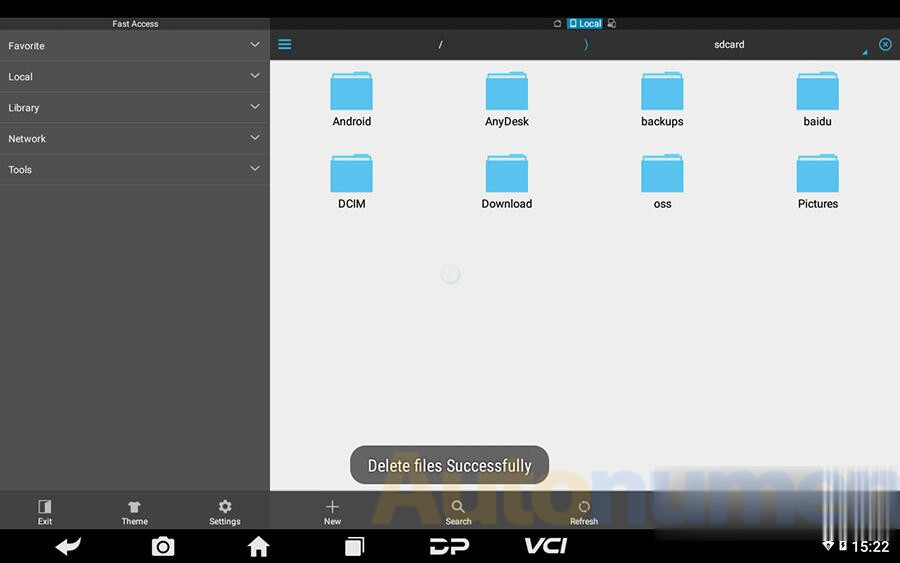
Alright, thank you!
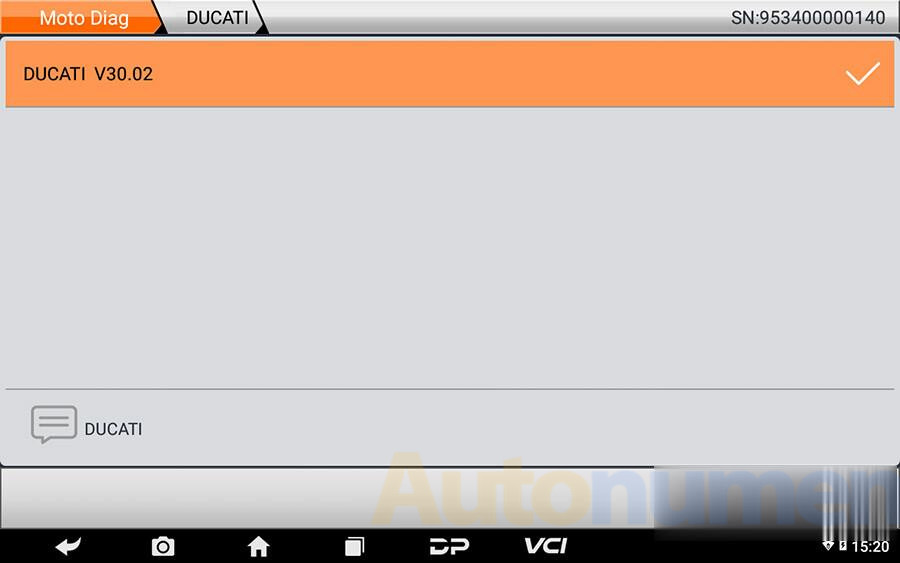

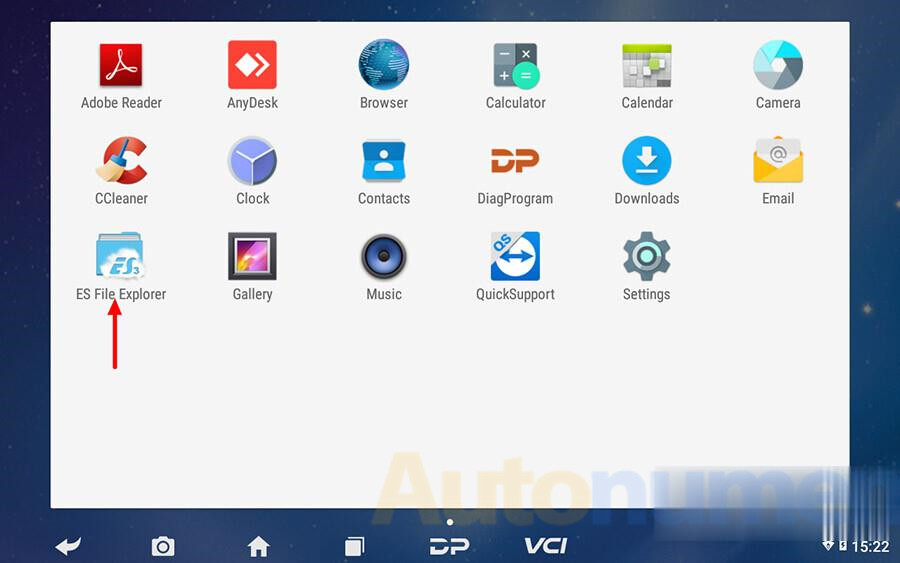
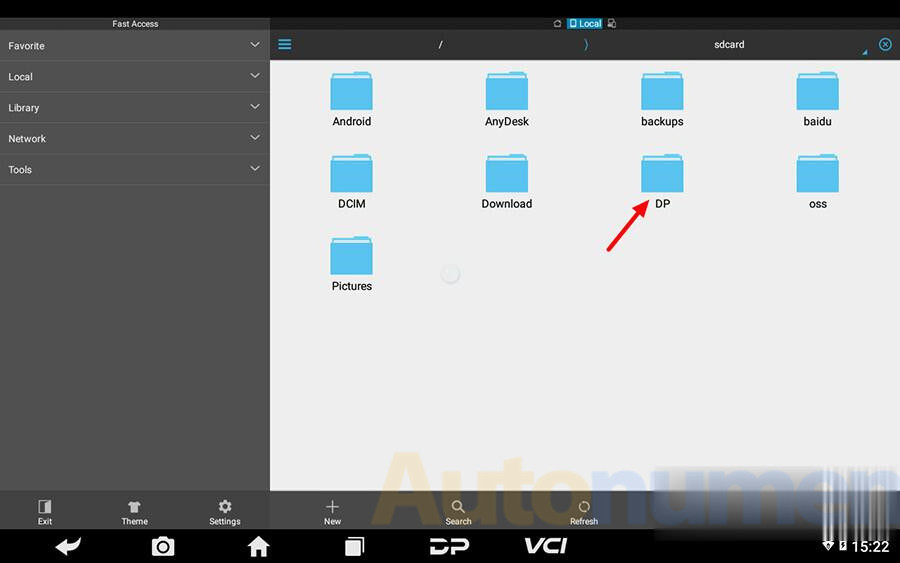
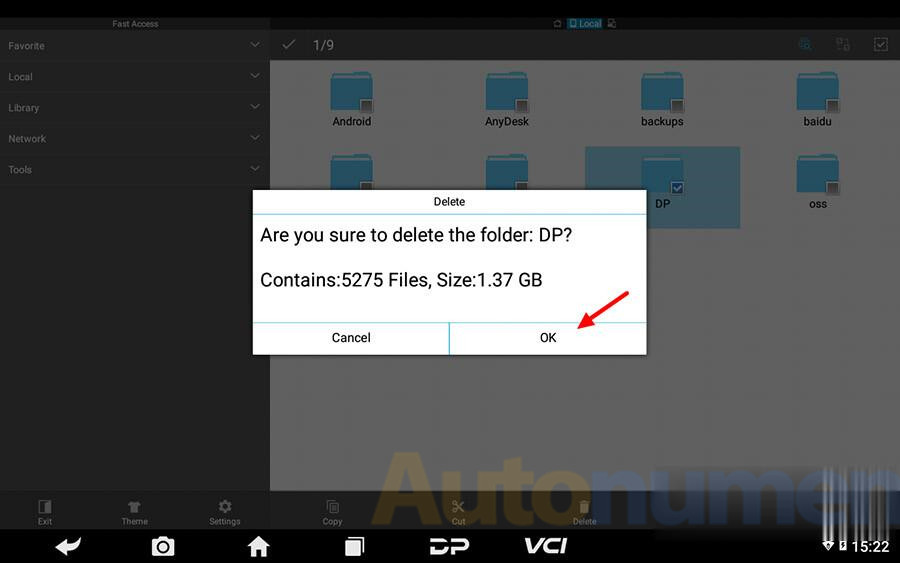
Leave a Reply