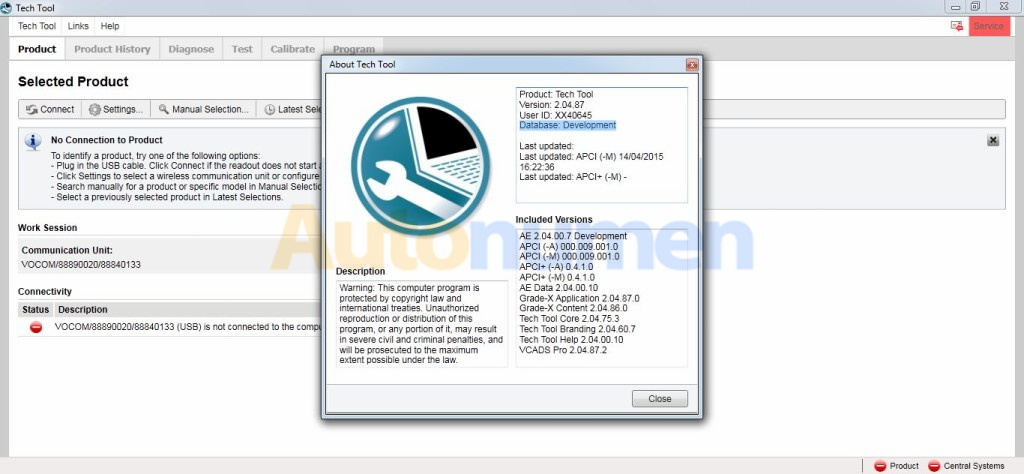
Here, you can free download volvo premium tech tool PTT v2.04.87, install ok on Windows 7 for Volvo trucks/buses, Mack/Renault/ UD trucks for programming parameters…
Part 1: v2.04.87 premium tech tool free download:
Pass:virginia2015
Contributor: kashaki in the MH community (BIG THANKS)
APCI+ 11/2016
https://mega.nz/#!khUDBIqT!dJT5ZVkkhE2mZaCEZLXoWKrgTR_nycfHvDuUB7y9qqw
Setup
https://mega.nz/#!c5Ez0byA!8F2SD-ja7DtI2l1mONpieuvqoNbA6L3Nx1fVrELxFMM
https://my.pcloud.com/publink/show?code=XZapCKZ8yjqmKUwp24cleD0vNHNw8wCQChX (no pass)
Baldolocal
https://mega.nz/#!dllRhJQR!OLBR2NE2GNHAQrPUwiBRSXEagOiEfZN236vLmeMlY80
share all-in-one you can change user easy !!!
https://mega.nz/#F!bcM03BAJ!4omQ_Yr9UQH7B5BhhNwGNA(open all-in-one in administrator)
include XX40645 in dev modeand M140521 in normal mode!!!
i share full unlock
PS: just open log Manager—- stop service —– clear log —– use all-in-one —– start service —— You do this every time you change user!!!!
for devlopement mode but just compatibility for truck !!!! (BIG THANKS to M151124)Volvo PTT dev:https://mega.nz/#!fQkmzJIQ!NEBl_O1XJRTU1uNHD2pMt-ALAU6qp5woD-m_3mCaJF0
Disclaimer: it’s customer share in the mhhauto.com so it’s not tested by pros; you’ll try on your own risk andcardiagtool.co.ukholds no responsibility of what you will happen to with files above.
Tech tool 2.04.87 Development With Apci+ Update: (Tested OK)
https://www.autonumen.com/goods-6914-Volvo-88890300-Vocom-Interface-Truck-Diagnose-Tool.html
It’s the tested version.
Professional engineers working for Autonumen.com have verified it’s working without any issue. So, it’s safe to use.
Part 2: How to install Volvo Tech Tool 2.04.87
premium tech tool system requirements:
Windows 7 32/64 Ultimate or Proffesional or Enterprice With service pack 1.
DONT WORK With Home Edition
1/ open in admin setClientID.exe set ID: 190430 2/ TechToolInstaller_Dev.reg3/ TT204-Prerequisites.cmd (client update ID:190430)4/ TT204-MainInstallationPackages.cmd5/ TT204-MainInstallationPackages2.cmd6/ TT204-Patches.cmd (don’t open tech tool) open client update and make all update 2.04.87(is very long) –Copy and ReplaceAPCIPLUSDATA.DLLC:\Program Files (x86)\Tech Tool\Tech Tool\Apciplus BaldoLocal.Data.dll >>C:\Program Files (x86)\Tech Tool\Tech Tool\BaldoLocal VolvoIt.Waf.Login.Ui.dll >>C:\Program Files (x86)\Tech Tool\Tech Tool\Login BaldoLocal.sdf >>C:\ProgramData\Tech Tool copy and raplace apci+ update / in these path :C:\ProgramData\Tech Tool\Waf\DtRandC:\ProgramData\Tech Tool\Waf\OtD open tech tool Tech Tool and Update Product Information
Disclaimer: premium tech tool software installation is time-consuming (usually needs one day) and it’s not easy for most of diy users. Usually, volvo tech tool for sale comes together with free installation service on many eshops, such as cardiagtool.co.uk and the like.
Part 3: premium tech tool 2.04.87 car list download
•Volvo Trucks (Older electrical system, Vehicle electrical system ’98);
• Volvo Trucks (VERSION2, VERSION3 – PARAMETER PROGRAMMING);
• Volvo Trucks (VERSION4 – FH4/FM4 –PARAMETER PROGRAMMING);
• Volvo Buses (Conventional, Multiplexed, Multiplexed v2, Multiplexed v3);
• Volvo Construction Equipment;
• Volvo Penta (VERSION2, VERSION3);
• Volvo OEM Component Customer (VERSION2, VERSION3);
• Mack Trucks (V-MAC I/II/III, ITC, IV, IV+ – PARAMETER PROGRAMMING);
• Renault Trucks (VERSION2, VERSION3, VERSION4 – PARAMETER PROGRAMMING);
• UD Trucks (VERSION2, VERSION3).PARAMETER PROGRAMMING);
Part 4: Tech Tool 2.04 review
Have managed to use tech tool v2.04.87 with VOCOM 88890300 to change speed limit…
Enter user id and password to login
Accept the warnings
Identifying product…
Enter work order number (or select a used one)
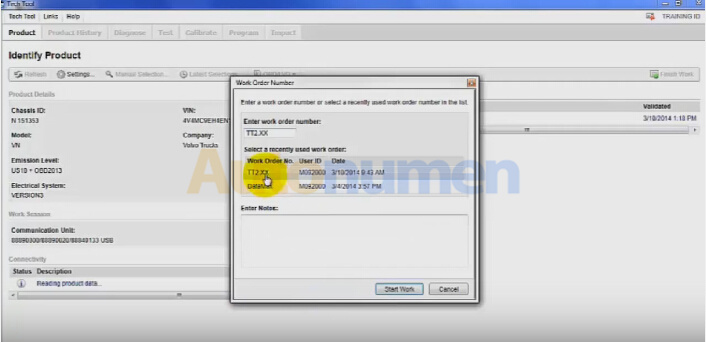
Go on identification…
Then select Program after identification
Click Start for parameter programming
Read and accept the warning and caution tips to go on
Continue… Continue…
Read current speed limit value: 55, enter new value: 50, then continue
Check the new and old values, then Program
speed limit programming completes.
Then exit…finish work
Vocom programs speed limit SUCCESS.
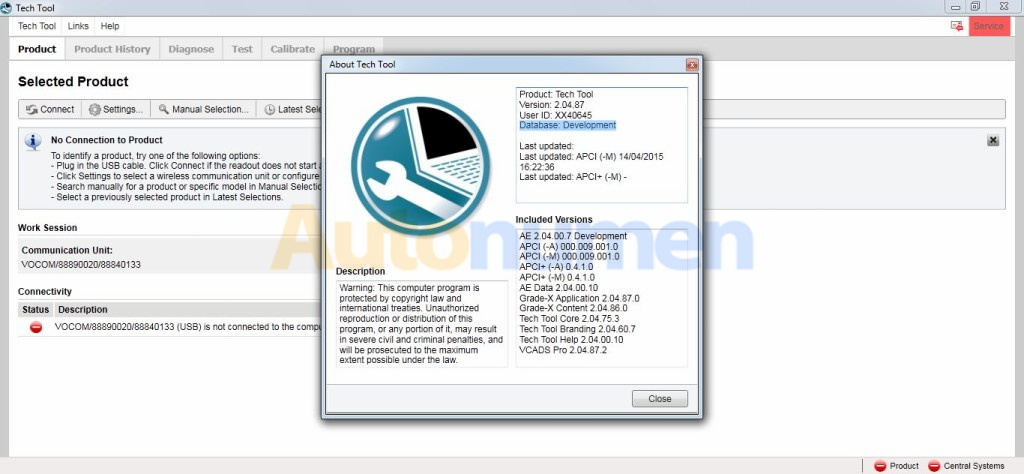
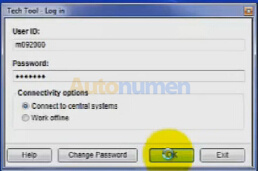
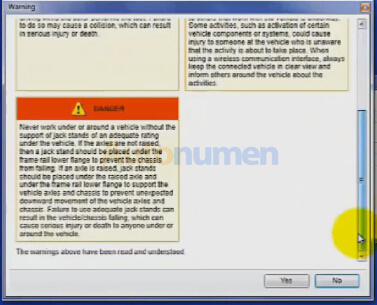

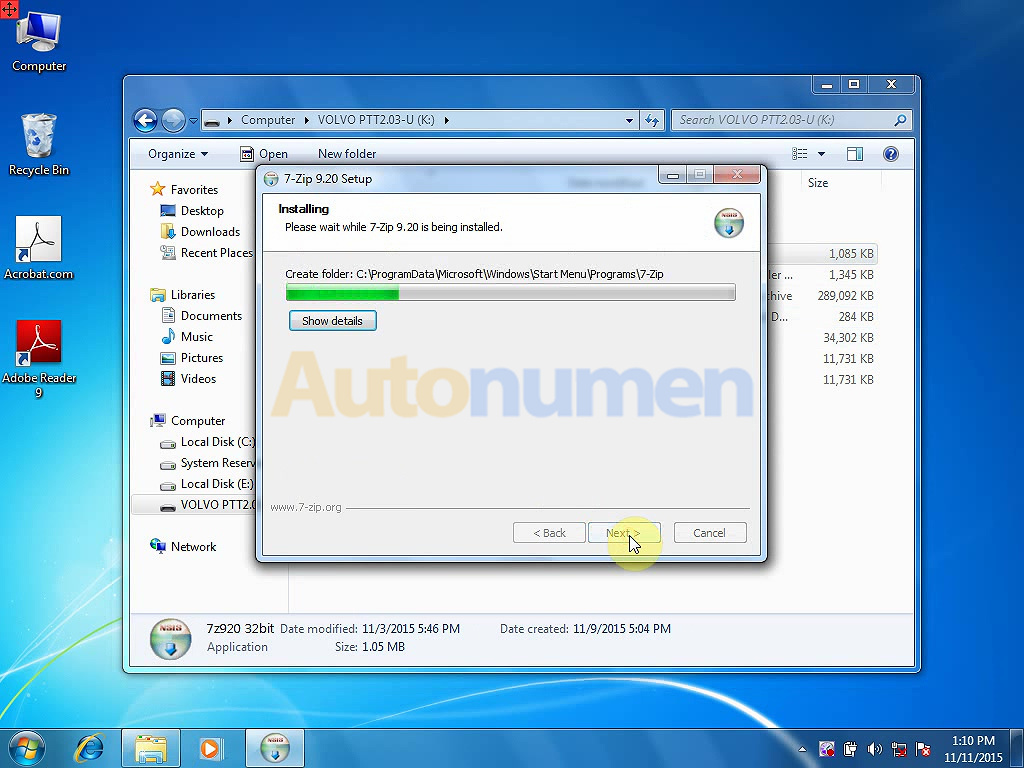
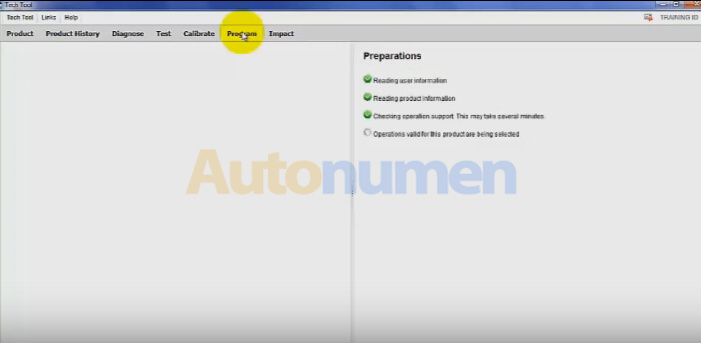
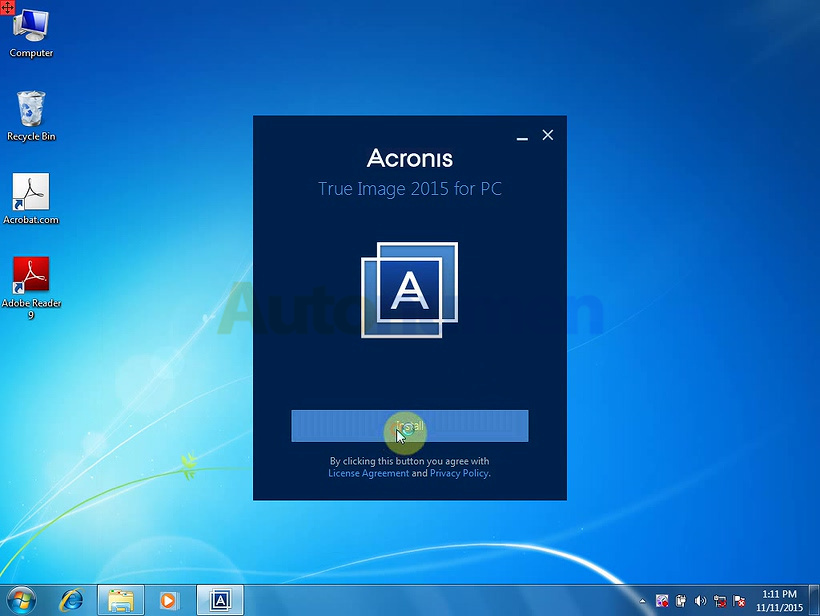
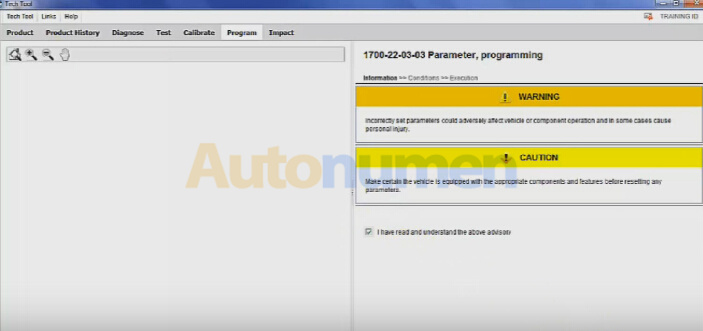
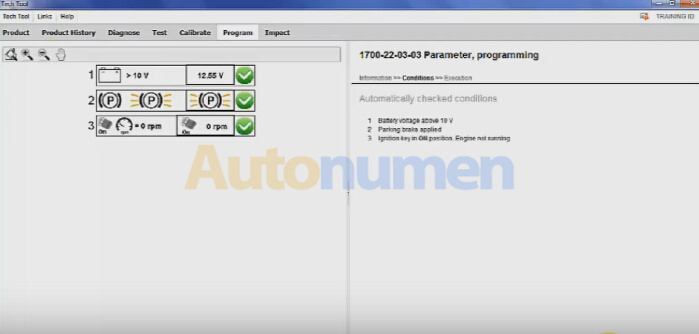
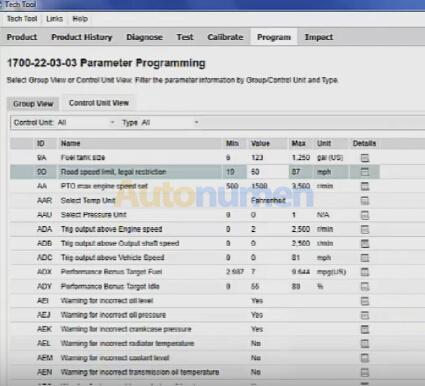
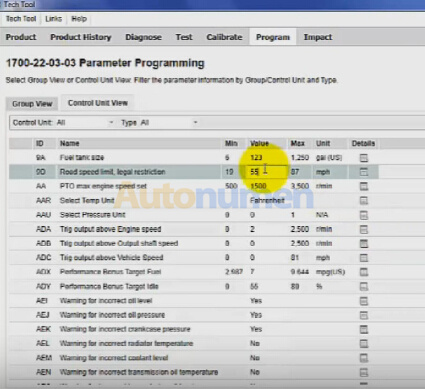
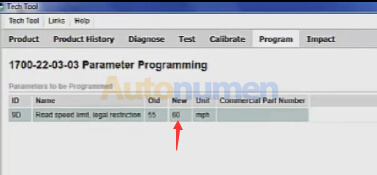
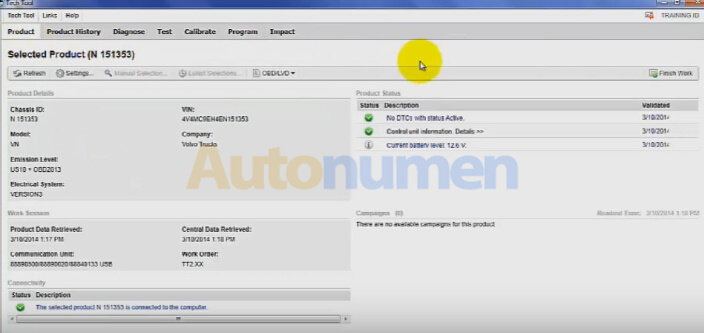
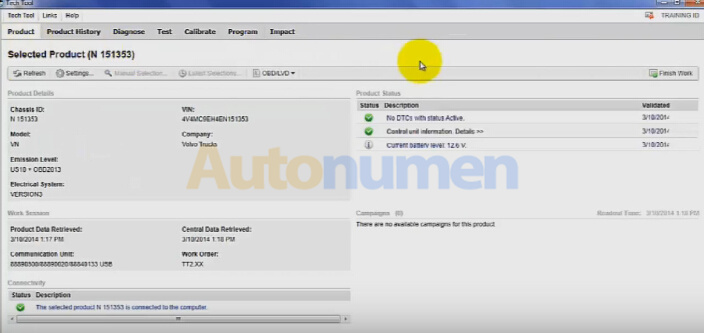
Leave a Reply