SVCI 2020 commander with full 21 software does not require activation; Won’t be locked, adds Suzuki, JLR and Daihatsu software which other FVDI does not support. Comes with NXP Smart Chip, Fast Speed. SVCI 2020 supports functions including engine diagnosis, fuell consupmsion, ater tempreture, key macthing, mileage code, setting etc. VW Audi special function has been added at October, Support MQB platform and Component Protect. more special funtions are coming soon…

SVCI 2020 FVDI AVDI ABRITES Commander Full Version IMMO Diagnostic Programming Tool with 22 Latest Software
1.SVCI V2020 Full Version with total 22 software, which supports vehicles till year 2019.
2.All VAG Special Functions Activated like MQB Platform and Component Protect.
3.SVCI V2020 Adds Suzuki, JLR and Daihatsu software (other SVCI can’t support)
4.Jaguar Landrove/ SUZUKI /DAF Special Funcdtions Work!
5.Adds 19 Software Compared to FVDI 2018.
6.NXP Smart Chip, Fast Speed.
7.Operating System: Win7 and Win10.
8.Unlock Version, No Need Activation.
9.Language: English, French.

How to add Audi Q7& A6 Keys Via SVCI 2020?
1.Click “Audi” button>>“Continue”, then it will connect to the interface and check for programmer.
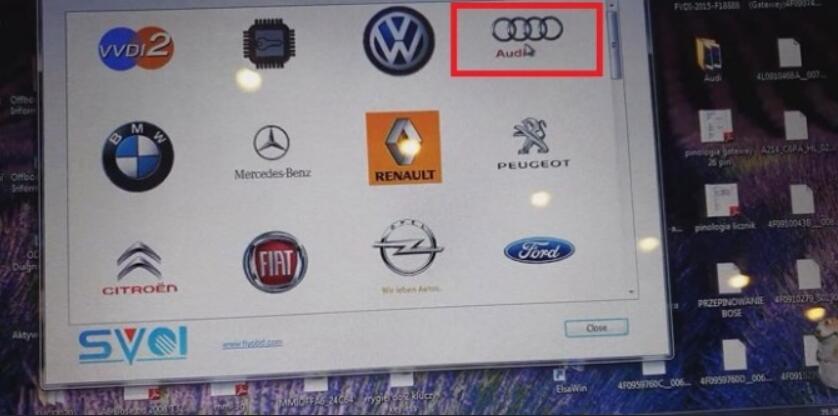
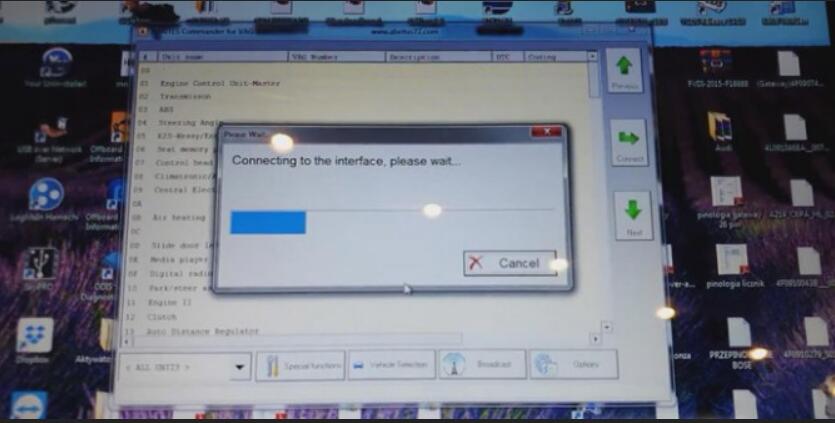
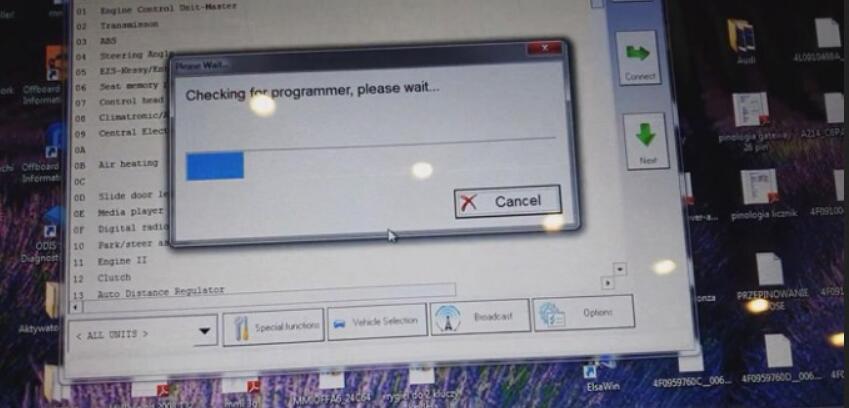
2.Choose “Special functions”>>“EZS-Kessy(Q7/A6)”.
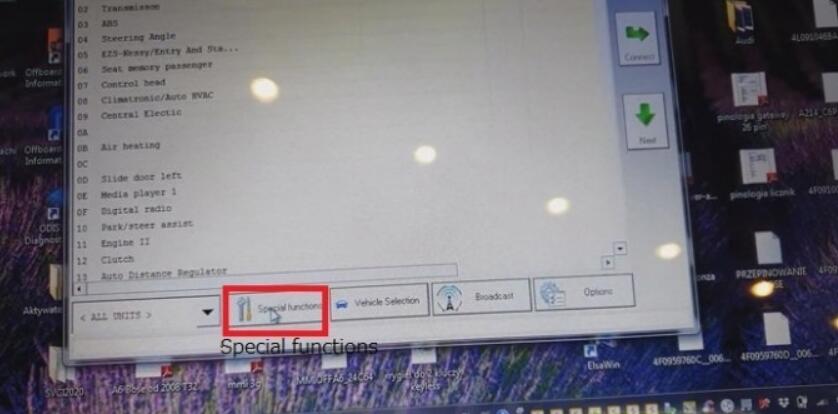
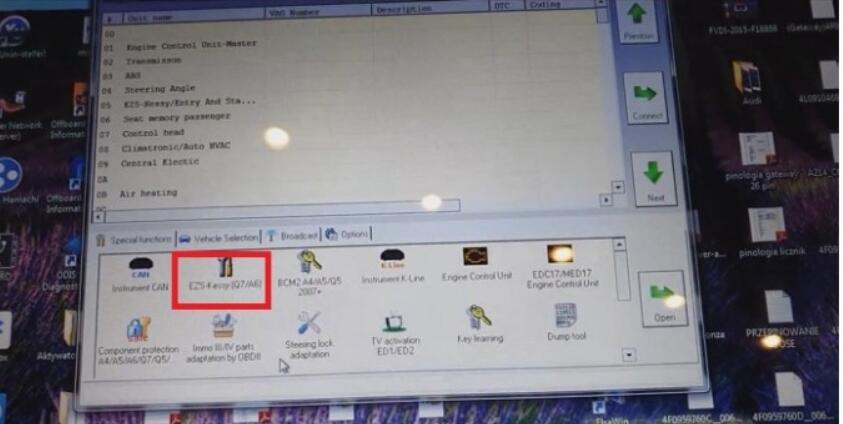
3.Click “Load from EZS-Kessy by OBDII”>>“Read EEPROM”>>enter the number of keys to learn, say, “2”>>“Make dealer key”.
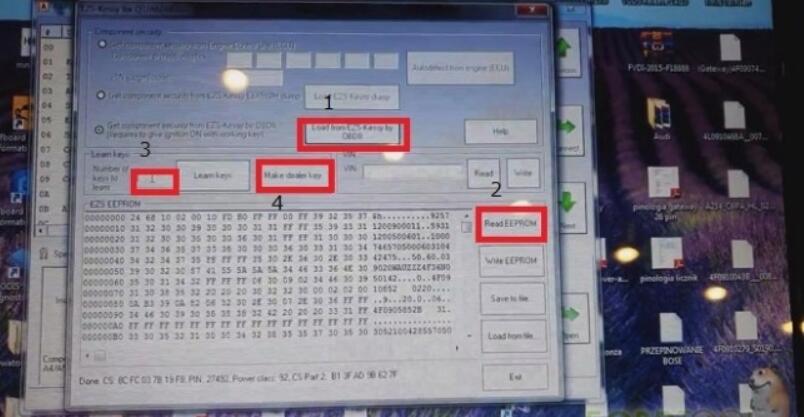
4.Put the key into the programmer. The ABRITES Commander interface should also be connected to the car. Then click “Yes” to continue.
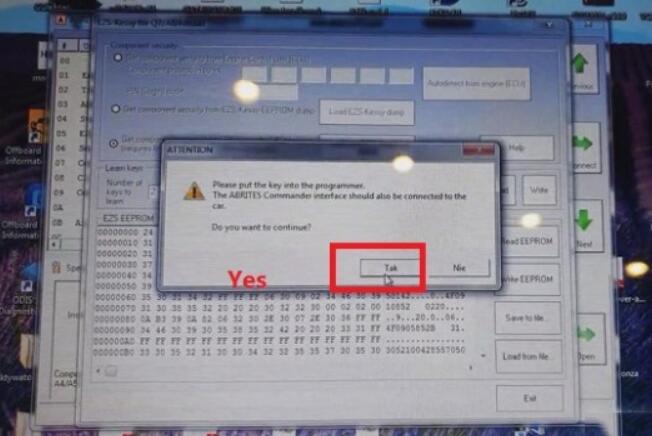
5.When the transponder is written successfully and locked, click “OK”, then choose “Learn keys”.
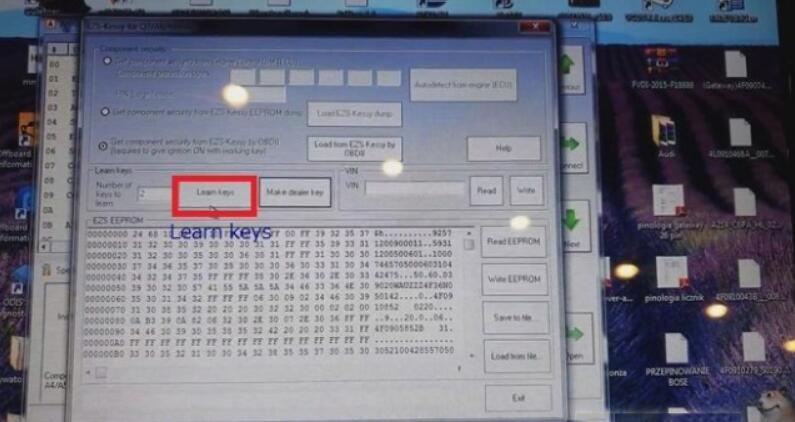
6.Press “OK” after giving on ignition with each key. Remember that when you remove one key and put another, the time between this should not exceed 5 seconds.
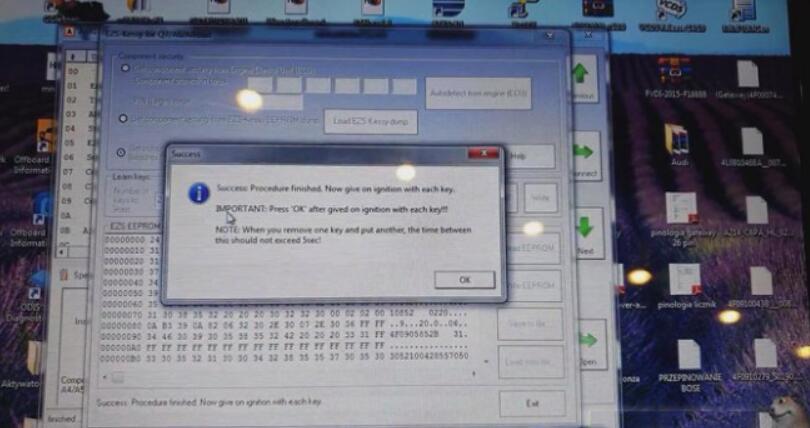
Job is done! SVCI V2020 can add keys for Audi Q7/A6 within a few minutes! Isn’t it convenient for you?
SVCI 2020 V11.0 Software Download Link
https://mega.nz/file/r3o0zCBY#D9PZuYe0ydVH1J_czcLgcXIpxBFj2dIz9Sc4SzPKGtM
Leave a Reply